Navigating Crucial Requirements in Google Grant Accounts
Google Ad Grants provide eligible non-profits the opportunity to receive up to $10,000 per month in ad spend on Google search. Yes, that’s up to $120,000 a year in free ad spend! Granular has helped non-profits secure and spend over $1,000,000 of free ad spend in Google. To help make sure you’re getting the most out of your grant, Google has certain performance requirements in place.
Google’s success relies on users having a positive experience and returning to their search engine. Similarly, non-profit organizations’ success depends on visitors returning to your website and being inclined to take a desired action. To help ensure both parties achieve success, Google has the following account and performance requirements that all grantees must follow.
Performance Requirements
Must maintain a 5% click-through rate (CTR) each month
Now, this doesn’t mean every keyword needs to have a 5% CTR. At the account level, your CTR needs to be at least 5% to comply with Google’s Grants Policy. You have a one-month grace period, but after two consecutive months of a CTR lower than 5%, you run the risk of having your account temporarily deactivated.
No single-word keywords or overly generic keywords
To help ensure you’re not targeting keywords that are too broad, no single-word keywords are allowed within search campaigns. However, there is an exception to this rule – your own branded keywords and keywords on this list are excluded from the single-word keyword restriction, but you are forbidden from using competitors’ branded keywords.
Additionally, other keywords that are too generic and don’t indicate the intent of the person searching are not allowed such as “free videos,” “books,” and “sports.” Following the single-word keyword policy will likely help you avoid generic keywords as well.
Keywords must have a Quality Score of 3 or higher
Quality Score is Google’s rating of the quality and relevance of both your keywords and ads. All keywords with a Quality Score of 1 or 2 need to be paused or removed to avoid account deactivation.
Oftentimes, those utilizing grant accounts will include any keyword they can to get the most traffic possible and utilize the most granted ad spend. Google wants your ads to be as relevant as possible, and having a minimum Quality Score of 3 on all keywords helps to ensure this. Carefully consider which keywords you target with your offers and landing pages, and set up automated rules to automatically pause keywords with a low-quality score.
Here’s how you can create an automated rule for pausing low Quality Score keywords:
- Click Keywords in the page menu to reach the keywords page, and click the 3-dot icon.
- Select Create an Automated Rule.
- For the Apply to keywords selection choose All enabled keywords.
- For the Condition selection choose Quality Score, then < and 3. Ensure the checkbox for Include keywords with quality scores of “—” is deselected.
- For Frequency set Daily, and using data from Same day.
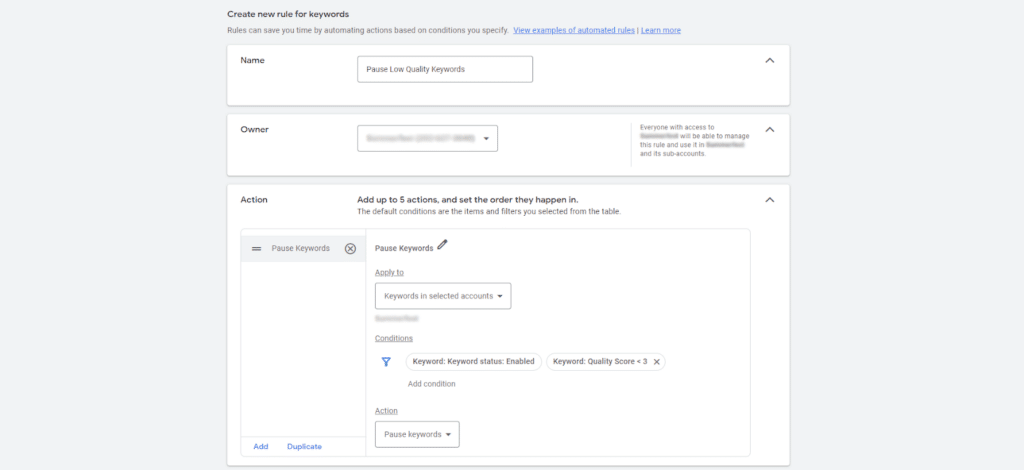
Settings Requirements
Your ad account must have conversion tracking
You must include conversion tracking on all grant accounts and the conversions must be actionable, such as donations, ticket sales, membership registrations, calls, and a few more. For accounts created on or after April 22, 2019, you need at least one actionable conversion that receives at least 1 conversion per month. Conversion types such as time spent on site or homepage visits may be added to your account, but must be excluded from “Conversions” and use the “Other” category.
Your account must use conversion-based Smart bidding for all campaigns, except Smart campaigns
Ad Grants require that accounts created on or after April 22, 2019 need to use either Maximize Conversions, Maximize Conversion Values, Target CPA, or Target ROAS bidding. Any campaigns that don’t comply with this bidding policy will be automatically changed to the recommended bidding approach. One of the advantages of using a Smart Bidding strategy is that it allows the system to bid more than $2.00, unlike manual bidding which limits you to only bif up to $2 CPC.
All grant accounts must complete surveys
Google will send annual surveys which are required to be completed by all grant accounts. Review your notifications settings to make sure you receive emails about the surveys.
Account Structure Requirements
There are three account structure requirements for all grant accounts and their campaigns:
- You must have at least 2 active ads per ad group
- You must have at least 2 active ad groups per campaign
- You must have at least 2 sitelink ad extensions on all campaigns
- You must use proper location settings
Google Ad Grant accounts are helping thousands of organizations reach their target audience, but there are a number of policies to adhere to. Follow these requirements to lay the groundwork for achieving the impactful actions your non-profit organization aims for. Stay compliant, stay successful!
Do you or a non-profit organization you know want help with Google Ad Grants? We can help! Get in touch today and we’ll help you apply for the grant, stay in compliance, and drive success through professional Google Ad Grant management.
Questions?
If you have any questions or are interested in having Granular help grow your business, please use the button below to get in touch!