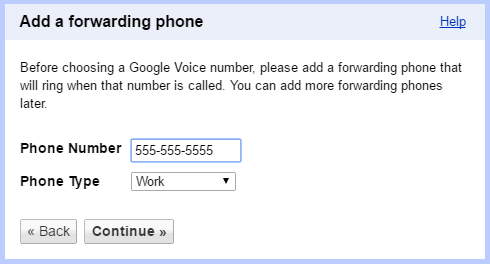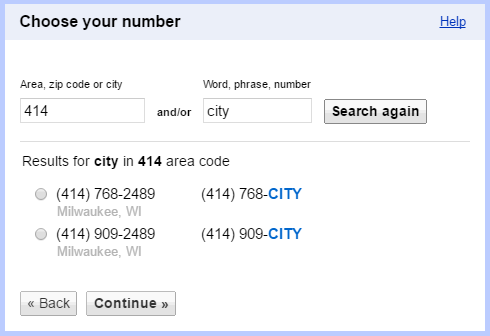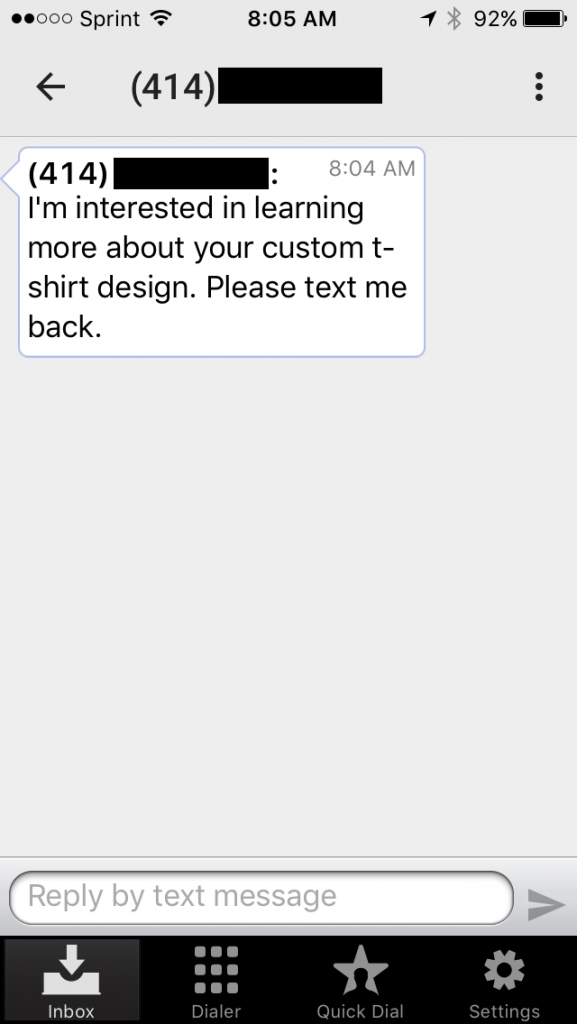Failproof Way to Start Using AdWords’ Click-to-Message Extensions
On October 17, 2016, AdWords introduced click-to-message ad extensions to the public. This new ad extension allows users who see an ad on Google.com to click on a SMS icon to immediately contact the business using it. Here’s what it looks like…
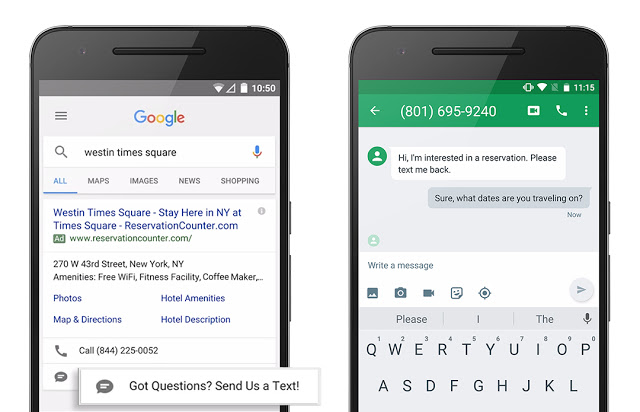
Not only do ad extensions help boost your ad rank, but this new extension is focused more on capturing the growing, mobile traffic share. If you’re a B2B company, you probably want to use this new extension. Most of my B2B clients want to use this newer feature, but are all running into the same issue. None of my B2B clients have an extra mobile phone (with it’s own, active account) lying around. Also, they don’t want to have work text messages sent to their personal phones either. So now what? Are you stuck? No. There is an easy solution which I will show you how to set up and implement.
Google Voice to the Rescue
Google Voice is a free tool for all Google account users in the United States. According to the home page of Google Voice, all users get…
- One number that rings all your phones
- Online voicemail with transcriptions, sent to you by email or text,
- Custom greetings and call blocking
Yes this is all for free unless you want to do international calling. Then you have to pay some cheap rates. But we can worry about international later. Right now, let’s go through how to set up Google Voice.
Sign Up for a New Forwarding Number
Enter your phone number and phone type. After you click Continue, Google will show you a verification code as well as the option for Google to call the number you entered. It’ll take a few seconds for Google to call, but once you answer all you have to do is enter the verification code on the screen.
Choose Your New Number
After your forwarding number is added search for your area code, zip code, or city to find a range of available numbers you can use for your local area. If you want to have a word in your number, for example 414-555-HELP, you can type in a word to see if there are any numbers available with the proper combination. The best part, as we can see above, is you can also combine the two search options for a local and relevant phone number.
And that’s it! You’ve set up your Google Voice account and phone number. Now you may be thinking, “Wait Joe. A phone number is great, but you were talking about receiving text messages earlier. Not phone calls.” Great question. This all leads to the final step.
Download the Google Voice App
The Google Voice app is available for both iOS and Android phones. Anyone who uses the apps can view all the calls and texts their new Google phone number may receive. Here is an example of how you can view the text within the Google Voice app.
You’re Ready to Start Receiving Texts for Your Business
It takes only a couple of minutes to set up your Google Voice account and to download the official app. Once you’re all set you can create message extensions and apply them to your AdWords campaigns. As the PPC world shifts to more mobile users, you’ll want to make sure you can satisfy the needs of the user on the go…no matter what industry you’re in.