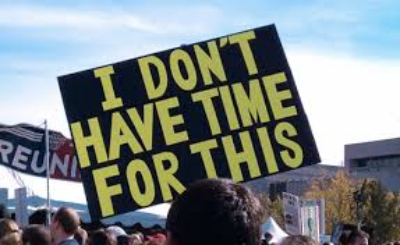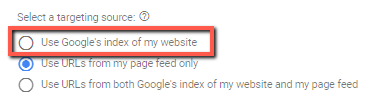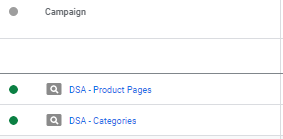Try My Dynamic Search Ads Strategy & Build Long-Term Search Success
Here I’m going to suggest an approach to using Dynamic Search Ads (DSA) campaigns in mid-to-large ecommerce Google and Microsoft Ads accounts that is likely not what you’d hear from the typical account manager.
From what I’ve heard and read, most account managers use DSA campaigns to fill in the missing holes in their accounts by letting the search engine ad platforms find queries they’re not already targeting with their standard Search campaign, but they deem relevant to pages of their site.
They typically think about this campaign type after they’ve built out a lot of campaigns in their account to try and get as much site coverage as their budgets will allow. What I’d like to propose is that you don’t wait, but use DSA campaigns as a foundation to build from.
Get immediate site coverage
One of the biggest challenges with building and managing mid-to-large ecommerce Google or Microsoft Ads accounts is the sure volume of product categories and products to work with.
If you’re going to follow best practices of making sure campaigns and ad groups are tightly matched between keywords, ads and landing pages, this can take a while to build out. Plus, even after you build out, you may be missing keywords in your targeting that would have made you eligible for all the queries you’d like to be eligible for.
In the meantime, you’re losing out on possible sales.
By starting with DSA campaigns and making them the foundation of your Search advertising, you immediately make all the pages of your site eligible to show ads quickly. So as soon as you launch, you get full site coverage; whereas building out standard Search campaigns can take months depending on the time that’s allocated to do so.
In this post, I’m not going to get into the technical set up of these campaigns as there’s a gazillion posts about how to do that already. What I’m going to focus on is the latest strategy I’ve been using to launch, analyze and optimize these campaigns so that you can get the most bang for your buck out of your account.
Start with product URLs using a page feed
My first step of the process owes a big thank you to Purna Virji (Senior Manager, Global Engagement for Microsoft Advertising) for pointing this out. One of the options for targeting a DSA campaign is to use page feeds instead of an engine’s index of your site; which is how these campaigns were traditionally targeted. Back when the campaign type first started, you might have ad groups that would target all pages of your site and then specific ad groups that would target groups of pages of your site based on “URL contains xxxxxx.” You would do this by using Google’s index of your website…
The problem with this approach is that advertisers would have all different types of pages (category, product, etc.) grouped together under one bidding strategy and budget. As you can imagine, if you’re budget isn’t unlimited, most of the Clicks and Impressions would likely go to pages that the platform’s system matched to higher volume queries. It was very difficult to impossible to easily single out groups of product pages to target together without getting overly granular and having way too many ad groups.
Purna points out in her article Page Feeds: A Smart Solution for Retailers to Level Up Their Dynamic Search Ads…
Page Feeds reduce the friction of managing DSA campaigns by enabling you to upload a spreadsheet of all the URLs you’d like to target, versus creating individual auto targets for each URL…they help maximize page coverage as well as enable the labeling and targeting of specific URLs via custom labels.
If you’ve already created a product feed to use for Shopping campaigns, then all you would have to do is pull the product page URLs from there for the page feed. If you haven’t created a product feed for Shopping campaigns yet, shame on you! 🙂 Go do that first and set up Shopping campaigns before you worry about DSA.
I simply copy/paste URLs from there into a new spreadsheet (here’s the template to use). Once I’ve done that, I place them into similar groups using custom labels. I then use those labels as my ad group names. Eventually, as data collects, I can change up custom labels and group my highest-performing products somehow to treat them differently. It’s up to me what I want to try out.
Move on to category pages
Now that I’ve got all of my product pages covered, I’ll want to cover the rest of the site as well. So, I’ll create a separate page feed and campaign for category pages (including the homepage). Most likely, how I label these will follow the site navigation/URL structure I’m working with. While product pages should match to more specific queries that may be looking for products of a particular brand or particular specs, category pages should match to more general queries that likely won’t convert as well.
Buuuuttt, they can bring in a larger percentage of sales since the volume of use of those more general queries tends to be much larger. It will really depend on the nature of the site and how people search for its products.
Like I said before, I don’t want these pages lumped in with product pages since they’re so much different. I want to be able to control budgets and bids on them separately. So, I’ll create a separate campaign to target these pages, with each ad group targeting a different category or sub-category of the site.
Analyze query to headline to landing page matching
Once I’m up and running and campaigns are collecting data, I may already be getting some pretty good performance. But of course, I want to keep optimizing to get the best performance possible.
Since the query matching and ads are dynamically generated by the engines, my main focus goes to analyzing how my landing pages are being matched to queries and the headlines the system is dynamically generating.
When I do this, I have 3 questions running around in my head as I look at each query my ads have been showing for…
-
Do I want my ads showing for this query? If it’s not relevant enough to my site to target, I exclude it in some form.
-
Is this the best landing page for this query? If not, I may exclude it just from that ad group or move some things around to better control what landing page that query might match to.
-
Can I create a better ad for this query in a standard search campaign? My answer to this is almost always yes. I hope it is for you too. The exception typically comes when it’s a product page that shows a longer headline that has specific details about the product. When that’s the case, I may not want my headline to be limited by 30-character limits and I don’t want the possibility of text ads that don’t show all 3 headlines (which happens in expanded text ads). But of course, this is something I can test out.
If I can create a better text ad for many queries, then why don’t I just start with them in the first place? Again, because it takes time and I want to make the whole site available for my ads as quickly as possible. I’ll bet some of you have been running Search campaigns for years and have never gotten your whole site eligible to show ads.
Build out Search from this foundation
So what happens when you use DSA campaigns as your foundation and then build out Search campaigns from there? I see 3 benefits…
-
You get full site coverage from the get-go. There’s no waiting to build out campaigns for each product category and there’s no sending queries that are searching for specific products to general category pages.
-
You send people to more relevant landing pages. When you build Search campaigns, you’re typically sending most traffic to category pages because you’re not spending the time to build out ad groups for each product page when there’s thousands of products. DSA campaigns send specific queries to specific landing pages automatically.
-
You improve performance over time. This happens by analyzing reports and building out standard Search campaigns where you aren’t winning auctions or queries aren’t being matched to headlines and landing pages that are most desirable.
Using this strategy will most likely result in the best long-term performance gains in your mid-to-large-sized ecommerce Google and Microsoft Ads accounts.