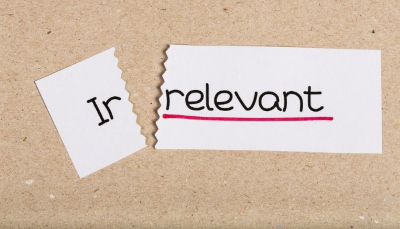Google Ads Grants: Important Requirements & Helpful Strategy Tips
I forget what the psychological effect is called, but something happens to people when they get free money. They tend to be more careless with it. “Oh, I just got a bonus in my paycheck? Yippe ki yay! I’ll go blow it on a doodad I’ve been wanting for a while,” we think. “Oh, I just got a tax refund? Feels like a gift from the government to me! I’ll get that other doodad I won’t be using a year from now.”
The point is that the way money comes into our possession matters for how we’ll steward it.
Because everyone is prone to this line of thinking, Google has to have certain performance requirements for Grants accounts to stay eligible to receive the grant. This is because Google’s goal of delivering the best results for its users doesn’t change just because they’re giving away the money that’s charged for the click.
Google’s ultimate success is still dependent on users having a great experience and coming back to use their search engine again. Not only that, but your success also depends on the people that come to your non-profit’s website actually wanting to do the actions you desire.
In order to ensure both of these can happen, Google put stipulations on Grants accounts to guard against campaigns being built carelessly and delivering a poor experience for the users that are targeted. Grant account owners have to keep certain requirements to become and stay eligible to receive their grants.
Let’s take a look at them.
Performance Requirements
You must maintain a 5% Click-through Rate each month.
To clarify, this doesn’t mean every keyword must have a 5% CTR. This is a common misunderstanding. The requirement is at the account level. I’ve seen accounts set up automated rules to pause any keywords that didn’t have a 5% CTR each week. Doing this killed the traffic to their site.
You have a month of grace with this. If you don’t meet the requirement 2 consecutive months, your account will be temporarily deactivated so you can make changes to correct it. You can then request reinstatement.
You won’t be able to spend more than $10,000/mo USD ($329/day).
Now this doesn’t mean you have to worry about it that much. This is because even if your campaign budgets add up to more than this, your spend will be capped at $329/day. It’s like having an automated rule that won’t let you spend more than you have to spend.
Although you’ll want to make decisions about how you allocate your grant funds, it’s OK if the sum of your campaign budgets goes over the allotted amount per day.
Each keyword you target must have a Quality Score of 3 or higher.
As is the case in non-grant accounts, this makes keyword choices important. The temptation for advertisers with Grants accounts is to include any keywords they can in order to get the most traffic they can and use all of the granted ad spend they can. The problem with this is, like I said, Google Ads is still all about delivering quality, relevant ads to users.
Therefore, they require that you thoughtfully consider what keywords you target with your offers. If you do, you likely won’t have an issue here. If you don’t, re-examine your keyword-ad-landing page combinations to make sure they’re highly relevant to what each searcher is looking for.
Settings requirements
You must have conversion tracking set up.
The conversions you set up must be identifiable actions taken by users on your site, not just things like time spent or visits. You can add those, but they must be “excluded from Conversions” in your account settings. This Ad Grants Conversion Tracking Guide provides instructions to set up your conversion tracking properly.
Your website must not participate in commercial activity (sell things) unless you make it clear how your nonprofit uses the funds.
Whatever value a conversion carries can be included for each conversion. This is encouraged to be able to optimize campaigns for the highest value actions on your site.
You must use conversion-based Smart Bidding (Maximize Conversions or Maximize Conversion Value) if your account was created after 04/22/19.
With manual bidding, you will be limited to a $2.00 max bid on all keywords. But, the conversion-based Smart Bidding options can bid over $2.00. If you’ve set up your conversion tracking and applied values to each conversion, you should definitely use these options.
You can only use keyword-targeted Search campaigns.
Within these campaigns, single-word keywords aren’t permitted. The only exceptions are your own brand keywords, approved medical conditions and some other cases. You’ll want to reference the help article if you think you might have an exception.
All grantees must complete an annual survey.
The survey is sent to the login email addresses on each Ad Grants account earlier in the calendar year.
Account Structure
There are 3 requirements for how campaigns are set up. You must have…
- 2 active ad groups per campaign (if you are not exclusively using Smart Campaigns) each containing a set of closely related keywords
-
2 active, unique text ads. Note that your ad rotation setting must be set to “Optimize.”
-
At least 2 unique sitelink ad extensions
Strategies To Use
Here are 4 general strategies you can incorporate that we’ve found helps overall performance for Grant accounts…
Use Smart Bidding.
The recommended bidding approach is using Maximize conversion values if you’re tracking a donation, purchase or membership fee on your site; or Maximize conversions for all other goals. These bidding approaches automatically set bids focused on your conversion goals and are not limited by the manual bid limit of $2.
Try Dynamic Search Ads to broaden your reach.
You may have an account that is not spending your entire budget. Maybe the keywords that you want to go after are too competitive and you are not getting any visibility. Or maybe you are just having trouble finding new keywords to add to your account. Test out dynamic search ads for more opportunity to show up for more queries.
Use the Alpha – Beta structure.
This will help increase CTR as long as your ad copy aligns with your keyword coverage.
Utilize a separate standard Google Ads account.
They’re a great way to extend your impact and access additional features such as remarketing, image ads, and video ads. Your accounts will not compete with one another because Ad Grants ads appear only in positions below paid ads. If you’re not getting volume on keywords, you can look to bid higher in a paid account.
Don’t forget about other platforms.
Although there’s no substitute for free clicks, there’s also a ton of opportunity to drive net gain from advertising spend through other channels to drive value for your non-profit. Don’t forget to make them a part of your overall strategy if applicable.
Implement the requirements and strategies and you should have a good foundation for driving more of the actions you want to see from supporters of your organization.