Six TikTok Ad Limitations & How To Get Around Them
TikTok has exploded in popularity in recent years and advertising on the platform is constantly changing and being updated to meet regulations. With all of the different types of audiences on TikTok you can target, marketers should be aware of some limitations to using TikTok. So to help answer the common question of “What’s the least amount that you can spend in a day on TikTok ads?”, here are the six restrictions I encounter the most while using the platform.
1. You can’t make large decreases or increases in budget
If you need to change your budget at the start of the month, TikTok will only let you change it by 105% based on your current spend. To get around this, set the daily budget as low as TikTok allows and then go into the platform the next day to lower it more. Alternatively, you can schedule a budget change (of at least $20) for a specific day if you know you specified budgets ahead of time.
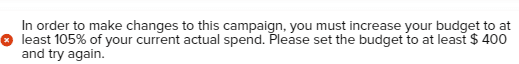
2. TikTok allows only 20 ads per ad group
If you have a client that has new creative on a regular basis for campaigns, you will need more than 20 ads. A simple way to get around this is to create multiple ad groups in your campaign. This will give you an opportunity to set budgets for your ads at the ad group level to control spend more efficiently. A best practice is to group your ads by theme in order to measure performance and budgets more easily.
3. TikTok ads minimum budget is $50 per campaign
Another solution to control spend is to use dayparting to limit how often your ads are being shown. You can also use a cost cap bidding strategy that allows you to keep your costs down based on your target CPA.
TikTok minimum ad spend is a $50 daily budget that you can’t get around. For some campaigns, you may not want to spend $50 per day. One way to control this is to set your ad group level budgets to $20. This will keep your campaign from spending the Tiktok ads minimum budget of $50.00/day.
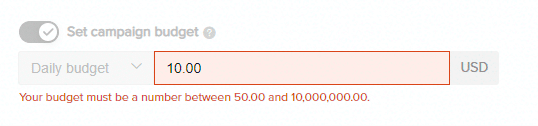
4. Lack of Specific Targeting
TikTok’s location targeting uses DMAs or Designated Market Areas. Think of this as radius targeting where you can target multiple cities in specific regions. If you reach out to a TikTok rep, you are able to use the zip code targeting beta. I recommend using this option if your client’s business has multiple physical locations to target for each campaign.
Additionally, unlike other platforms, TikTok does not currently provide a way to upload customer lists from a file using an email and a phone number. However, you can still create remarketing audiences using website visits and engagement.
* Note that targeting is not available worldwide for several countries.
5. Only one user is allowed to post videos on behalf of a company
This specific error inspired the entire blog post. When attempting to gain access to a client’s ad account, I connected it to my TikTok ads manager account and seemingly had edit access to all campaigns. When I tried creating a new ad and linking to my client, however, I received this:
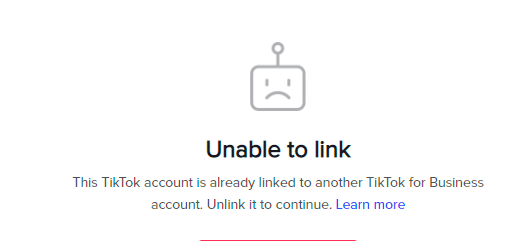
You’re only allowed to link to one TikTok per business account at a time, and the only way around this is to share the login of the one account that is linked to your client with other members of your team.
6. You have to prepay for your ad spend.
The way it works on TikTok is that you are adding money into the account to use for ad spend. The account has a set balance that you need to be aware of because your ads will stop running if they hit $0. TikTok is starting to roll out invoicing for ad spend each month which will help alleviate this issue in the future.
Have you run into any of these issues? Let us know if you have noticed anything else when working in TikTok ads. As TikTok’s advertising efforts change over the years, we will have more options to make our ads better for our clients.
Good luck on your TikTok journey!
Questions?
If you have any questions or are interested in having Granular help grow your business this holiday season, please use the button below to get in touch!
