Targeting Your Competitors with PPC
I recently had a conversation with a client about expanding their reach and going after their competitors with paid search. Initially they weren’t sure about this because they were afraid the competition would start targeting their name in retaliation. The funny part was their competitors were already targeting them and we could prove it. Google gives advertisers the ability to see which other domains are targeting our branded terms. I went to one of our branded campaigns, clicked on the detail button and clicked on Auction Insights. Google then showed us who was truly our competition from a search marketing standpoint. Here’s an example (not of any of my clients) of what the report will look like.
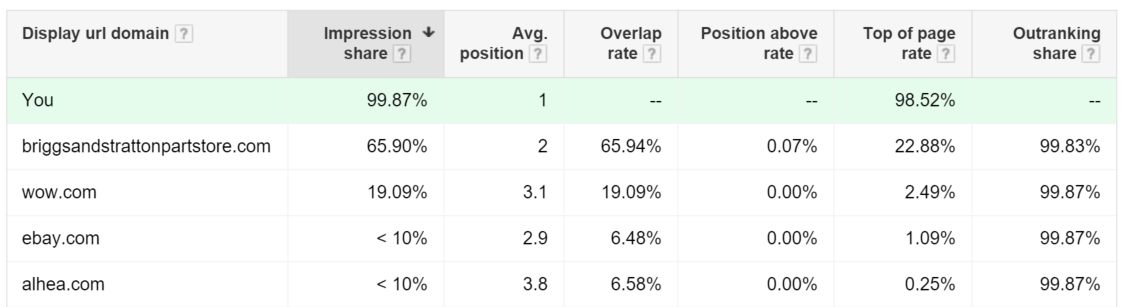
From there it was easy for the client to decide to create competitor campaigns in order to steal some of the market back. The following examples are a collection of different strategies I like to use when setting up competitor campaigns for my clients. When reading the blog, think of how each of these tactics could be useful for your business.
1. Normal, Search Campaign
First thing we did was set up a standard, Search Network campaign. Seems pretty simple. But we took one extra step that will limit the chances the competition would see the ad. We knew the client was based in Cincinnati. So we first looked up a radius exclusion of 75 miles around the competitor’s headquarters.
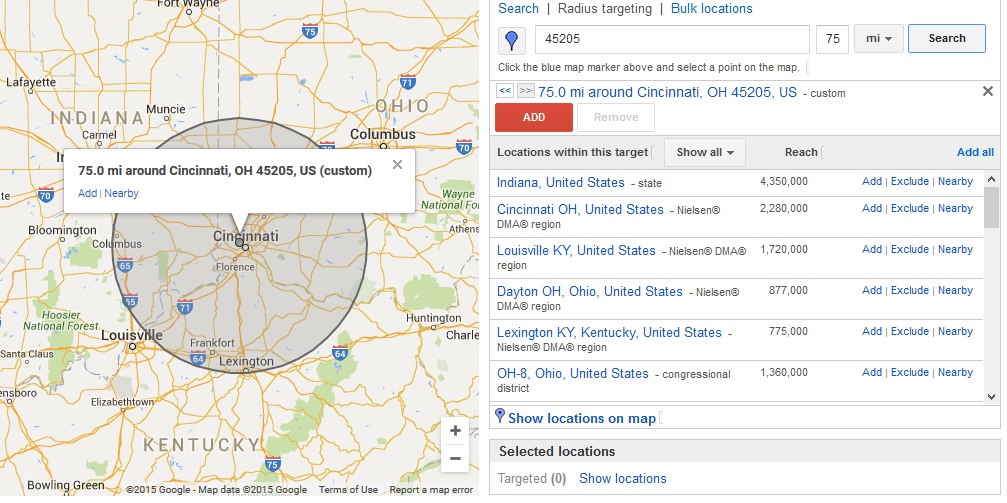
Then we added all the excluded all DMA regions within that radius because you can’t add radius targeting as exclusions. Trying to prevent the corporate headquarters from seeing our ads was only one of our goals with this set up. We chose the 75 mile radius because we looked at the average driving distance on Google Maps to see how long it took to get to the competitor’s headquarters. While Lexington, KY is within the 75 mile radius of Cincinnati, the drive between the two is not a direct route. Google Maps actually has the drive as two hours. The thought here was to try and block out employees from seeing our ads at their homes too. Odds are most people aren’t driving two hours to go to work. If one or two people do, then we’ll risk those odds.
2. RLSA Search Campaigns
Next, we took the Search Campaign settings we just created and made a brand new RLSA campaign. This made sure our settings (especially the excluded radius target) was still in tact. There are two RLSA targeting and bidding options you have, but I always recommend creating a new campaign for RLSA. I do this because a new campaign with remarketing audiences added to the mix will allow you to change your ad message to people who not only visited your site before, but also you can change your ad message to connect with the users who are still “shopping around.”

One of the worst PPC mistakes I see that “grinds my gears” is when someone creates an RLSA campaign, but the ad message stays the same. Think about it. You already showed the user an ad and landing page combination, and they didn’t convert. So why would you show them the exact same combination that failed the first time?! When targeting competitor terms, use RLSA to confirm with potential new customer why your company is the better choice. Showcase that going with the competitor is the wrong choice. Here’s what I did with one of my clients.
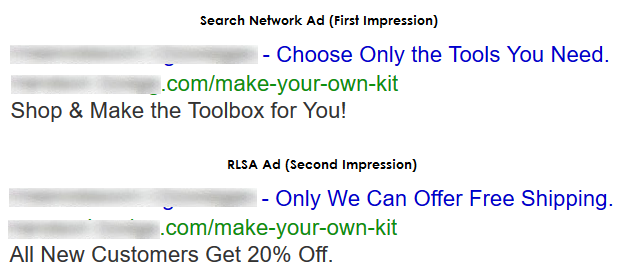
The second ad a user sees is completely different than their first interaction with this client. In the second ad we focused on value and incentives. We are giving potential, new customers a reason why they should choose us versus the competitor. (They can’t offer free shipping. We can!) And of course, we created different landing pages confirming everything we said in our ad…including the 20% off.
3. Social Targeting – Target Users Who Follow Your Competitors
The beauty of social media ads is PPC marketers can be much more focused on their targeting than both Google’s Search and Display Networks. Outlets like Facebook, Twitter, and LinkedIn give advertisers the ability to target specific audiences and demographics to have a very focused marketing campaign.
With Twitter, you can create campaigns to target users who follow your competitors. If your product lines are similar to your competitor’s products, you can get in front of a very relevant audience and possibly steal some of them away. When you’re setting up the campaign, all you have to do is add your competitors’ usernames. It’s up to you if you want to set up a campaign for each competitor or lump them all into one.
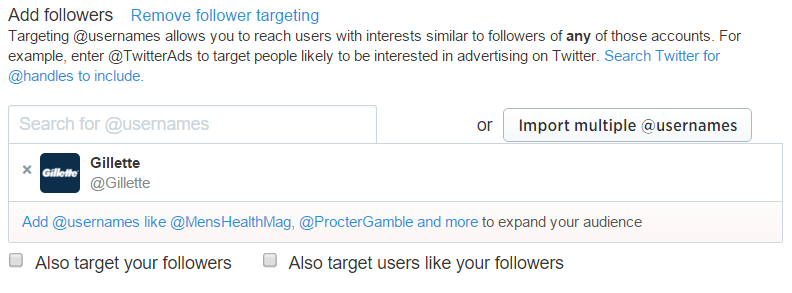
What Dollar Shave Club might want to consider.
We also went ahead and duplicated this Twitter campaign. With the second campaign, we added a layer of remarketing. This meant we were only showing our Twitter ads to users who not only visited our website recently, but also followed our competitors. The layered campaign was much more successful because our targeting was more focused.
Facebook let’s you target your competitors, but not as direct as Twitter. You can only go after your competitors as Interest categories.

While I prefer Twitter for a more direct campaign, Facebook has the bigger audience share. So both might be worth using to capture a wider reach.
4. Affinity Audiences in Display Advertising
I have to say right off the bat for this one that advertisers cannot use competitors’ remarketing lists against them. However we can create audiences with our competitors’ URLs to give Google a better understanding of who are target audience is. Display might not get you the ROI like your other PPC efforts, but it’s great for exposure and can get your brand name in front of a relevant audience not familiar with you. Affinity audiences can give advertisers a way to hone in their focus in display advertising while targeting an audience that most likely is interested in your competitors.
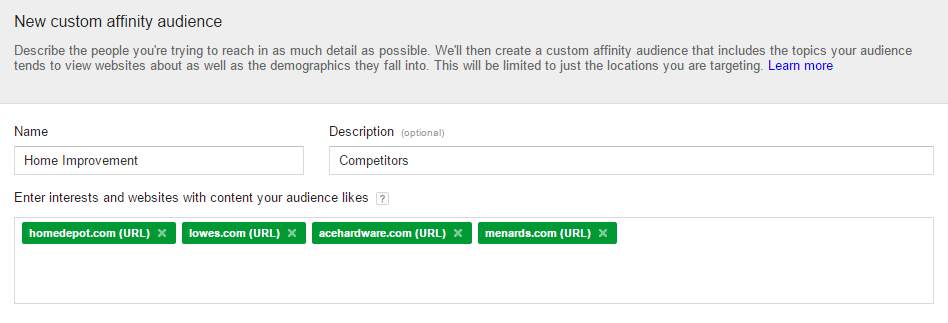
The example you see above was for a regional hardware store that wanted to increase their brand awareness. We didn’t directly go after their competitors through display, but we used the URLs of the national brands to build a custom affinity audience to use for our main targeting. We found this custom audience gave us much better engagement and conversions than the typical display targeting. I want to repeat we didn’t directly target our competitors on display. We just used our competitors’ strong brand awareness to boost our own campaigns.
It’s Go Time
The bell has rung, and it’s on! It really is not difficult to go after the competition and take as much market share as you can. These aren’t all the ways you can use PPC for competitor targeting, but these have been the most successful tactics I’ve used. What other ways have you gone after the competition with paid search?