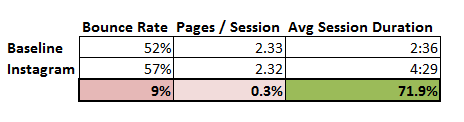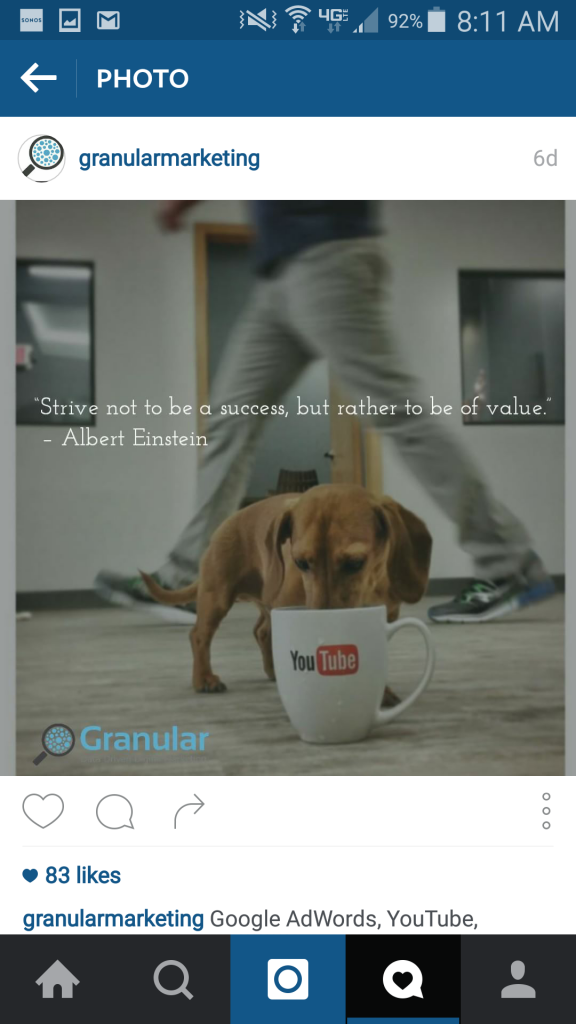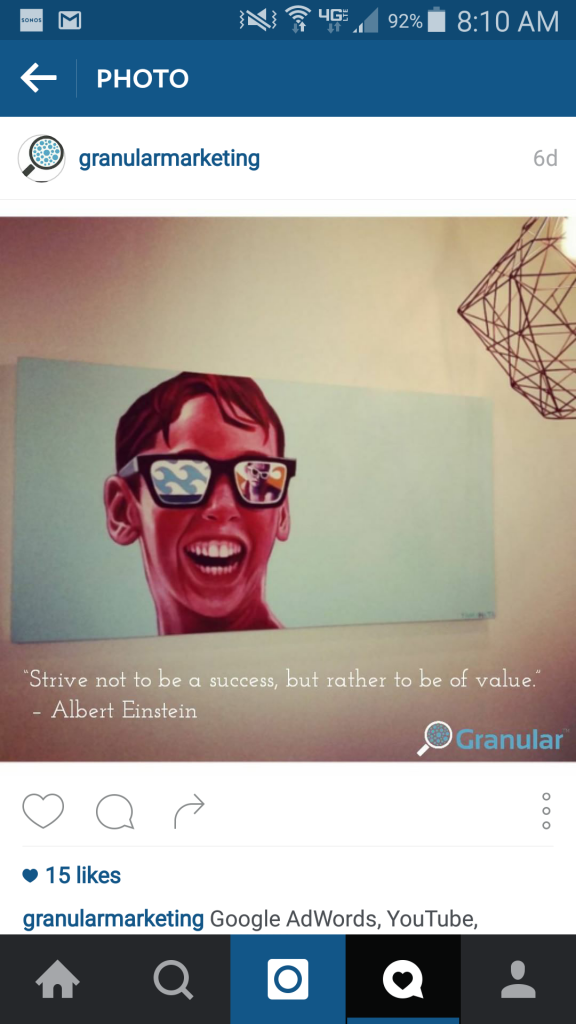Results From Our Instagram Ads Test
Results of Our Instagram Ads Test
Start with a small budget when testing a new channel / ad format – that’s almost always our rule. This of course varies based on your company size. Testing a new channel at one of the universities I ran paid for was often in the $10s of thousands of dollar range, like a $15k test on Amazon or a $50K test on YouTube true-view ads. All fun, but not necessary for our internal Instagram test – $100 worked just fine.
The setup for Instagram Ads is pretty straightforward, but we ran through a few hurdles in the hour or so that we dove in without any instructions (that’s our style – we learn faster). But, within about an hour we were up and running with shiny new ads on Instagram and likes and clicks flowing in. I go into more detail about setup instructions, below.
Some Quick and Important Stats on Instagram, and Why it’s Important for Advertisers

- 61% of people from 18-24 use Instagram every single day.
- 1 out of every 5 minutes on mobile is spent on Facebook and Instagram
- 74% of all Americans from 18-34 take action after being inspired by a post on Instagram
Questions that need to be answered before starting a test of your own:
- What is the budget?
- How long will you run the test? Have a start and end date.
- What is your end goal? App Installs, Likes, Website Visits?
- Who do you want to target and who should see your ads?
- What end results will make you happy? X number of likes, High quality web traffic, X video views, etc.
- How will you use this test to prove out the value Instagram Ads, and who will you share the data with? Internal marketing folks? Clients? How can this apply to your current marketing mix after your test?
Our Instagram Ad Test Results – Real World
First, our answers for the above questions:
- $100
- Roughly one week, depending on how fast or slow the budget is spent.
- Drive website visits and photo likes
- We targeted high income business leaders in the Milwaukee, Chicago and Minneapolis areas. Targeting options are very large and you have the exact options as you do with Facebook ads.
- Happy if we get a good amount of impressions to our small target audience, we drive relevant and high quality traffic, and any likes of our photos are bonuses.
- Write a blog post about our experience. Inform certain clients of the test and the new channel available to them. Be an early adopter, like we try to be with everything in the ad industry.
Our Results:
The results of our Instagram Ad test are below. Overall, we were pleased with the results. It was nice to see You can see that Bounce Rate (someone coming to the site and leaving right away) increased slightly. You can typically expect any paid traffic to have a slightly higher bounce rate than your website average. This is because you typically use paid traffic to find new users, those new users are more likely to bounce than users who are familiar with your brand.
Pages per Sessions is a very good indicator of how engaged a user is with your site. A lot of this depends on your actual website architecture. If you have very long content heavy pages (think New York Times), you may see lower page counts. If you have short and highly navigational website (think eCommerce), then you can expect higher pages / session numbers. Our test showed that we basically stayed flat, attracting the same type of users who already know our site.
Average Session Duration or Time on Site is an important metric and it happened to be our major “win” with this test. Our targeted users spent a whopping 71% more time on our site than our average users! This is a good indicator to show that these new users were engaged and interested in learning about our business.
*What we didn’t measure: Conversions, installs, video views, app engagement, and a few more. Your KPI (key performance indicators) are really up to you and your business objectives. We wanted to get engaged new users to our website and we considered our test a success in doing that. Your goal may be to drive email signups or actually drive a sale, so you may measure slightly different than we did.
Our Ads:
We ended up generating a total of 199 likes between our 4 ads tested. Not bad for our low follower count. (we’re working on that)
How to create an Instagram ad in Facebook – Use Power Editor:
- Open up Power Editor in Facebook for Business.
- Click on the Manage Ads tab at the top of the page.
- Click on the left side of the page and to Create Ad.
- Once you’re on the Create Ad page create a new campaign. Your campaign needs to be one of the following types or Objectives otherwise it won’t show on Instagram.
- Clicks to Website (the most common, and our recommendation)
- Website Conversions (not available to everyone yet)
- Mobile App Installs (the most common type we’ve seen large advertisers use)
- Mobile App Engagement (think of re-engagement / retargeting for people who already have you app.)
- Video Views (another popular one for large advertisers) *Your ad set must have the Instagram placement checked in order for your ad to be eligible to show on Instagram.
- Enter a name for your ad and click Create.
- Complete the details for the ad, including the creative (image, app, or video).
- When you’re ready, click Upload Changes to complete your new ad.*Keep in mind that audience targeting and bidding are managed at the ad set level for the ad.
If you need more official help with setting up Instagram Ads, please checkout the help resource on Facebook here: https://www.facebook.com/business/help/976240832426180/
Don’t forget to measure!
- Track all website traffic from Instagram with an analytics solution; we recommend Google Analytics.
- Install the Facebook conversion pixel on your site, or have it installed on your mobile app.
- Pay attention to and utilize the native analytics within Facebook.
As always, if you have questions about Instagram Ads or any other paid digital advertising – feel free to reach out to us. Happy bidding.