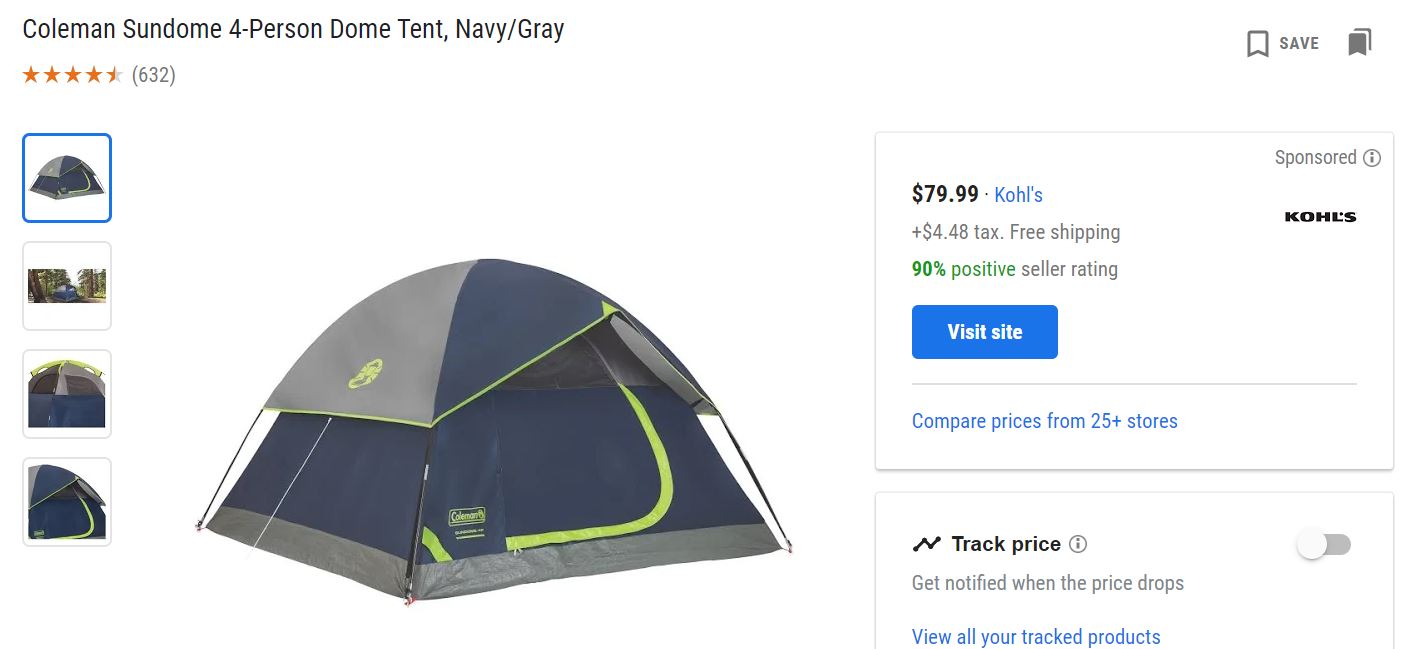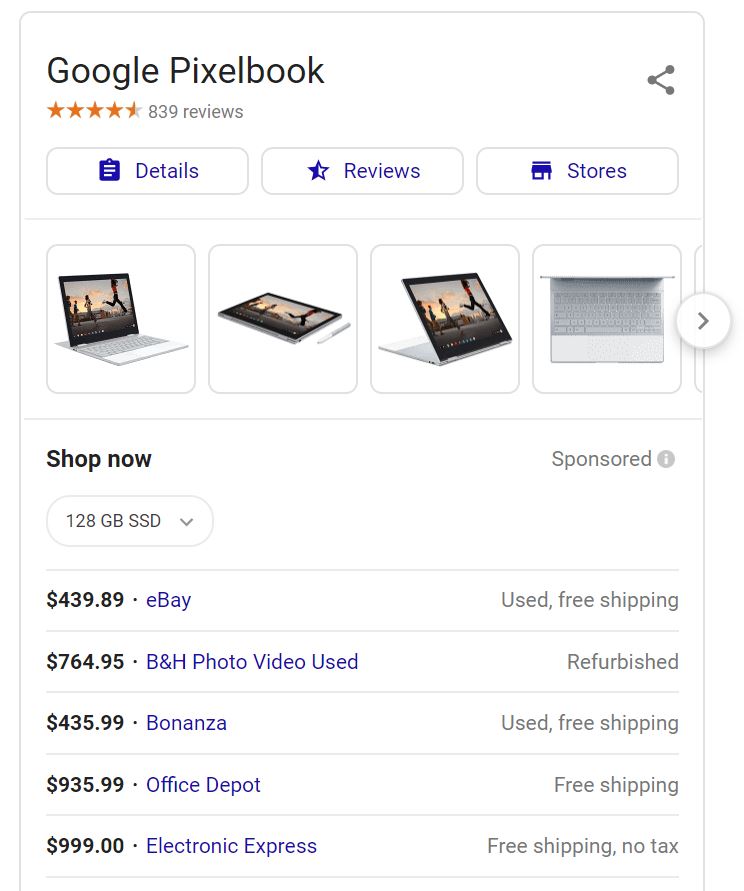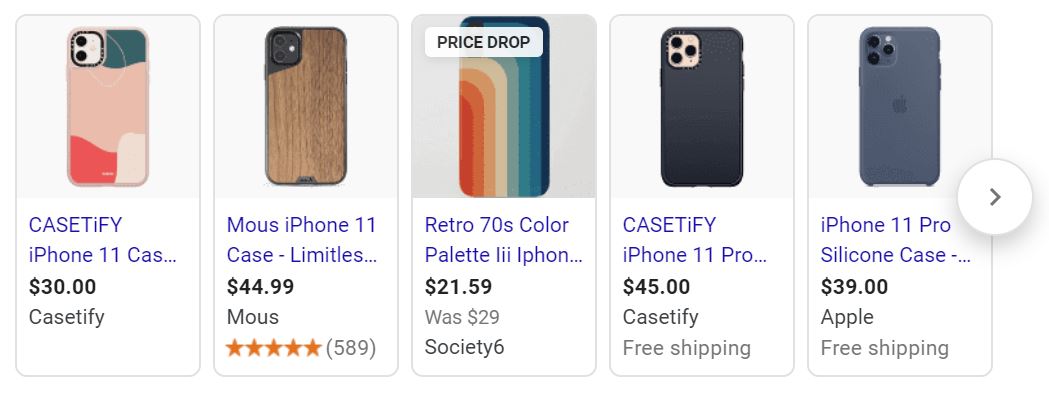Optimizing Your Google Shopping Feed in 2020
With the advent of machine learning & automated bidding, you may be wondering what tools merchants can use to push their products for relevant queries. Say for example, if every merchant is using automated bidding for a particular search query, how does Google choose who shows up and who gets their products shown first? It may seem hopeless when you notice the Amazons and eBays of the world dominating the shopping results, but we have a few suggested techniques and best practices you can use to optimize your shopping feed in order to help improve your presence.
Optimize Product Titles & Descriptions
Since we’re unable to choose specific keywords for which we’d like to appear for in Google Shopping, we must rely on the product title and description to target search queries. Much like SEO, if the keyword you want to appear for isn’t in the title or description, there’s a very low chance your product will appear in the search listing.
Let’s take a look at a few things we should include in our titles and descriptions and a couple of things we should avoid.
Include
- Brand – Brand names are frequently searched terms and show higher purchasing intent than broader product category searches.
- Attributes – If you’re advertising for multiple variations of a product, include as many attributes as possible to help appear for long tail queries.
- Manufacturer Part Numbers – Once a customer is further down the funnel, they will begin to learn the specific part number of the product they are interested in. It’s important to include these in your title in order to reach these customers that are likely to convert.
Don’t Include
- Excessive Capitalization & Exclamation Marks – Trying to make your products stick out with excessive capitalization and exclamation marks won’t work – your products will be disapproved.
- Promotional Text – Don’t advertise sales our discounts in your product titles or descriptions – save promotional text for Merchant Center Promotions
Also, do note that product titles are weighed from left to right so try to include the more important terms earlier in your product titles.
Product Images
Images are one of the biggest differentiators between Shopping Ads and Search Ads so it’s important to optimize them to help improve click through rates. These are a few things you should focus on in regards to product images:
Use High Quality Images – Always strive to use the highest quality product image possible. You don’t want to be the one advertiser using a low-quality image as this will drastically reduce your click through rate.
Use Different Images for Product Variants – It’s important to include different photos that match each variant of a product. If a camping tent comes in several different colors, you’ll want to include photos of each of those variations instead of one stock image across the board. If someone searches for a blue camping tent and your product is displaying a photo of a green tent, the user is going to be less likely to click on your ad.
Take Advantage of Additional Images – The more product photos you can include the better. Rather than only including a stock photo of the product, consider also including lifestyle or action shots of the product.
Use Merchant Center Promotions
Using the built in Merchant Center Promotions help make your products stand out from the competition This will help increase click through rates which will likely help lower your cost per conversion. You can use promotions to:
- Advertise Discounts
- Include Free Items or Gifts
- Highlight Free Shipping – Everyone loves free shipping. If you offer free shipping on products, this will be highlighted on your product listing.
GTIN – Global Trade Item Number
One of the biggest optimizations you can make to your feed is by including the Global Trade Item Number (GTIN) for your products. In the United States, the GTIN for a product is most often the UPC code that you find on a product’s packaging. One exception, for books, the ISBN number should be used.
Including a GTIN allows Google to better classify your products and to serve them for the correct queries. For search queries that result in a single product being returned, Google will group all relevant sellers into a single listing like below.
Not including a GTIN for your product will prevent you from appearing in such ads, and it should be noted that these types of queries are much lower in the funnel so it’s quite important to have a presence there. In the past, Google would disapprove products that didn’t include a GTIN when one existed, but that is no the case any longer. These products without GTINs will just see limited performance such as being excluded from the query above.
So if your data feed doesn’t include GTINs for your products, be sure to add them as you’ll be eligible for more search queries and you should see improved performance.
Google Product Taxonomy
Currently Google will automatically assign an internal product category for your items based on the item title and description. In most cases, this isn’t a problem, but there are times where a product will be assigned to the wrong category. This is especially important if the product is being assigned to a category that has specific attribute requirements that you correctly not including.
So, it might be a good idea to double check the product category that is being assigned to your items (especially if they are being disapproved), and if necessary, include an overriding google_product_category within your feed.
Enable Seller Ratings
Customers want to shop from trustworthy sites with excellent customer service. To help with this, Google will often show a store’s seller rating within product listing ads. If you run a relatively small store that doesn’t have brand recognition yet, enabling seller ratings within Merchant Center is important to help build confidence with shoppers.
So, hopefully after reading this, you’ll come away with a few ideas on how you might improve your shopping feed (and lower CPCs and increase conversions, etc). If you have any additional tips or tricks that aren’t included here, feel free to leave them down below in the comments.