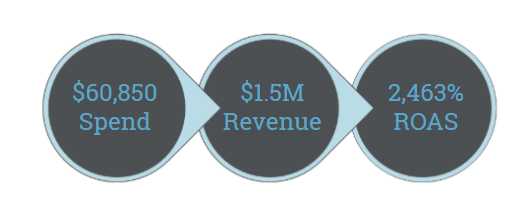Quickly Increase Your Shopping ROAS With a Script for Trending Queries
Wouldn’t it be great to know faster what users are currently searching for this week compared to the last week and year to year? You could optimize your inventory, bidding and even campaign structure. You’d not only save time for yourself, but could save your clients money!
You may be thinking, “Well I already use Smart Bidding and Smart Shopping campaigns, why do I need anything else?”
There are two main shortfalls with Smart Shopping campaigns when it comes to adjusting to a changing search query landscape:
- Your current smart shopping campaigns aren’t showing you what your users are searching, let alone what is trending
- The Target ROAS strategy you’re using? Google’s algorithm is taking its sweet time to adjust to the trends it sees.
Now you’re asking yourself, “Okay… So what can I do about this?” Fortunately, Nils Rooijmans created a script for trending search queries for Google Ads.
The Gold: AKA The Script
The script itself is easy to implement if you have any experience with adding scripts to your Google campaigns, but it’s the gold that comes from the script that will help increase your revenue.
Once implemented, the script creates a report in Google Sheets that lists search terms with significant increases or decreases in impressions – compared to the previous week and the same week the previous year.
What’s great about this is that you can see if it makes sense to add products to a new campaign based on the weekly and yearly data. While Nils created the script for the COVID-19 crisis, the script can be used way beyond this purpose. This is exactly what I did.
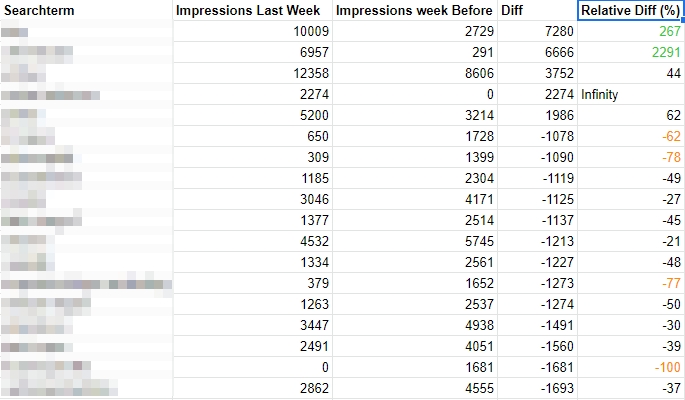 Example output from Nils Rooijmans script
Example output from Nils Rooijmans script
Saving Money, You Say?
I have clients from $2,000 to $200,000 monthly Google Ads budgets and the one thing I noticed with the script is that it really only works for accounts with a lot of data and volume. My $50,000 client will populate a handful of search terms a week, but my $200,000 client sees daily changes with hundreds of rows. I was very excited to use this script across all my clients, but realistically can only use it for one or two.
With this in mind, the script has been super beneficial for clients with more significant budgets. ROAS in the campaign I created specifically for this script skyrocketed to 2700% for about 500 SKUs – which is well above the other non-brand shopping campaigns.
So how can you use this to maximize campaign efforts? I’m going to tell you how!
Let’s Set It Up
To get the greatest reach with this script, I combined the data with a Smart Shopping campaign focusing on particular GEOs where there are stores so I can maximize my shopping ads. Using smart shopping also allows me to focus these product sales by having dynamic retargeting and local inventory ads, so I can maximize both products and sales to users.
Using the Script
The script itself gives two tabs – trending Week-Over-Week and Year-Over-Year. I’ve noticed that looking at both tabs in the script is also helpful. With my retail client we see some items trend due to COVID-19, such as toilet paper and cleaning supplies. However, I am including these items at a lower end since there is more competition – thus why I don’t want to hyper-focus on them.
The main focus has been trending seasonal items. As we all know, yearly search trends change and shift based on countless factors. This year I’m seeing a shift towards those cleaning and household items, but also way more volume on pools and outdoor items. These have been a key focus in my Top Search Terms campaign, which has proven a positive result on my overall revenue.
Using the Data
Looking at the top 50 rows daily will get you to see what is trending. There have been times when no rows are new, and other times that there is a difference of 0 searches one week to over 2,000 the next week. After gathering the trending queries, I use Google Merchant Center or the client website to find the relevant products that can be added to the campaign.
There are times that 50+ products might match for one query. I don’t add these since this volume can be hit in standard shopping campaigns. The goal in the Top Search Terms campaign is to shift budgets to not only search terms that are trending, but specific products that are trending. This is where looking at Google Analytics data is important as well. Otherwise you may waste time adding products that are not going to sell.
By Golly the Results
The script first came on the radar at the office in Mid-April, which is when I started looking for how I could optimize shopping campaigns overall as more users shifted to shopping online. It was towards the end of April that I saw the greatest ROAS, but I’m still seeing consistent results even with budgets and search terms changing frequently.
Between the date of launch and yesterday (of when I write this), the campaign has resulted in a 2400% ROAS. That’s flipping insane right? I credit this to being able to look at data more in real-time, so I can make quick decisions and increase profitability in the campaign.
Overall, I can’t express how much this script has changed my strategy for top-selling products. I think a lot of it does depend on seasonality and what industry a client is in, but it hasn’t stopped me from sharing the experience I’ve had with the script. I’m looking forward to continuing to test this script/campaign strategy in other seasons to see if I see the same results beyond summer items and food/household items due to COVID-19.
If you use it, drop in the comments what results you’ve seen!