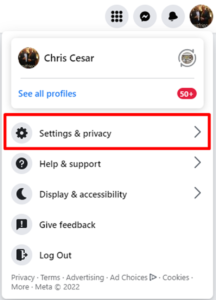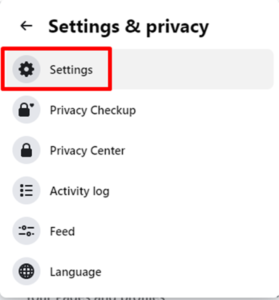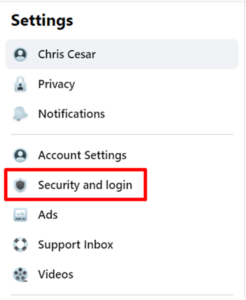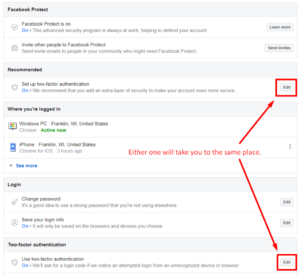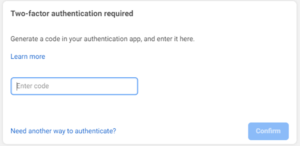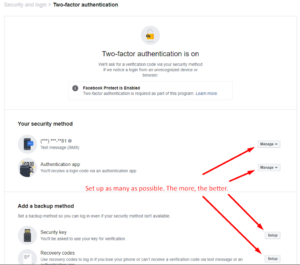Important Update: Don’t Get Locked Out of Your Facebook Account
We all hate articles or spam emails with clickbait titles claiming “you need to take action on your account because you’re in danger of losing access.” This is not one of those posts.
In the last few months, we’ve seen three different clients locked out of their Facebook accounts due to Two-Factor Authentication (2FA) issues. Earlier this year, Meta has begun requiring a larger number of people to secure their accounts with this added layer of protection at login.
This is where we’ve seen the issues arise. When we’ve seen people get locked out of their accounts, they have 2FA enabled with an authenticator app or phone number, then get a new phone with a new number, and all of a sudden can’t access the 2FA code required to log in. If you get locked out, we don’t currently have a solution to bypass this, so you could become permanently locked out of Facebook.
ACTION ITEM: If you don’t already, secure your account with 2FA on your terms (before Facebook forces it upon you) and set up multiple authentication methods. Here’s how. Note: this must be done on desktop.
1. Log into your Facebook account. In the menu underneath your profile picture, find “Settings & Privacy”
2. Click Settings
3. Click “Security and login”
4. There will most likely be two sections that call out your 2FA settings. You can choose either one.
5. If you already have 2FA set up, you’ll need to authenticate yourself here before proceeding
Here’s where we’ve seen people run into issues: they have 2FA set-up but are then unable to access their original security method. When they select “Need another way to authenticate?” they have no other options, which is why it is crucial to have more than one authentication option set up.
6. This is the most important step. Make sure you have multiple security methods enabled in case one of them becomes unavailable to you. So far, we’ve been unable to find a way around lost access to one 2FA method (we’ll update this blog if we do find another way).