Do Google Gmail Ads Work for Restaurants?
Do Google Gmail Ads Work for Restaurants?
Most restaurants I’ve worked with seem to have tried Google Search Ads at some point, and although Search can be successful, common questions I hear are “what else can we do on Google?” and “how do we get new customers?” Surprisingly, I have found that most brands have not tried Gmail Ads.
Gmail ads can be a successful addition to any marketing strategy if you know what your goals are and how to optimize for them. I’ve found success in getting both new and previous customers in the door as long as the ad provides something of value. Something of value does not only need to be money related, it can also be a piece of content that is entertaining, informing, educating or inspiring. This can be coupon promotions, free trials, new product releases, grand opening information, etc. Think of the Gmail and Social ads you have clicked on in the past. Why did they get your attention? It is most likely due to the reasons above.
The most important parts of a Gmail ad are:
- Your Business Name
- Headline
- Final URL
- Description
- Creative Asset
- Logo
- Main Image
- Videos (optional)
- Catalog Images (optional)
How to create an effective Gmail Ad. To show you my process, I created a fake restaurant called “Yummy Restaurant” and decided that the goal of my Gmail campaign is to get new customers to try my food with a ½ off coupon promotion. I then optimized my ads to my goal while taking into consideration how these will appear on mobile vs desktop (using the preview feature).
In the example below Yummy Restaurant has optimized their ad for success.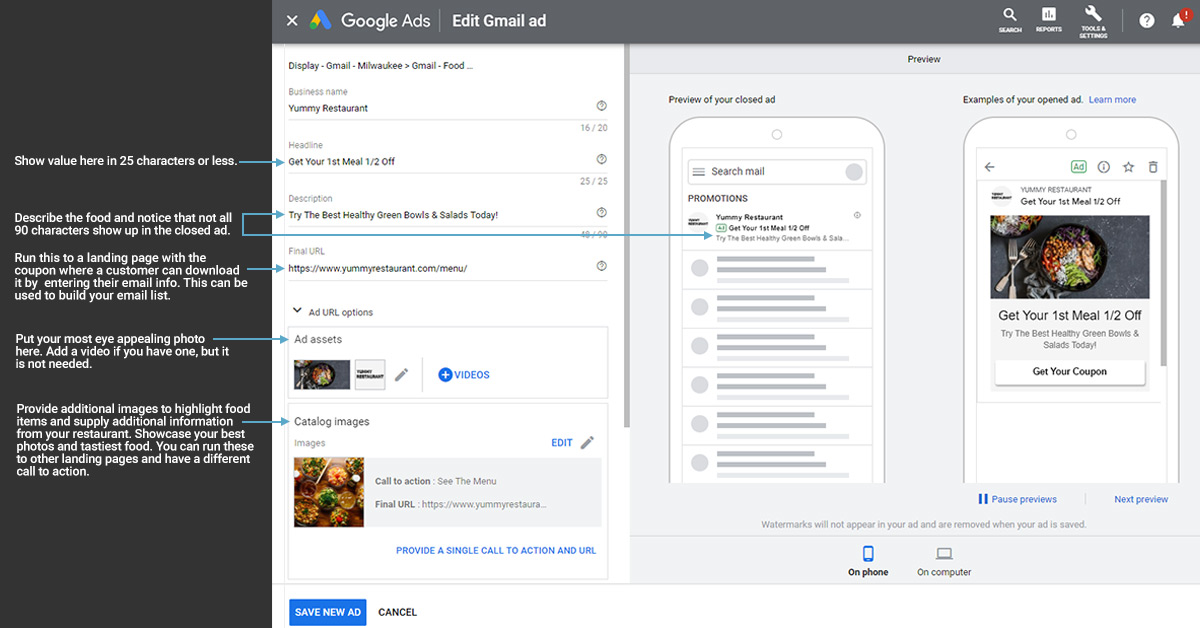
Below are additional items to consider when creating your Gmail campaigns:
- Conversion Tracking
- You 100% need conversion tracking to be able to optimize (think destination page, button click, etc)
- Bid Strategy
- Start with Manual CPC or Maximize Conversions and switch over to Target CPA or Target ROAS once you have enough conversions (20+).
- Landing Pages
- Run ads to a landing page where a user enters their email address in order to get the coupon. This way you are also building your email list that you can later market to.
- Audience Targeting – Test Running Ads To:
- Google Food/Restaurant Audiences: Affinity & In-market
- Custom Intent & Custom Affinity Audiences (with keywords that are highly relevant to your food items and your competitors)
- Remarketing & Lookalike Audiences
- Negative Audiences
- Exclude past coupon downloaders if you only want new customers
- Locations
- Only run Gmail ads to locations that make sense for your business.
- Start with tight radius targeting and increase your radius as your cost/coupon download increases or you want to reach a larger audience. You can also target your locations in Google My Business if you have this connected to your account.
- Photo & Video Quality
- Use only high resolution photos and videos relevant to your products.
- Device Consideration
- Your ads will look different on desktop than they do on mobile.
- Preview both before launching to audit for quality.
Remember to have fun and to continue to test different headlines, descriptions, images, and videos to find the winning combination. Reach out to Granular for help.
