3 Important Things to Know About Gmail Ads
I’ve been implementing Gmail ads for all of my clients lately to test out an under-utilized way of getting in front of new users. With my clients at Granular, Gmail campaigns have been one of the most successful Display campaigns I’ve seen in driving new leads. We also still see many advertisers are still unfamiliar with this platform. My goal with this blog is to provide you with three introductory facts about Gmail ads so you can decide if this type of campaign could work for your business.
Gmail Ads Can Offer “Free Clicks”
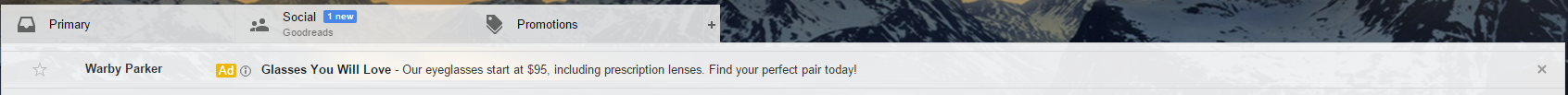
When a user first sees a Gmail ad (example above), the first impression is a collapsed ad format. When a user clicks on the collapsed format, the advertiser will be charged for that click. The user will then see an expanded version of the Gmail ad that can show anything from promos to products to video views to custom-made forms.
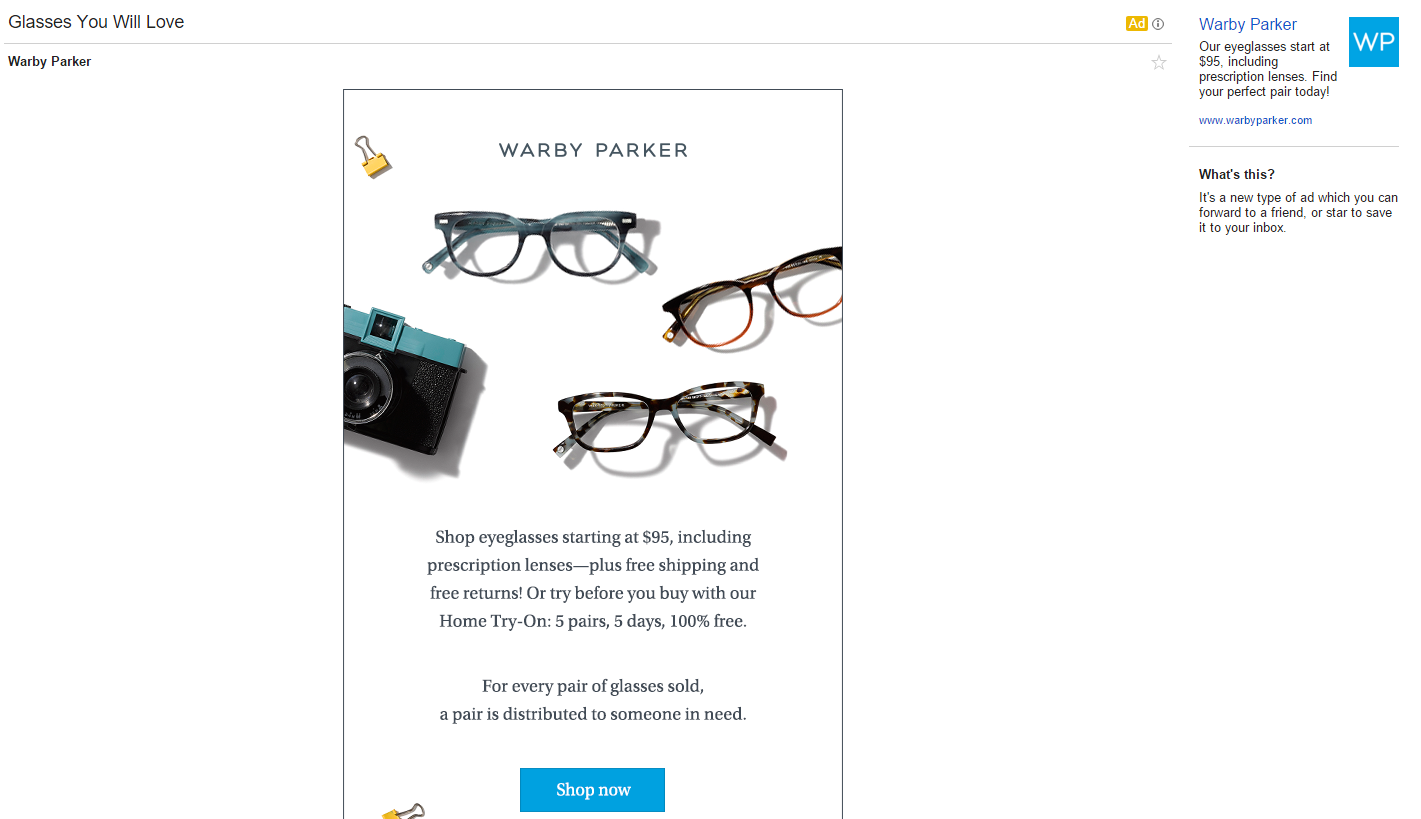
Any clicks on the expanded ad format are not charged to the advertiser. In the example above if anyone clicks on the “Shop now” button in the email, they’re not charged for that click. It’s another clever idea from Google to get advertisers another touch point with users to either push conversions or build your brand. And just like most other Display campaigns, these CPCs are very affordable.
Remarketing is Not an Option
Gmail campaigns are initially set up like regular Display Network campaigns. What separates the set up is that you have to add mail.google.com as a placement and create Gmail specific ads. The deceiving part is that Google will make it look like you can add remarketing audiences to your Gmail campaign, but the audiences will never work.
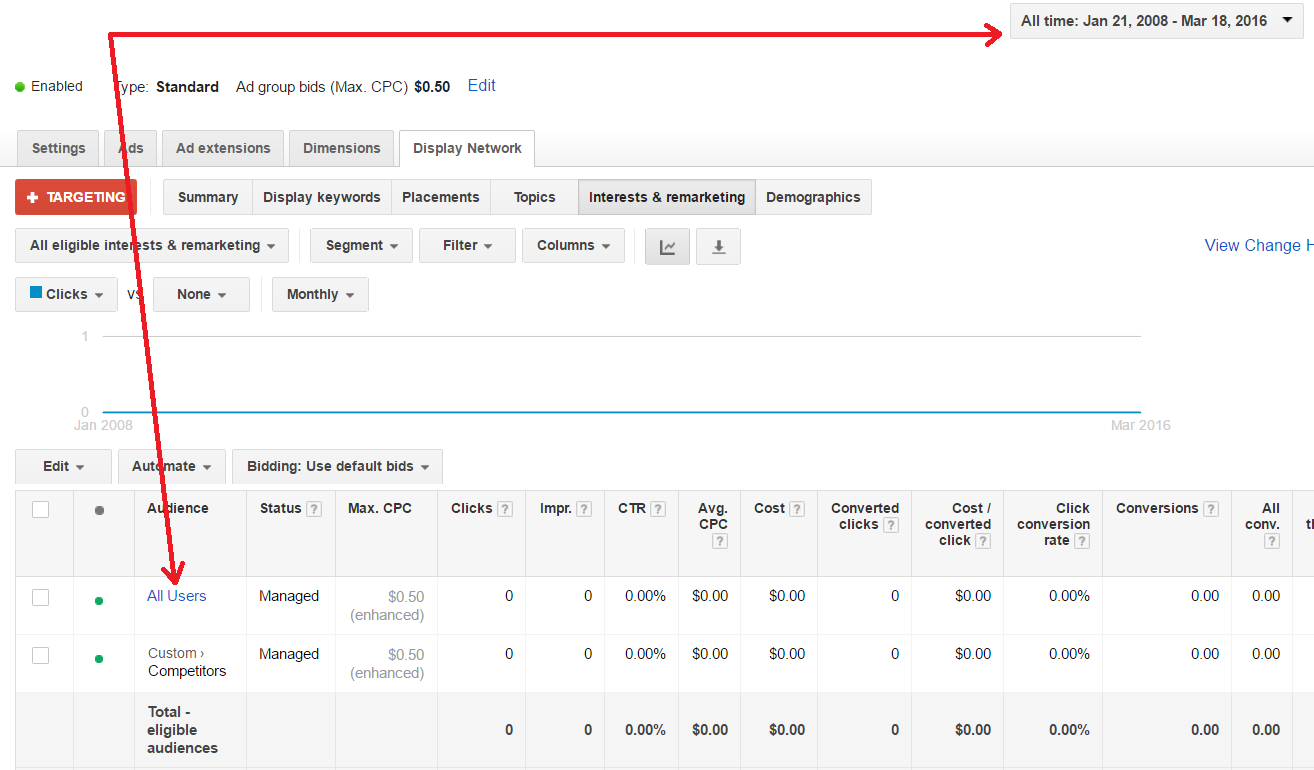
Not only will remarketing audiences not work, but in-market audiences and placements besides mail.google.com will not work either. Google says it will alert you if your targeting is incorrect, but after testing it a few times, I’ve never gotten a notification.
Gmail Ads Are Great for Stealing Competitor Customers
Let’s pretend you run a campaign for a local pizza place and want to get the word out of a good deal to potential new customers. You can create an Gmail targeted ad group that goes after your competitors’ URLs. Just add the domains of your competitors as targeted display keywords.
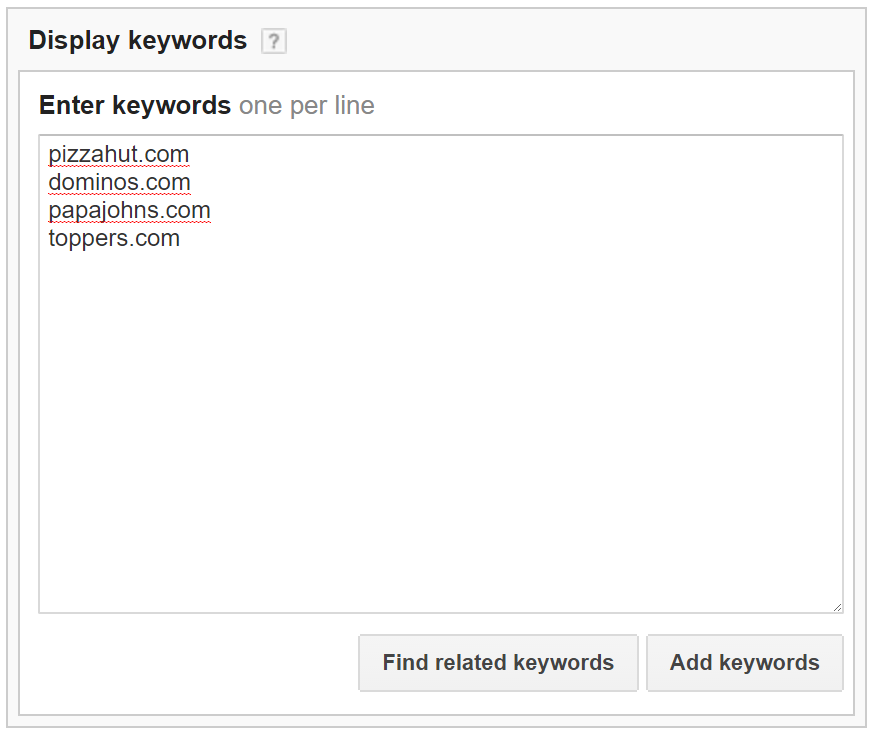
The logic behind this is simple. We know that the domains of the big pizza companies have large email data bases. Our Gmail ads would be able to connect to users who have emails from these companies sitting in their mailbox. What a great way to get in front of a definite related audience who has a good change of being interested in your deal.
Give Gmail a Try!
While Gmail ads might seem a bit limited, I’ve seen them provide big value in growing impressions and leads from new users. Whether your goal is to build awareness or convert a user right away, Gmail ads can be effective for any stage of the buying cycle if your marketing message is well thought out. If you’ve tried Gmail ads before, let us know how they’ve been performing for you in the comments.