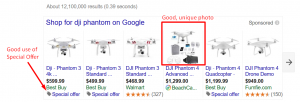5 Ways to Avoid a Bad PPC Holiday
5 Ways to Avoid a Bad PPC Holiday (eCom and Retail)
- Set Annual Budgets and Plan for Higher CPCs
- Unless you’re selling water filters or diapers, there’s typically some seasonality baked into your eCommerce business. Make sure you plan out your annual SEM budget to coincide with increases in demand, sales and competition.
- Many people forget that 3rd point, that competition increases will inflate the CPC and potential cost per sale or CPA. If you have year over year data, it should be easy to predict CPA and demand changes from month to month – making planning easy.
- To simplify the ultra-complex auction style bidding, just think of AdWords like an actual auction. If you’re sitting in a room with an auctioneer up at the front, you only bid when someone else in the room bids higher than you. In the case of AdWords, instead of bidding on 1 item, you’re bidding on the top 4 spots or bottom 4 spots on the search result page (SERP). So the main variables you want to look at are: how many people are in the room bidding, and what position you are happy with/performs best for you.
- Crank up Retargeting and RLSA bids
- First, right now, make sure you have a long cookie audience set. That’s 90 days or more, but I suggest having multiple audiences set: 540 day, 365 day, 120 day, 90 day, 60, day, 30 day, 15 day, 7 day, 3 day and 1 day list built out. This gives you the most granular (without going too crazy) targeting options for Retargeting.
- You already bought this audience once, so you need to stay in front of them to drive home the sale. Retargeting is a very good investment and we highly recommend using it to nearly every client. Some restrictions apply, such as healthcare and other sensitive items.
- Many users take 3-5 visits before actually making a purchase decision. In order to stay top of mind in their consideration process, retargeting does that in an extremely efficient way.
- We typically see a 10-20% CPC increase for consumer-related keywords during holiday season. Plan ahead for the increase and you won’t be shocked by the results later.
- Use Shopping Feed Promotions
- 37% of all search clicks in 2016 will be on Shopping Ads. Make sure your ad is differentiated and stands out in a “sea of sameness”.
- Shopping ads are often hard to differentiate from one seller to the other. Most of your competition is using manufacturer photos, descriptions and MAP pricing. If you can different ANY of those, do it. Take a photo at a different angle, price it with .95 or .97 cents to draw attention and use a unique description.
- If you are locked into pricing and can’t take your own photos, then you are left with shipping and promotions to make your company stand out over the competition. You can control how Google shows this with a few easy tweaks to your Google Merchant Account. An example is below that shows good use of a unique photo and the use of a Promotion to trigger the Special Offer tag within the ad.
- Schedule Ads Ahead of Time
- I will never forget my Thanksgiving and Christmas in 2012. Not because I ate amazing food, enjoyed family time and received great gifts. I won’t forget because I was hiding away in quiet corners of the house working on my laptop pushing ads live, setting budgets and adjusting bids for Best Buy. It was the most stressful “holiday” of my life.
- By November 1st, you should have all of your holiday ad copy written. This means that your merchants and pricing teams have to have their messaging and pricing figured out and locked in sometime in October.
- Once everything is written, put together a Gantt chart in Excel with all of the messaging mapped out with dates for the flight time. Then you just have to add the ads into your search platforms and schedule start/end dates using an Automated Rule within AdWords. It’s a feature that we didn’t have when I was at Best Buy, but this would have been a lifesaver. Learn how to schedule an ad here: AdWords Automated Rules for Ads
- Go All-in on Mobile
- According to research from Marin, 40% of all shopping ad dollars will be spend on a mobile device.
- Users spend on average 177 minutes per day on their phone – Google data
- If your site is not mobile optimized, you’re in bad shape but not totally out of luck. We recommend Call-Only ads by Google if you have a bad mobile website or a complex “high-touch” product or service to sell. Call-Only ads look the same and display the same as a text ad but it forces the user to call when they click, rather than take them to your website. It’s all trackable directly through AdWords and our clients have had great success running them.
- Beyond click to call ads, we recommend closely watching performance by device. We have the option to control how we bid on mobile, tablet and desktop devices and 9/10 the performance is different on each device. That way we can set bids based on performance. If mobile phones convert at a higher rate than desktop, we’ll bid-up on those devices, and take similar actions on the other device bids.
- Mobile is also extremely valuable for driving in-store visits. The big Brick & Click retailers of the world typically use this attribution model: for every $1 sold online, that same ad will drive between $4-$6 in value for a store visit. With some Alpha programs at Google, we can actually track users clicking on a mobile ad and then physically visiting a retail location, based on GPS tracking of their phone. This will roll out to the masses in the next year.
Bonus Facts:
November 28th (Cyber Monday) is #1 Online Sales day
December 13th is #2 Online Sales day
December 6th is #3 Online Sales day
-Happy bidding!