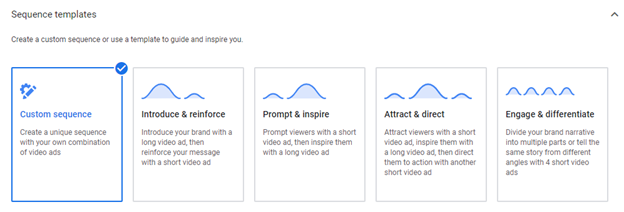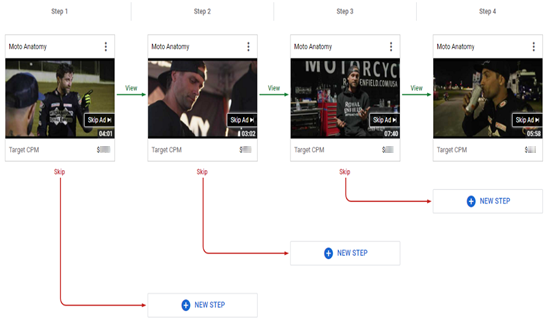Why Your Business Needs to be Testing YouTube Video Ad Sequences
Where can you Learn How To Kickflip In 5 Minutes, take a seat in a Harvard MBA classroom, or even make a Disney Princess Cake all in the same place? YouTube! And, guess what? In 2021 the amount of opportunity to reach audiences when they are watching or searching for videos on YouTube is essentially unlimited. If your business isn’t advertising there, I’d highly recommend you give it a second look. According to a recent Google/Ipsos Connect study, 68% of YouTube users watched a video to help them make a purchase decision!
I’ve been running YouTube campaigns for the entirety of my career, and while single video YouTube ads are a good way to start to reach a targeted audience, you should also consider testing video ad sequencing.
What Are Video Ad Sequences?
Video Ad Sequence campaigns are YouTube ads that allow a business to tell its story by showing ads in a particular sequence to individual viewers via skippable in-stream ads, non-skippable in-stream ads, bumper ads, or a mix. This allows you to show unique brand or product stories to individual people; and depending on the settings you chose, users will progress through the sequence based on impressions, views, or skips.
Video Ad Sequences Create Better Experiences
Video ad sequences create better experiences than stand-alone videos by increasing ad recall and producing more effective ads. According to Google, ad recall lift for video ad sequencing was +74% higher when compared to single 30-second TrueView YouTube Ads. Building brand lift and awareness is a key way to drive results at scale over time.
Video Campaign Ad Sequence Templates
Below are the five built-in Google Video Ad Sequence templates with details on the length and order of the videos. These sequences are a YouTube version of the traditional TV and storytelling experience. Google has provided a Helpful Sequence Tool to help you figure out what sequence you should consider starting with. Some video sequence templates are better at driving brand awareness and ad recall while others are better for purchases.
1. Custom Sequence
This completely custom sequence lets you control the order, depending on a viewer’s interaction with a previous step. Consider using this option if you have your own storyline idea and mixed length videos. This is one of my favorite sequences since you have full control over people moving on to the next video via impression or view.
2. Introduce & Reinforce
Use a long video ad (30 sec or more), followed a short video ad (less than 30 sec). Consider using this option if you want to introduce your story/concept and then ramp up the story with shorter videos.
3. Prompt & Inspire
Use a short video ad (less than 30 sec), followed by a long video ad (30 sec or more). Consider this option to tease your story and then follow up with a longer video to complete the narrative.
4. Attract & Direct
Use a short video ad (less than 30 sec), followed by a long video ad (30 sec or more), followed a short video ad (less than 30 sec). Consider this option if you want to spark curiosity through rising action or conflict and move into a longer video with more information to encourage engagement. You then end with a short video to remind your viewers of the story and can encourage them to act.
5. Engage & Differentiate
Use four to six short video ads (less than 30 sec). Consider this if you want to deliver on a key point to present ideas that are similar but from different angles.
Example Campaign & Use Case
Recently, I was given a set of videos by Royal Enfield that followed a motorcycle racer’s journey of trying to win a big race. (We’ve been working with Royal Enfield for years now, helping them launch their AMAZING motorcycles in North America). Because this was one specific storyline divided into four videos, it was a perfect series of content to put into a sequence — this also made sure no one user was seeing a specific video too much, or out of order. Keep in mind that the default frequency cap is one sequence per person in a 7 day period, so these campaigns automatically help prevent any ad fatigue.
Because I wanted complete control of the sequence, I decided to use the “custom sequence” template. This gave me the option to have people progress through my sequence via views (when a user watches 30 seconds or your video or the full duration if under 30 seconds) or impressions (any time someone sees your ad). I opted for views because I felt it was important to know that the user had already watched the first video. I also decided that I did not want anything to happen if they skipped a video since our main goal was getting users through all four videos. If we had multiple edits, we could have tested variations of the videos that were skipped to try to get them to view. There are many opportunities to get creative here.
Over 30 days of all four videos running, this motorcycle campaign resulted in a view rate of 45.5% with a cost per view of $.02. I tend to see higher view rates with view-based sequence campaigns since they are designed to keep interested people engaged with the content.
Test A Variety Of Ad Sequences To See If They Work For You
Google says to “think of each of your steps as a chapter in the story of your product or brand. You can use a step to build interest, remind and reinforce an earlier ad, or to offer a unifying, closing message.”
One of the keys to running a successful digital marketing strategy is to continually test new ways of engaging your audience at every stage of the purchase funnel. Video ad sequencing is a great option to consider testing.