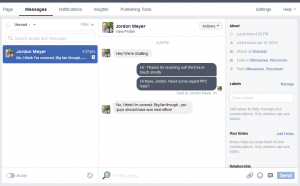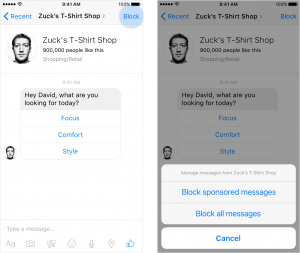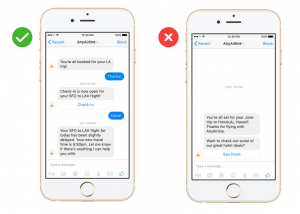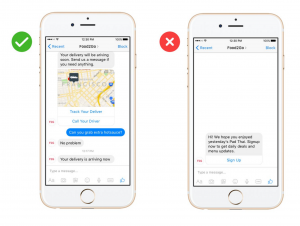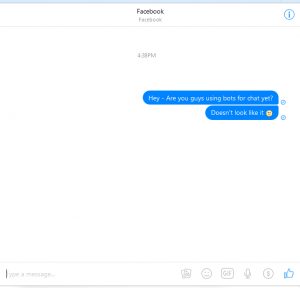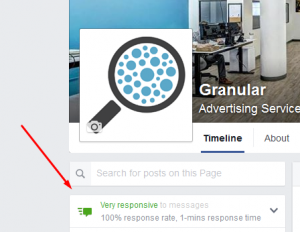Why Facebook Needed Robots to Help Businesses with Chat
Just like us, Facebook is a data-driven company. They don’t make decisions lightly and rely on deep statistical insights to make business decisions. One of their latest decisions was to roll-out a new product that helps businesses chat with customers with the help of automation. The need for this and the supporting data behind the need appears to be crystal clear; it almost slaps you in the face if you’re working with multiple brands!
There are over 50 Million small businesses on Facebook and 900 million users are on Messenger, which make businesses ultra-accessible to users and customers. From shipping questions like “hey, where’s my order” or “how do I return this small shirt, I’m an XXL?” to comments on service or even praise – customers are using Facebook like they would traditionally use a help section on the company website or a customer help phone line.
That’s great, right? No it’s not. It’s actually bad for everyone involved – the customer, the business and Facebook.
87% of posts to Facebook pages go unanswered. That’s 9 out of 10. Or…most of them. This is a huge issue that not only hurts brands, but it takes away from the usefulness of Facebook which in turn hurts their brand. Facebook noticed this and felt it was necessary to help fix the problem on behalf of businesses: answer user questions in moments, not minutes or hours.
Quick and Scary Facebook Messenger Stats:
- 87% of posts to Facebook pages go unanswered. Via http://locowise.com/blog/how-not-to-do-your-social-media-customer-support
- 33% of responses arrived within 60 minutes (an HOUR waiting for a response?!)
- Internal Granular Data: 82 minutes is the average response time we see within our client accounts. Our sample data includes a few big, very public companies and also a few smaller companies. Both types of companies should have outstanding customer service…and they do on their website and phone. But the issue is that they don’t have CSRs (customer service reps) on their social channels.
- 40% of the companies Granular works with regularly receive messages on Facebook, so we segmented those companies to perform our analysis on response times. (For the record, we do not manage social messaging or organic posts, we only manage paid advertising on Facebook.)
What Facebook is Brings to the Table
With the Messenger Platform’s new API, bots can send more than just text messages. They will be able to respond with structured messages that include images, links and call to action buttons. This opens up the options for companies that could let users make a restaurant or hotel reservations, review an eCommerce order status and even check stock on an item they had their eye on. As a company, you can give users product carousels, send product detail links, weather or flight status updates, as well as order adjustments on the fly – like food delivery services…(grab some extra napkins for my order of wings).
Messenger will also allow businesses to push Sponsored Messages. This can be potentially very annoying to users, but it is on a pay-per-message platform so not every company will participate. Users can also opt-out of this, which I see as a necessity. The opt-out option is in the below screenshot.
Users Still Have the Power
As a user we almost immediately think of the negatives. “Oh great, now Delta can up-sell me a seat or Pizza Hut can text me to ask if I’m hungry during the big game.” Rest assured this is not the case. Messenger built in some restrictions right away so that companies can’t annoy users. Asking you to come back to order more, asking you to refer a friend, or to check out some new deals; all of them are not allowed on the Messenger API. Only Sponsored Messages can make it through, but even those will be limited. Messenger has been built for companies to add value and support to users, not spam them. This is a good thing for everyone.
Below are some examples straight from the source:
Time to open a can of worms…See Messenger in action here!
Businesses can download their Messenger code (new type of QR code) from their Facebook page by logging into their business manager, go to Messages and then at the bottom left of the page you will be able to download your icon. To start a conversation with the company or a person you open the Messenger App on your phone, tap the top right (little person image), then tap your own QR image. This will open a scanner which can then scan the QR image and begin a conversation.

Scan to Chat with Us!
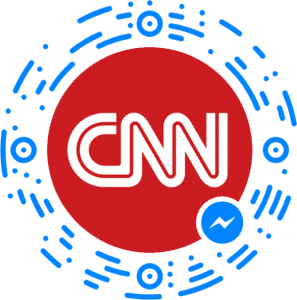
Aside from the icon, you can also send people to your shortcode like: m.me/granularmarketing/
*Users can also chat with basically any company you can think of by entering their name in your messenger URL. In the below example, I messaged Facebook to see if they had any auto-reply bots setup. Unfortunately it doesn’t look like they do. Go figure. If you message us, Granular, you’ll get an immediate auto-response. You’ll then jump into live chat with a human on our end.
How Messenger Could Make Your Business Look Bad
It can’t…but it can make you look better.
Granular has the highest response rate you can get, 100%. Businesses need to get in the mindset that customers want answers in real time, not in minutes or hours.
The  Very responsive to messages badge shows people which Pages respond quickly and consistently to private messages. To get the badge below your Page’s cover photo, your Page must have achieved both of the following over the last 7 days:
Very responsive to messages badge shows people which Pages respond quickly and consistently to private messages. To get the badge below your Page’s cover photo, your Page must have achieved both of the following over the last 7 days:
-
A response rate of 90%
-
A response time of 15 minutes
When your Page has the badge, anyone can see it. When your Page doesn’t have the badge, only people who help manage your Page can see responsiveness info on your Page.
So What’s Next?
Messenger Bots are still in beta and developers need to apply to have their app be made available to the public. I would say that we’ll see active bots roll out live in the next few months and they’ll become more mainstream by the end of this year. If you’re a developer or a business owner who wants their own bot, see here for the overview of this beta Messenger platform: https://developers.facebook.com/docs/messenger-platform
If you’re not a developer and are interested in learning more, check out this overview by Facebook: https://developers.facebook.com/docs/messenger-platform/product-overview