Types of Automated Ad Extensions
In October 2013, AdWords came out and clearly talked about how ad extensions have a direct effect on ad rank. This was an immediate call-to-action for PPC marketers to start adding as many extensions as possible. What makes this process a little more difficult is that Google doesn’t give us the ability to manually set up every kind of ad extension available. The extensions we cannot create on our own are called automated ad extensions. Now just because certain ad extensions are automated, it doesn’t mean you don’t have to do any work to have your ads eligible to display them. This blog will go through all the types of automated ad extensions out there, and what you need to do to set them up as much as you can.
Seller Ratings
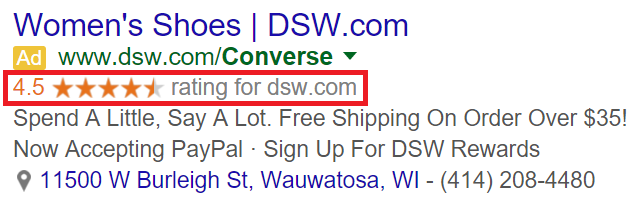
Those five, golden stars can really capture someone’s attention. Reviews are a form of third-party validation that builds trust with the searcher and can noticeably increase your CTRs. A common misconception is that seller rating extensions are only for ecommerce sites. That’s not true. B2B or lead gen sites can also show ratings.
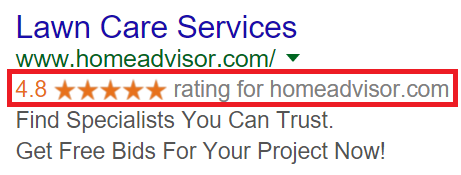
So how can you get seller rating extensions? Simply put, come up with a strategy to collect reviews. The easiest way to get reviews to show up is to encourage users to have users send the review straight to the source, Google. For ecommerce, get set up as a Google Trusted Store. For both B2B or ecommerce, set up your Google My Business page and work on getting reviews there. If you are running any Google Consumer Surveys (which we’ll get to), those reviews are part of the mix as well. Last, Google also includes reviews from a wide variety of third party sources such as…
Important Notes about Seller Extensions
- Your account must have at least 30 unique reviews. All of the eligible reviews must have occurred within the past 12 months. Google may, but extremely rare, show seller ratings if you have less than 30 reviews only if they have enough data from their third party sources.
- Your average rating must be at least a 3.5 stars. But we’ll just assume your customer experience is top notch so you don’t need to worry about that right?
- Seller ratings can also appear in organic searches. So focusing on building reviews will help you earn more traffic in multiple channels.
- If you’re absolutely crazy and don’t want your ads to show seller rating extensions, you can request to have this feature removed by filling out the seller ratings extension exclusion form.
Consumer Ratings
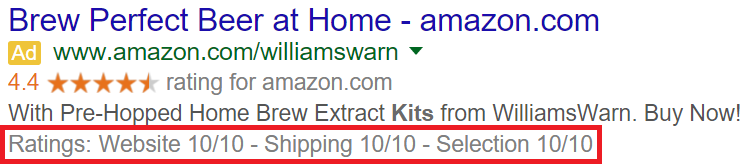
Consumer extensions give a chance for your company to highlight important ratings that are more specific to the industry you serve. To even be able to think about getting a consumer rating extension, you need to first sign up for Google Consumer Surveys. You can then create a survey or website satisfaction questionnaire and target it to a relevant audience to get proper feedback or get the desired rating statistics you want.
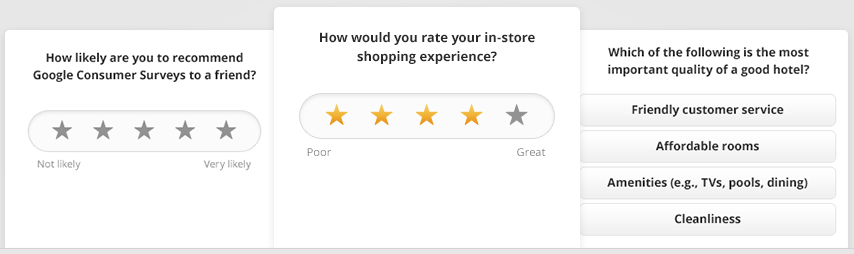
Image courtesy of google.com/insights/consumersurveys/use_cases
Important Notes about Consumer Extensions
- You are charged a small fee (1¢ – 10¢) for every time someone fills out one of your surveys. Custom surveys require a separate fee.
- People fill out your survey when they try to access content which is a part of the Consumer Survey partner network. The user will have to complete the survey before proceeding.
- Google claims, “Ads with consumer ratings have increased clickthrough rate by 10% on average.”
Previous Visits
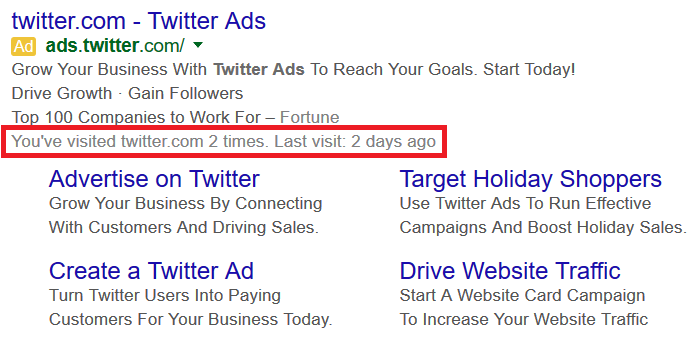
This one is pretty straight forward. Google will show the user, who’s looking at your ad, how many times they’ve visited the site and when was the last time they were on your site. This can help CTRs because it offers a feeling of familiarity to the searcher. Think of how important this could be to someone who’s not too familiar with your brand. Maybe they liked your product, didn’t buy anything, went back to Google searching with broad terms, and saw that your ad was the one they visited previously. Previous visit extensions offer another trust element making people feel comfortable and cozy inside.
Important Notes about Previous Visit Extensions
- So how do you make sure these extensions show in your ads? Drive traffic any way possible. To show previous visits, users must have been to your site previously.
- Serious this time. Google states, “These automated extensions currently show if someone’s clicked on the search result link at least once, or on the search ad link at least twice.”
- And just like the previous extensions, advertisers can opt out of showing previous visit extensions by filling out the opt out of previous visit annotations form.
Dynamic Sitelinks
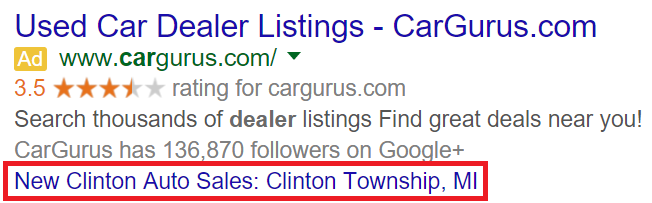
In the example you see above, the highlighted sitelink is one, individual link. It is not a location extension because when clicked, we’re not sent to Google Maps. We can also confirm it’s not a manually entered sitelink because the character limit is too long. Google has the ability to do this on ads when the search matches extremely well to exact content on your site.
Important Notes about Dynamic Sitelink Extensions
- If you already have manual extensions in your campaigns, then those will show instead of dynamic sitelinks. I always recommend setting up manual extensions so you can control the experience.
- And just like the previous extensions, advertisers can opt out of showing dynamic sitelink extensions by filling out the opt out of the Dynamic sitelinks form.
Dynamic Structured Snippets
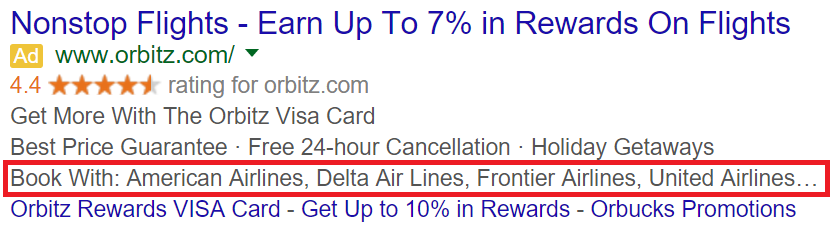
Structured snippet extensions can show additional information about your website in your search ads. This allows another unique value to show potential buyers. Google looks for recognizable categories currently existing on your site and shows them in your ad if Google feels it is related to the user’s search query. There is nothing you need to do in regards to HTML code or schema updates to make sure Google finds these categories. All you need to do as the advertiser to prepare for this extension is to make sure categories on your site are easily defined.
Important Notes about Dynamic Sitelink Extensions
- This ad extension is not to be confused with the Structured Snippet Extensions which you can currently set up yourself in AdWords. Note in the example above how the header of the snippet extension is not a current header you can select in AdWords.
- I confirmed with AdWords directly that the Dynamic Sitelink Extension is in beta so it’s not open to everyone.
Summary
While the ad extensions we talked about are all automated by Google, the advertiser still needs to put effort in to each extension’s set up to make sure visibility is even an option. Also, just like manual extensions, there’s never a guarantee of automated extensions showing up every time it’s eligible to appear in the ad. All we can do as advertisers is make sure we’ve set up everything on our end and let Google do the rest. Remember, ad extensions have a direct affect on ad rank and a known commonality with increases in CTR and conversion rates so embrace the automated extensions. Start doing the groundwork on your accounts today.