Remarketing Audiences to Create in Google Analytics
Remarketing isn’t anything new anymore. It’s become one of the most common forms of Display advertising within the AdWords platform. Creating audiences in AdWords is fairly simple and is good for creating basic audiences. Google Analytics, on the other hand, allows you to create several, layered audiences that can be used to make your remarketing campaigns more focused. To start creating an audience in Google Analytics head to your Admin section, find the Property column, then choose the Audiences option under Remarketing.
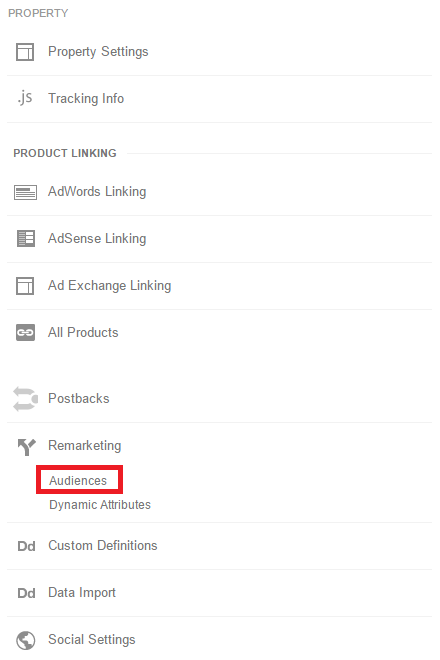
This blog is going to cover some of the easy remarketing lists you can create in Google Analytics and apply to your AdWords campaigns with big impact. I hope to expand upon this list in future blogs, but let’s get started with some easy ones.
Time on Site (for Campaign Audience Exclusions)
Google Analytics gives advertisers the option to create an audience for users who have visited the site for a specified amount of time. The main goal for this audience is to exclude actual visitors who were on your site for a very short period of time. If a segment of your visitors were completely disengaged with your site or landing page, why waste money and impression share on those people again?
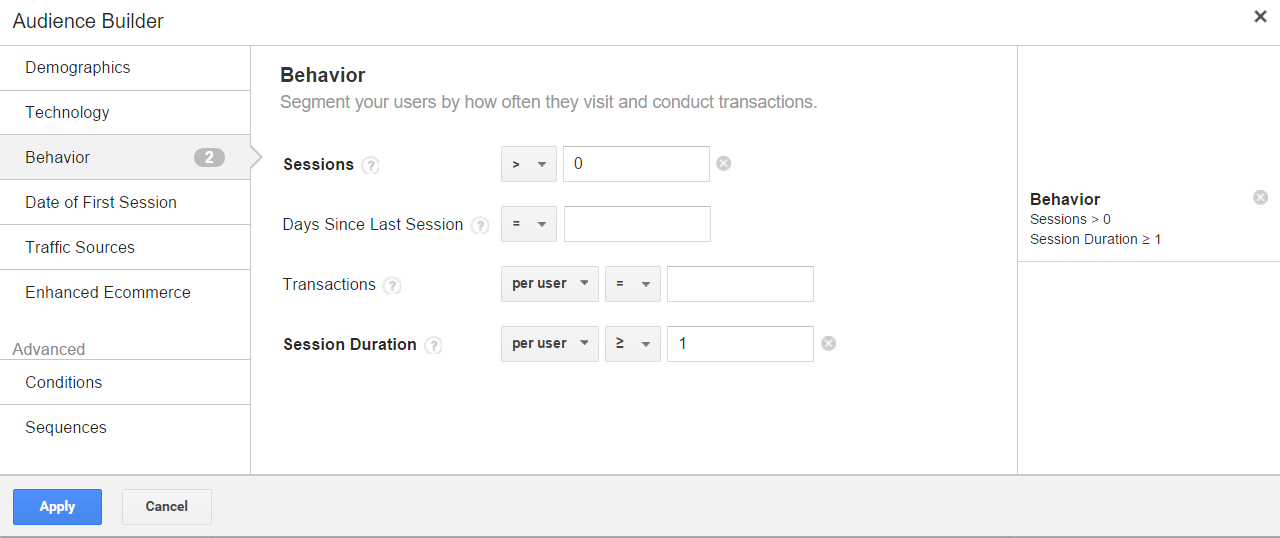
In the image above, we first want to include the bucket of users who have visited our site for a very short amount of time. If you get a lot of traffic you can define a minimum session number, but since this example was from a small site we chose anything greater than zero to capture all sessions. Next we define the session duration to include every user who has spent one minute or less on my site. The reason I chose “per user” instead of “per session” is that I want to block out the actual person. This route will allow me to block out the user who may come to my site multiple times and still doesn’t stay very long.
I did confirm with Google Analytics that 1 equals 1 minute. Audiences in Google Analytics will not accept the 00:00:00 time format as what’s usually displayed when viewing session duration in the platform. Last, add this to your campaign exclusions in your remarketing campaigns to stop wasting impression share.
Demographics
Maybe your product appeals more to females. Maybe you get better leads from the 45 – 54 audience. Or maybe you want to get real specific with your remarketing campaigns to find out which demographic works best for your brand. Creating various demographic audiences will allow you to have hyper-focused campaigns and give you a somewhat audience-based approach to targeting.
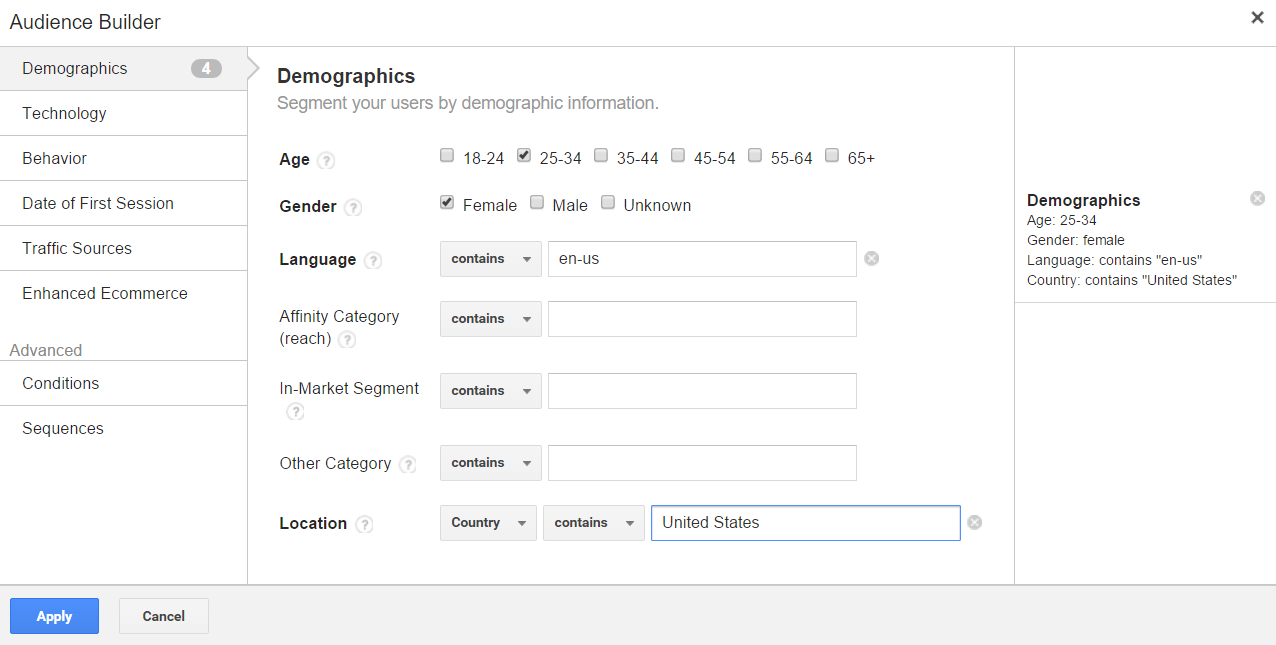
The example above is very basic. You can get much more in depth with your demographics by layering on other elements such as affinity categories or in-market segments. As you should with any marketing campaign you are going to run, put yourself in your target audience’s shoes. I’d rather have smaller, hyper-targeted remarketing campaigns instead of one campaign that covers every audience possible. This will allow me to better connect with each audience target. Now think how this could be useful for your campaigns. If your product appeals to multiple demographics, you can create different ad sets that connects with each target audience.
I have one client who deals with guitar lessons. Lots of people, of all types of demographics, play guitar. So using different audiences can allow us to differentiate our ads to the variety of target users. We can show this graphic in our ad targeted to 18-24 females.

And we can show this graphic in an ad targeted towards 25-34 males.
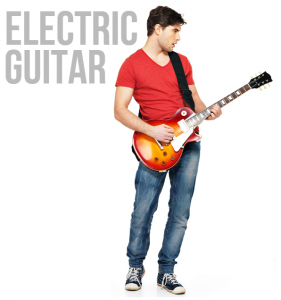
The whole point of marketing is to connect and relate to our target audience. Creating layered, demographic audiences in Google Analytics will allow you to achieve a better connection by allowing you to change your message to an exact group of people.
Traffic Sources
There are differences in the way users behave on different channels. For example the same user doesn’t use Google the way they use Facebook. Because of this, it is common for advertisers to change their ad message to mimic the look and feel of the site where our ads can be found. Creating traffic source remarketing audiences in Google Analytics will allow you to create separate ads that can have the same voice as the “first impression” ad your users interacted with.
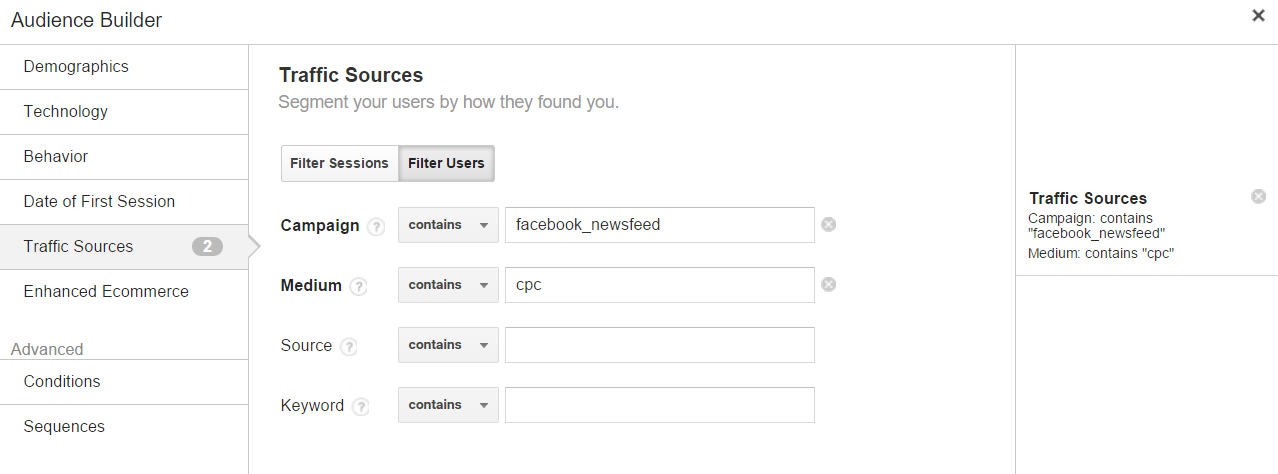
You can choose specific campaigns from AdWords as well as other campaigns that have been tagged in URLs. You also have the option to differentiate the medium. In the example above this audience is going after users who came from a specific Facebook campaign via one of their paid ads. Another favorite traffic source of mine is using the Shopping medium to have an ad set that is more “buy now” focused. If you really want to get specific, you can also create an audience by the PPC keyword that brought in traffic.
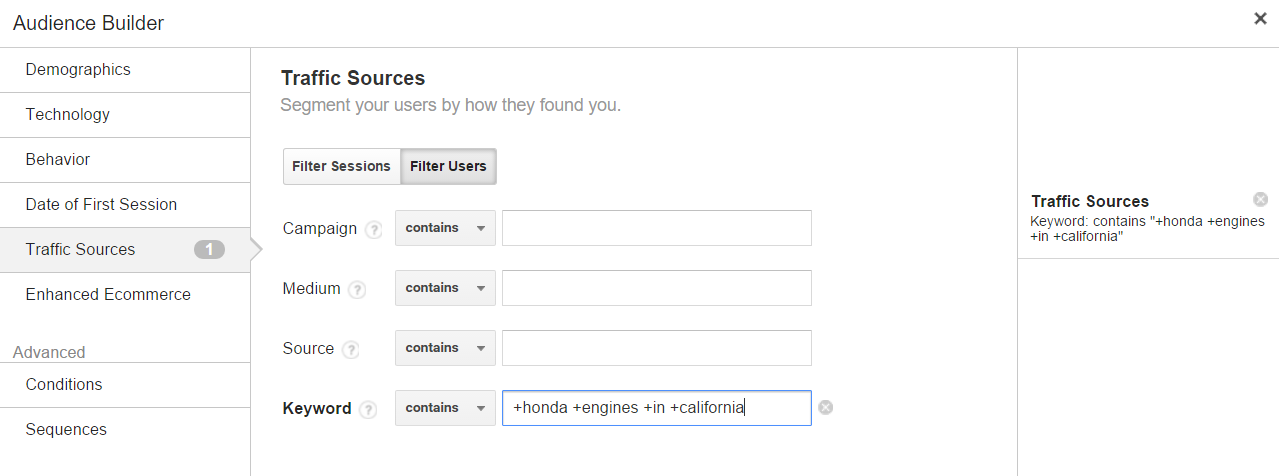
Most keywords can give a direct user intent when searching. If they didn’t complete the desired goal on your site, you can remarket to those users using display ads focusing on the keyword or search query that will better connect with the user. In the example above I can vision a display ad with copy along the lines of, “We have more Honda engines than any other dealer in California.” This will relate to the users’ original intent of why they were searching in the first place.
Many More…
I just went through a few of my favorite Google Analytics audiences. If your site gets a lot of traffic (and time permitting), I highly recommend layering multiple audiences to get as focused as possible. The better you get at honing in on your target audience, the better your remarketing campaigns will be.