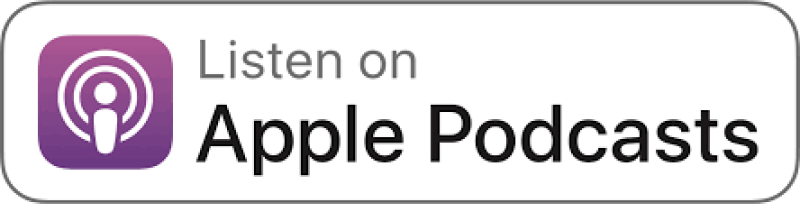Welcome to Getting Granular
The podcast where digital marketing experts from the agency Granular talk about the latest trends, tried and true best practices, and share their unfiltered thoughts about the digital marketing industry. Use Facebook Chatbots to Drive Leads
EPISODE SUMMARY
Has your Facebook lead generation campaign gone dry? Cost/Conv. and Frequency rise, or maybe people just aren’t converting as they did initially? Drop the lead generation form and try the chatbot. Tune in and we’ll break down one of the best solutions for a dying lead gen campaign.
SHOW NOTES
What you’ll learn in this episode of Getting Granular:
- What is a chatbot (3:00)
- How to set it up (4:10)
- Pros and cons of chatbot lead gen (7:26)
- How to manage the leads (9:12)
- Challenges with implementing a chatbot (14:33)
- Creative idea chatbots in action (21:40)
EPISODE TRANSCRIPTION
Chris: Have you ever felt that your Facebook audience has gone dry, your cost per conversion and frequency are both rising and you need a fresh idea to bring in more leads? Stay tuned as we break down one of the best solutions we found and walk you through how you can implement it into your own campaign.
Narrator: Welcome to Getting Granular, the podcast for digital marketing experts from the agency Granular. Talk about the latest trends, tried and true best practices, and share their unfiltered thoughts about the industry. Whether you’re here to learn how to grow your business, improve your digital skills, or just want to hear some Midwest PPC experts rant about digital media, you’ve come to the right place.
Chris: Thanks, everyone for tuning into the Getting Granular podcast today. I am your host, Chris Cesar, Senior Manager, Paid Media, here at Granular, and I am here with Emily Martin once again.
Emily: Hi. Thanks for having me again, Chris. You let me back in.
Chris: We were debating it, but-
Emily: We, yeah.
Chris: Your back in by a slim margin.
Emily: All right. Well, I’m happy to be here and happy to talk about this kind of awesome solution that we stumbled upon.
Chris: Yeah, so obviously that’s what we’re here today for is Chatbots. So I guess you want to just sort of kick us off and sort of how did we get here?
Emily: Yeah. So I’ve worked with Chatbots over the past two years, I would say now, on various campaigns with different clients. However, Chris and I came across it together as you know. We were working with a client who specializes in recruitment and we were running just your traditional Facebook traffic ads and we were finding that with such a niche audience and a smaller audience, especially targeting specific cities that might not even have that big a population. Our audience was going dry, even rotating ads, expanding targeting, we needed a new idea.
Emily: So one thing we wanted to test out was running a Facebook lead generation campaign and then running the automated chat instead of the instant form. And we found some success there.
Chris: I think one thing that we need to stress, especially in lead generation type campaigns, is that if someone does fill out that initial interest form and you want to pick up the phone and call them, I think it’s just pretty standard. You or me or anybody out there, if I get a phone call from a number that I don’t recognize, chances are, I’m not going to pick that up. So I think that’s sort of one caveat that we have to start off with was yes, you may do a great job at collecting all these people, but you need to be aware that these multiple touchpoints may require multiple followups to be able to actually get these people in through your funnel.
Emily: Yeah. That’s such a great point. I’m glad you bring that up just, and it’s really, we found another offering and a solution that you can use, but I guess before we get too far in Chris, I guess I just kind of want to talk about what a chatbot is if that’s okay. Just in case-
Chris: Yeah, that was my first question for you, is what is a chatbot?
Emily: Perfect. Yeah. I was kind of thinking, I was like, I don’t want to get too far down this rabbit hole and then not explain what a chatbot is in case you might not know. Odds are you might’ve interacted with one online, whether it was on a company’s landing page or even through Facebook, they’re pretty common there. But in short, a chatbot is a software application used to conduct an online chat conversation. So really you can customize what question your bots ask and have different flows depending on your user’s answers, which is kind of cool. It’s automation within software. So really fun to do and saves a lot of people time. There’s a lot of third-party companies out there that offer chatbots. However, Chris and I will be specifically talking about using the one built into Facebook, which has really grown and advanced over the years that I’ve seen.
Chris: Yeah, definitely. So to sort of kick things off and get things going within Chatbot, obviously the first thing, we know what it is now. Let’s talk about like the initial setup of it. So example, we’re talking about a Facebook chatbot, what do I need to do to get that going?
Emily: So setting up a chatbot a lead generation ad is very similar to setting up just a general lead generation campaign. So you’re going to click that new campaign just as you would. And there you have the option of what your objective is. For our purposes, we found the best option was to still run a lead generation campaign. But you do have the choice that you can run a messages campaign as well.
Chris: I guess, is there any difference to the functionality of it depending on which option I pick?
Emily: Yeah, great question. So I found that the difference for us came down to our permission setting on our clients, end it was best that we found that we were running from a general page to do the lead generation form. However, if I was, let’s say a doctor and I had my own public profile page, then it would make more sense to run a Messages campaign. Does that kind of answer that?
Chris: Yeah, definitely.
Emily: Perfect. So once you get the campaign set up in your setting up your ad set, everything here is going to be the same as you would do for any other campaign, and really the same as a typical lead generation campaign. The one thing I like to note, just because of experience, is that you need to have access to the page you’re running from before you publish because you aren’t allowed to go back in and edit and change that page once it’s set up. That’s just a tip/trick that saved me some time.
Chris: I’d say that sounds like you’ve had that experience before.
Emily: Yeah, it’s always annoying when all of a sudden you have to change it, and then you have to go back and create a whole new campaign. So don’t do what I did, save yourself time, and just make sure you have access to that page before you move on from this point.
Chris: Very cool.
Emily: So then from here on out, the only difference is once you get to the creating your ad level, instead of clicking instant form, you’re going to click automated chat, and then you’re going to go through the same process you would as building a lead generation form. However, it’s just going to format it as a chatbot versus a form that you’re going to have to type in to. Once you’re in there, just similar to the lead gen instant form, you can select your greeting and you can select different flows based off your users’ answers. So if you ask them a yes/no, if they answer, yes, the next question should be this. Or, if they answer, no, the next one should be this and so forth. The one thing to note here is similar to the instant form you will have to provide your company’s privacy policy link. So keep that in mind to make sure that you have that on hand.
Chris: And yeah, most websites just have that right within the footer of each one of their webpages.
Emily: Yeah. That’s where you can find most of them, so awesome.
Chris: Cool. So, all right, so that seems pretty straightforward and simple to set up, I guess let’s sort of talk about some pros and cons here. I guess let’s start off with what are the best reasons why I would want to use this chatbot?
Emily: So we found one of the best benefits of using a chatbot was the ability for push notifications. Since your bot is running through Facebook Messenger, as long as the user has notifications turned on for Facebook Messenger, which most people in my experience do. I have mine on, do you have yours on Chris?
Chris: I do. Yes.
Emily: So like you know and many of our listeners probably know, a push notification is that notification that’s coming to your screen, that someone, almost like a text message, contacts you. So it feels more like a natural human to human conversation and a big benefit of using this is that a human can jump in at any time, which makes this really cool.
Emily: In my last job, we use chatbots a lot for customer service, and we would have our service agents kind of watching the conversation as the bot interacted with the human. And at any point, if they felt that they could jump in and make a sale or offer a different product or anything like that, they had the ability to do so. So that’s one of my favorite parts about using a chatbot is just that element of flexibility between automation and human interaction.
Chris: That’s very cool. I honestly didn’t realize that that was something that you guys had done in the past. Yeah, I like that idea.
Emily: Yeah, that’s originally how I kind of got this rabbit hole of chatbots just because they honestly save time, especially if you’re a company who maybe doesn’t have a huge customer service team and you really have to make your conversations count I guess. This is one way to do that.
Chris: So then I guess let’s sort of talk about the lead management, like you said it will come in there, it’ll all be housed right within my Facebook Messenger profile. But then what’s next? I know I can jump in and interact and chat with these people right away, but what about how do I know that they’re coming from an ad that I ran or how do I send them to other places to sort of collect them? Can you sort of walk us through that process?
Emily: Yeah. Like keeping track of basically all the chaos that could happen with hundreds of conversations depending on the emailing?
Chris: Yeah. That just sounds like my text messages when I try and talk to four different people at the same time.
Emily: Oh my gosh, yeah. Or even your email inbox now. Mine’s insane. All right, Chris, before I answer, I have to know, just because I need to know, are you the type of person who has a thousand unread emails, or do you have zero?
Chris: No, team zero inbox all the time.
Emily: Even on your personal email, on your phone?
Chris: I have, let me look at my phone right now. I have exactly one notification bot popping up that now that I know that it’s going to drive me nuts until we’re done recording this.
Emily: Oh, I don’t even want to tell you about me.
Chris: You’re not one of those? Oh geez, oh geez.
Emily: I mean, I feel like as a person I am, but I just can’t keep up with the email. My personal email has over 3000, right now, unread messages.
Chris: I’ve gotten very big on the team unsubscribed from emails that I don’t want anymore and that has just made my life so much more simple.
Emily: Oh my gosh, well I’m jealous. But yeah, so basically to avoid chaos with this system, the one thing that we found a lot of success was using automation software, similar to Zapier to basically take the leads that are coming in through Facebook to dump them into a Google sheet. That’s what we’ve found best because then everything is happening in realtime. So that to me is like your number one option. Definitely try to set up some automation so that way you have a growing list that you’re not constantly having to export. Now off that your other option is that whenever you like, you can go into Facebook directly and download bleeds from there. However, if you’re a type of company who your business thrives off getting back to people sooner than later, then I definitely recommend having that automated software rather than trying to remember every Monday at 4:00 PM to go in and download the leads or whatever it is.
Emily: So that’s how you can kind of help keep leads straight offline. Online Facebook is kind of cool in the sense that your organic inbox, you can see all these conversations, even though they’re happening on a paid ad or through a paid ad and Facebook auto assigns this information into your inbox. So you can go in and actually click into a conversation and it’ll show you the ad ID associated with that conversation. So that’s pretty cool, especially if you’re running different ads with different offers. You can tell where these people were coming from and have your bot customized to that experience.
Emily: The other great way you can use Chatbot is by just collecting people’s email address because Facebook marketers love to do it. You can upload that email address and then just another great remarketing tool so, yeah.
Chris: Very cool. I guess as we continue to talk about the pros before moving on to, to another topic, is there anything else that we can use these for aside from directly interacting with these customers?
Emily: Yeah, great questions. So I’ve actually seen a lot of different companies use a chatbot on their FAQs. So when people land on your organic page, and this could be your organic Facebook page, you can have … I think, oh desktop only. Desktop only feature. But you go to a company’s page and that little chat will pop up in like the bottom right, and it’ll have like their frequently asked hours. So maybe like, what are your hours? What are your prices and so forth also on landing pages I’ve seen this done as well, I believe Granular has one. So if you haven’t checked that out, that’s a good example.
Chris: All right. You’re going to be the big reason for the spike in traffic now.
Emily: Oh my gosh.
Chris: Yeah, now that you mention it I actually do recall there’ll be times I’ll be in Facebook and click and the Messenger will pop up and they’ll have that set of like here are our FAQ’s and they’ll answer them for you.
Emily: Yeah, it’s kind of nice because then you don’t have to like, wait for somebody to get back to you. I guess I’ve kind of been … I’m a big skier. So lately we haven’t had a lot of snow here in Wisconsin, so I haven’t been going to ski hills websites, I’ve been going to their Facebook pages because that seems to be the easiest place to get the most up-to-date information.
Chris: Very cool. Very cool, yeah that’s again, a very practical application for what the high level of what we’re talking about here today. So I guess that’s a lot of the good stuff. Here’s why we want to use it A, B, C, D.
Chris: Let’s talk about some other potential challenges or hurdles that we’ve had to overcome as we have sort of implemented this and learned as we go, what are some of those things that we’ve discovered that, okay, here’s something we need to be aware of as we proceed?
Emily: Yeah, because there’s always some challenge with whatever we do in marketing, everybody knows, everything seems like it’s going so well and then something happens that makes our day interesting. So the biggest thing I would say we’ve seen is, especially with the Messenger bot, and when you’re trying to use an automation tool to export the leads, we’ve found there’s been a, I don’t know the right word here, but maybe miss-connection or time delay. Let’s say if a person starts talking to your bot and he gives half their information, they give their first name, last name, phone number, but then they don’t finish the form, I guess we’ll call it, or finish all your questions, that really trips up our automation tool, because you started the conversation, but then you didn’t finish the conversation until two hours later, where you finally gave your email address. So we found that to be quite difficult and just something to work through. I honestly, I don’t know Chris, did we come up with a true solution yet for that, or it’s really just kind of management within the inbox?
Chris: Yeah, I think we’re just sort of like we talked about earlier, we’re sort of making it up as we go along. I don’t think we found a good solution to that one quite yet. Still working through that.
Emily: Yeah, so I guess if someone does have a solution or is experiencing that on their own, reach out to us.
Chris: Yeah, absolutely.
Emily: Because that’s one head-scratcher, but the other challenge I think we’ve found is human follow-up. So whoever’s in charge of following up on leads just needs to make sure they’re diligent and checking for combos in the inbox as well. Some people, after they’re done talking with the bot, they’ll ask follow up questions. “Okay, the bot told me what time you’re open, but now I want to know, do you have the PlayStation Five in stock?” And the bot doesn’t have an answer for that, but a sales associate could jump in and answer.
Chris: I’ll tell you this right now as of December 16th, the answer is no they don’t have a PlayStation Five in stock. Not that I’ve been on the lookout for those or anything.
Emily: Oh, you’ve got to go on Facebook Marketplace to find the guy that is trying to sell it for $1,500.
Chris: I would say, if we want to talk about bots, yeah, the next podcast is going to be how to buy a PS Five using a bot, because that’s how everybody has been getting them.
Emily: Yeah, that’s true, right when they go on sale or whatever.
Chris: Yep.
Emily: Well, I hope you can find one soon.
Chris: I’ll get it eventually, anyway.
Emily: There you go. Let’s see, so the other challenge, and this is kind of similar to knowing exactly what page you want to run before you set up the campaign. The other challenge is once you set up all your questions that you want your bot to ask and hit that publish button on Facebook, you can’t go back and edit the form, unfortunately. You’d have to make an entirely new form. So just something to note, I am not the best speller, so I always make sure I go back and double-check all my spelling before I hit publish because the worst thing would be is if I had everything done and then notice a spelling error or something like that and had to go back and redo all that work. So that’s just a little tip from someone who’s been there.
Chris: Very cool, okay, yeah. So I guess the biggest takeaway is if you know, there’re things that may not be directly answerable in a quick couple of clicks that’s something that we’re going to want to be sure that somebody needs to be able to check on that because once the questions no longer become templated for what that customer’s specific need is that’s sort of why we need to have that awareness that there’s still unanswered questions hanging out there. And not that we’re going to find out that somebody asked a question we never got back to him and then that obviously leads to a poor customer experience.
Emily: Exactly, and there are third-party tools out there that you can use that would notify your staff if there’s a question that the bot can’t answer. However, right now, strictly speaking on Facebook’s capabilities that’s not an option. So definitely something to keep in mind.
Chris: Okay, all right. Are there any other challenges that we didn’t address?
Emily: I would say maybe one last challenge that we’ve seen is that we are currently running multiple different chatbots off one Facebook page. So that can get just a little confusing and cluttered in your inbox. Obviously, as I said before, Facebook is noting which ad each conversation is assigned to, but that’s just one thing. If you can avoid it I would recommend it. If you can’t, you can’t and you’ll just have to go off that ID number, but that’s just like a little confusion part to kind of note, especially if you’re in that situation where you want to run multiple different ads under the same page.
Chris: And I would say, correct me if I’m wrong here, but the way that its sort of flagged or tagged within Messenger, it’s not here’s a clean label that has your campaign name. It’s just this long ID number that, if you’re not paying close attention, they could be similar, and you’re just all sorts of screwed up.
Emily: Yup, you are exactly right.
Chris: All right, but yeah, and then I guess that would also be applicable sort of if I’m a company with multiple lines of business. I guess, for example, a roofing company where the roof is one goes to one group of people or the siding department is responsible for answering another group of questions and we’re running those ads simultaneously. That’s sort of something where we would have all of those looking at the same inbox, but it comes from different ads and different people would need to be aware that they’re responsible for jumping in answer these different questions.
Emily: Yep, and yeah, my advice would be do it the best you can because obviously Facebook’s, that’s a free tool, but if it becomes overwhelming for you or your team, or overall too confusing, I would definitely start to recommend looking into one of those third party options.
Chris: Or give Granular a call.
Emily: Or give Granular a call can definitely help out with those third-party options and getting them set up just because chatbots are relatively new. So a lot of the automation with these third-party groups can be difficult to set up. I’m speaking from experience of having to learn and battle through. But it’s one of those things that once you understand how to do it, someone can help you out.
Chris: Awesome. So switching topics just a little bit, are there, aside from how very grandiose Chatbot is obviously.
Emily: In your request for the PS Five?
Chris: Yeah, and my quest for the PS Five. Are there any other sort of companies or any other creative ideas that you’ve seen from companies that have utilized chatbots that, here’s an A+ example of what you’d be able to incorporate if you take the time and effort to implement it?
Emily: Yeah. So one company that really comes to mind, and maybe it’s because I’m hungry, and maybe because it’s one of my favorite kinds of pizza, but Domino’s actually has an awesome bot that they use where you can order a pizza directly over Facebook Messenger. And it’ll also remember your past orders, so if you’re like, “Oh, I just roll over, hit pizza, send the pizza emoji,” they’ll send your favorite pizza to delivery. So that’s a pretty cool one that I’ve used probably too much over the years. And also Airbnb, they have a cool one as well where you can search and book rooms through Messenger. And then the last one I’ve just started to see more banking, certain apps that have Messenger capabilities, where you can check balances, make transfers, see all the things you ordered online, over quarantine, all sorts of stuff through Facebook Messenger.
Chris: Oh, I didn’t know that Domino’s did that. I didn’t know honestly about any of these, but the pizza ones seem like, at least to me, the most interesting and also dangerous implementation of a chatbot.
Emily: Yeah, they kind of turned in to, I know they were really pushing, now I guess, they’re pushing their app more. But I remember they really pushed it hard a couple of years ago where you could even Tweet at them your pizza emoji.
Chris: I remember that, yeah.
Emily: And yeah, they’d send it. So that was kind of in that phase where they were doing that. Now I guess they kind of hardcore push, download our app, like every other brand. But yeah, definitely an action and kind of fun.
Chris: Awesome. So if I am interested in chatbots now, where are some places that I can learn more about the implementation or how they work or, all the above, to become an expert at using these chatbots?
Emily: Yeah, well I would say if you, if want to save a lot of time, then definitely give Granular a call and myself or Chris can help walk you through, just because we’ve spent hours using different resources to learn ourselves.
Chris: Emily, you’re the expert here. Don’t give me too much credit.
Emily: I don’t know, I feel like we’ve battled through together some more and we’re still learning every day, but otherwise, there are some tools out there. A lot of what I’ve used is just off other people using them through YouTube, or there is a program called School of Bots. They do a really good job too. I learned about them at a conference, but again, they have a pretty long course. So if you’re kind of looking for the easy button per se, I would definitely give us a call and we can help you out.
Chris: Awesome. So I know that we covered a lot here today and I think sort of what the main takeaway, and correct me if I’m wrong is, chatbots are a powerful tool that you can use to improve your customer service and answer things like FAQ’s or drive new leads as well as find a new way to interact with your customers as long as that you’re making sure that you’re on top of things and you’re following up on these leads. It’s sort of as with any line of business that we want to implement this new product or offering. We just need to make sure that we’re using it appropriately.
Emily: Yeah, absolutely. The worst thing, what I would hate for someone to do after listening to this is kind of go into it blind, if that makes sense because this is the money you’re spending. These are additional leads you’re bringing in. I would hate for those to go to waste just because it wasn’t managed correctly or it wasn’t 100% set up right. So that would be my biggest takeaway, just, make sure, if you are going to launch this campaign that everything’s right and everything’s set up to go smoothly. Especially since it is so much based off automation. Automation is great, but sometimes if it’s not used correctly things can go wrong. So that would be one of my biggest takeaways.
Chris: Okay, awesome, yeah. Well, I feel like even I’ve learned a lot today, again, I’m calling you the expert here, not me. So I’m glad that we took this time to talk through these things.
Emily: Yeah, thanks again for having me on the podcast. Always a good time.
Chris: All right. I think you passed the test again, so you’ll be allowed back if you ever want to come back again.
Emily: Oh boy. All right. Well, let’s come up with a new topic.
Chris: All right, awesome. And everybody else out there, thanks for listening to the Getting Granular podcast. Be sure to subscribe so you don’t miss out on any PPC tips, tricks, or news, in the digital marketing world. I’ve been your host, Chris Cesar, and thanks for getting granular with us today.