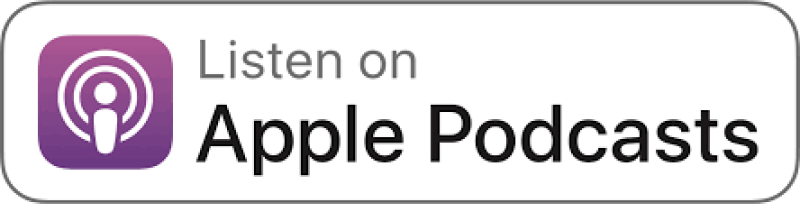The Ins & Outs of Meta Business Manager
In the latest installment of Getting Granular, the podcast where digital marketing experts talk about the latest trends, tried and true best practices, and share their unfiltered thoughts about the digital marketing industry, Chris and Emily check in with Meta (Facebook and Instagram) to explore their Business Management tool. They will cover the importance of owning your business’s page (horror stories included), how to check to see who owns your page, and how to set up your business manager.
SHOW NOTES
What you’ll learn in this episode of Getting Granular:
- What are we talking about today? (00:46)
- What is Meta Business Manager? (02:05)
- Why do you NEED Meta Business Manager (03:51)
- How to check and see if you have Meta Business Manager setup (07:35)
- HORROR Story #1 of not having a Business Manager setup (10:16)
- What to do if your page is owned by someone may not know or you can not contact (14:14)
- Chris’s shameless plug for LinkedIn Business Manager (16:00)
- HORROR Story #2 of not having a Business Manager setup (16:20)
- HORROR Story #3 of not having a Business Manager setup (18:10)
- Final thoughts on Meta Business Manager (19:11)
Video Referenced: How to move your personal ad account into Meta (Facebook) Business Manager
Email us at info@granularmarketing.com
Follow us on Facebook and Instagram
THE META BUSINESS MANAGER CHECKLIST
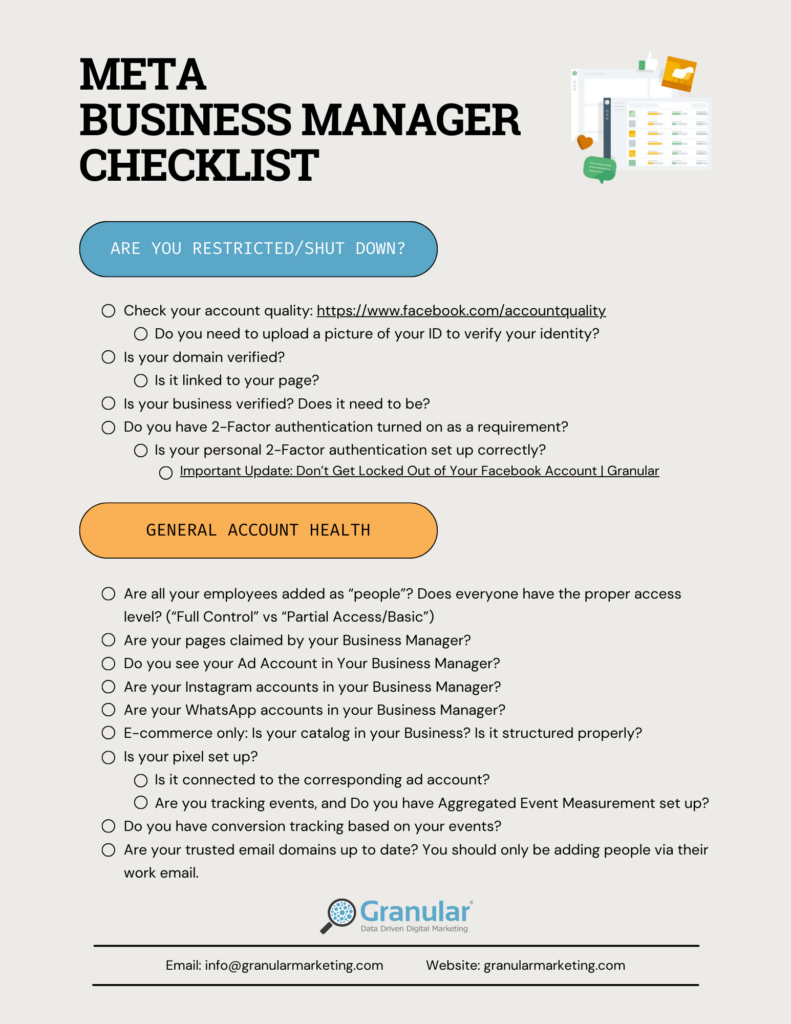
EPISODE TRANSCRIPTION
Narrator: Welcome to Getting Granular, the podcast where digital marketing experts from the agency granular talk about the latest trends, tried and true best practices, and share their unfiltered thoughts about the industry. Whether you are here to learn how to grow your business, improve your digital skills, or just want to hear some Midwest p p c experts rant about digital media, you’ve come to the right place.
Chris: Welcome, and thank you all for once again joining the Getting Granular podcast. I’m your host, Chris Caesar, senior manager of Paid Media here at Granular, uh, and joined I feel like as usual more often than not with, uh, with Emily Martin.
Emily: Hey, Chris, thanks for having me again.
Chris: Thanks for taking the time out to, to join us again. So let’s just dive right into what we’re here to talk about today. Um, it’s, I wouldn’t say a necessarily a hot topic or flashy or fancy, but, uh, something that we have spent probably too much time on Yeah. In life. And that is Facebook Business Manager. What is it? Why we need it, why it will greatly improve your life when it comes to managing your business and ads on Facebook?
Emily: Yeah. So like you mentioned, it’s not a flashy topic. Um, it’s not a topic that’s gonna be a hack to save you a bunch of money or make you a bunch of money. However, it is something that is so important and crucial to just your organization and really your sanity of moving forward with, um, meta Business Manager because, uh, Chris and I have worked around a lot of issues this year, and with failure to set this up, uh, really leads to a lot of headaches down the road. So it’s kind of a headache prevention, um, tool that we’re gonna go over.
Chris: Yeah. And to mention those headaches, we, we do have a few horror stories we’ll share with you on, on different, uh, different times that we’ve been sent up a wall trying to figure out what’s going on with these. So I guess before we get into that, let’s start off with, I guess, meta at this point, meta Business Manager. What, Emily, you wanna just give a quick description of what it is?
Emily: Yeah, so the easiest way I describe it as the house that all of your meta assets live in. Um, so it is an organizational tool, um, that your ad account pages, your pixel all lives within one area. That way you have easy control over who has access to it. Um, the different security levels are available to you, and then it’s all in one place. Um, makes it really easy if you have a lot of employees coming in and out. Um, even if you have a lot of multiple ab accounts that fall within your business, it just helps, um, basically keep everything aligned in one house.
Chris: Yeah. And, uh, when we say your meta business assets and your ad accounts and whatnot, this also includes your, your Facebook page and your Instagram page.
Emily: Yeah, that’s a good call out. Yep.
Chris: Yeah, I I I think one of the, the big, again, the big things like you sort of mentioned is if you have a lot of employees in the spot or, um, your corporate structure determines that you need to have multiple people on multiple different pages, but not all of them, um mm-hmm. <affirmative> anytime really you have more than one or even if you only have one page, like that’s still going to be the best way to, to manage that through and through. Um,
Emily: Also helps when working with agencies like of, as we’ve found, I mean, I can tell you, I mean we’re not at the horror stories yet, but countless numbers of times that I’ve worked with a new client and their agency from 10 years ago is still has access to a lot of the stuff, and they had no idea, and it was all because their account wasn’t organized in a way that they had those easy controls and can remove, um, whoever and whatever, um, whenever that’s necessary. So, um, very important here.
Chris: Yeah. So I, uh, we did come obviously come up with a list here of, you know, what are, yeah. What’s, what are the different reasons we need it. So let’s just start at the top here. Um, and we, again, we already sort of mentioned this, um, but if you have multiple, multiple employees under your corporate structure, so, um, for example, if em, if Emily and I work at Granular, obviously, um, and Granular has a meta business manager, we have a Facebook page and an Instagram page and, and we run ads through those pages, we can make it, so if I’m the administrator of the accountant in charge of doing all the ads, I can then have all that admin access that I need. But then Emily, you are just doing some organic posts for me every here and then, right. So I can then see, um, that you’re on there with just the permissions you need. Um, but then, you know, Joe Smith worked here seven years ago and you know, he was never in the business manager, but he was on the page. Once we get that page into the business account, we can still see, okay, Joe Smith is still on this page. Why, why is he still on that page? And we can use that to sort of remove him.
Emily: Right. Another area that I’ve seen this come up too, a lot of the times the person who owns the business might not necessarily be the one creating a lot of your assets. Um, so we’ve found on a lot of accounts that the owner of the page will be an intern from like 2015. Um, so having a business manager and pulling your Facebook page into that allows the right people to have ownership and not necessarily just, you know, an intern or a staff that set up the page. Um, which is huge because when you have page ownership, you own everything. Um, and it can be, you know, taken away from you too. Um, if something happens to their account or, you know, you don’t, you can’t reach them anymore and all of a sudden now we’re having to tell you, Hey, you know, your page with 20,000 followers, ah, we gotta restart. I, you know, that’s a tough conversation to have, but like, that’s why this like, you know, gotta hit home on managing access. Cuz that’s just the number one reason in my opinion.
Chris: Yeah. The access thing too, um, really comes in handy when we talk again about one sort of centralized business with, with multiple locations because, um, if you do say have different franchisees or corporate owned locations, you can have, you know, the person in charge of your Milwaukee page mm-hmm. <affirmative> on in your business account, managing a Milwaukee page, your person in Chicago, just on the Chicago page, and you can see then again who has access to what, what permissions they have on each. And then they can’t, again, if for some reason they were the owner, they’re now, they’re not the ones who can now control this all the way through.
Emily: Right.
Chris: Um,
Emily: And then on the flip side of that, um, obviously then if you’re a company who has multiple catalogs or multiple picture pixels, because you have many websites that you own, um, it’s really easy to um, link the catalogs with the correct ad account, the pixels with the correct ad account and just make sure everything is clean. Um, and when you do it that way too, I’ve shared a lot of audiences amongst, um, different ad accounts that live within the same business manager, which is pretty sweet too. Um, cuz that’s just, just giving your ad accounts access to more data, which honestly, um, as we know is, you know, as king.
Chris: And, and one other thing to take a quick step back on, on the different pages and ad accounts, I think you actually work with this yourself a little bit, but when you’re advertising for maybe one company, but they have separate ad accounts for whatever reason, and each ad account has to have its own credit card that can all be managed right within that one, that one spot
Emily: Right. All about making your life easier. That’s why like, this is so important, but like it is kind of a headache to set up. So should we talk about well, how they know if they have one
Chris: Or not. Yeah. So, so on that same note, it’s, it’s one of those things where it, it saves you a lot of time and effort and headache once you have it set up, but not only that, people don’t know if they have it set up or not. It’s, they don’t even know it exists.
Emily: Yeah. That’s, that that is true. That’s true.
Chris: Um, but yeah. So let’s, let’s talk a little bit about getting it set up. So I guess if, I don’t know if I have a Facebook business manager or not, what do I do?
Emily: So first thing I would tell you, um, is go to business.facebook.com. Um, right off the bat there you’re gonna be able to see, um, if you have access to one and then if you have, or if you have access to multiple, um, I think we have like a blog or a video that kind of goes through this too. So maybe we can link it in here, link it in within the blog, um,
Chris: Oh we’ll, we’ll actually provide with, along with this podcast a checklist of things Perfect. To check to see, first of all, do you have it? Second of all, if the answer is yes, here’s sort of a checklist to run down of perfect. You know, all the different things that you should check to see if you’re set up properly or not.
Emily: Got it. So perfect. Yeah. Following the steps, but it’s definitely something you can do on your own. Um, like Chris said, check out the checklist, see if you have it, and then if you don’t have one, obviously, um, we wanna help you, we wanna help you get there and talk about those steps on, uh, how to set one up.
Chris: Sure. So if, okay, so if I don’t have one, then what do I do?
Emily: So, um, again, this is probably gonna be included within this podcast. Um, go pretty step by step. Um, you’re going to business.facebook.com. If you don’t already have this set up, it’ll have a button option to create new. And then from there it’s gonna be pretty straightforward. It’s gonna have you enter in, um, what you want the name of the account to be. Usually that’s the business’s name, but you can always change this. So not a lot of stress. It’s gonna have you put your time zone in, um, couple of other informations about your business. And then from there, once you get it set up, then you’ll go through the process of pulling in your assets. So pulling in all those Facebook pages, um, and then, you know, any ad accounts that you might need to create would be done at that point.
Chris: And one important, one important point of pulling in all those pages in different assets is you need to have ad page admin access.
Emily: Yeah. Ownership
Chris: Page ownership. Yeah.
Emily: Even I, so that’s when things get tricky and that’s when it becomes more complex. Um, and we do have videos that dis that describe how you get to that, you know, solution of bringing it in, but ultimately it, it can be an issue. Um, which is why if you don’t have one set up, definitely look to, you know, resolve that right away. Cause it’s only gonna get more complex as the meta ecosystem gets bigger and bigger.
Chris: Yeah. I think we can sort of jump into the first horror story then of, um, yeah,
Emily: Let’s do, yes.
Chris: The time that we, let’s
Emily: Relive the trauma
Chris: <laugh>, the time that we needed to pull said pages into a business account to use them to advertise for, um, and then had to spend how long tracking those people down.
Emily: Yeah. Yeah. Um,
Chris: So I guess let’s take a step back and, and reset the reset. What happened? Um, so we, we brought in a client and um, like we’ve sort of alluded to a multinational client, uh, a corporation that had many locations across many cities in the US
Emily: Very complex.
Chris: Yes. They were, again, they’re centralized at the top of their corporate structure, but then had, um, but then had again, decentralized locations Yeah. Different spots across the country. Each city had its own little, its own, uh, like corporate owned business at that spot. Hundreds hundred,
Emily: Like crazy.
Chris: I think it was like 602 200.
Emily: Yeah. Working with just thousands of people it felt like, yeah. At one time to get this straightened
Chris: Out. So as, as we would run through this, um, obviously it, it was a lead gen type campaign. So what we needed to do was make sure that the people in those cities and not the corporate team were the ones who were able to get all of that lead generation, um, and have all those assets within the mm-hmm. <affirmative> the account as well. So what we would need would be the, the page access to, or access to the page that that city or location was using to, to manage Facebook posts and ads and et cetera. What ended up happening was we found out that a lot of these places had very high turnover. So as with any sort of page, um, any sort of Facebook business page that you would normally see, um, it would just be a matter of directly adding people in or moving people right as, as needed, um, without any second thought of a business account because again, most people don’t know it exists. Um, and then by the time we would get to that, rather than having us be added directly, we would say, okay, let’s, let’s get this into this business manager for you. And, um, and then that way again, we can manage access better. It’s gonna help us run ads better, it’ll, we’ll be able to link it to the ad account that we will want to be using for that. Right. And every single time that would happen, not every single time, but
Emily: Enough for us to talk about it on a podcast under horse service,
Chris: 75% of the time, out of the 200 that we worked with, um, it would be, you know, you don’t have access, you know, proper access, we can’t do this. Very frustrating, please contact the page owner. So we would go back to the, the, the client that we would be actively working with. Yeah. So this page, we don’t have ownership of this page, we can’t add it, it looks like it’s owned by some name. And a lot of the times it was either, oh yeah, that person doesn’t work here anymore, or I have no idea who that is. Right. The, I don’t know who it is, it’s just the best one because that could have been somebody from four years ago. It’s
Emily: Tough.
Chris: Um, so I guess to, to sort of sum this all up is what we ended up doing would be, you know, we had to track down six degrees of separation here to try and find this old person because that’s really the, the best and easiest way, um, to get that back, to get that page claim back in.
Emily: For sure. And there were times that, you know, they didn’t know that person and we had to have that uncomfortable conversation of, I’m sorry, you have to start from scratch. And that’s never fun to say and it’s not fun to hear. Um, but that’s just, that’s what was the result of basically, um, unfortunately how this was set up and kind of neglected for so long.
Chris: Um, well, and then if we can’t, sometimes if you can’t find, um, if you can’t find that original page owner, um, sometimes it’s hit and miss. You can, you can try and file a page ownership dispute with meta and as you can tell from Emily’s ex exasperated sigh <laugh>, that’s a not easy to do b it sometimes they just tell you No and we can’t do this. I, I guess, Emily, do you wanna sort of walk through what that process looks like?
Emily: Yeah. So if there is a chance that your, um, page is owned by someone you don’t know or shouldn’t have ownership over, and you want to prove that you’re the owner, um, whether you’re, you know, the head of marketing or you’re the actual owner of the company, but you are the one in charge of the page, um, we have a letter that we need to submit, um, to Facebook as a transfer ship of owner, and it, it requires you to pull like some heavy documents on your end, uh, submit your license, basically meta needs the proof that you should own this. And like Chris says it, it doesn’t work a hundred percent of the time. I, I can’t, whenever I go through the process, I always tell the client, this is not a guarantee, this is not necessarily a solution at this point, this is plan A, but let’s be prepared to do B c D because that’s more than likely, um, what’s gonna happen. And again, another tough conversation to have that could be avoided right now, if you don’t have one by setting one up,
Chris: Just, just, uh, you’re just going short of providing meta with a drop of blood.
Emily: Yeah. I mean it’s, it’s, it’s hard. It’s tough. So
Chris: It is, yeah, a lot of business documents and legal verification process to, to
Emily: Get through that. Yeah. And it’s only gonna get harder, like as we’ve seen meta crackdown on privacy laws, all of this, like this wasn’t an issue a couple years ago. It’s now becoming, um, into fruition because companies are realizing they don’t own their page and it’s not set up correctly. So that’s why it’s really top of mind. We now see other platforms setting up similar structures. LinkedIn just released, um, a very similar structure that Chris and I are also pushing people to set up. Might have to just be its own podcast. Um, but I, it’s gonna be the way of, uh, the future for
Chris: Social shameless plug, I did just recently write a blog about that LinkedIn business manager. So take a look and read that and, and go set that up while you’re at it because again, this is gonna save you a lot of headache in the future.
Emily: Yeah, for sure. That one especially it needed it. Oh my gosh. Yeah.
Chris: Who’s, who’s in this LinkedIn campaign manager.
Emily: Yeah. LinkedIn needed it. So
Chris: Anyway, uh, you wanna hop to the next horror story? I know that you’ve got a good one.
Emily: Yeah. Um, so again, just kinda, you know, we’re pretty much hitting home the same points, but I did work with a client who had a business manager set up, but unfortunately they had about three or four business managers set up. Um, and that was tough because different assets that they owned lived across all of these different business manager accounts and they weren’t, they weren’t even aware. Um, like we run into a lot of, uh, with a lot of clients, which understandably so this can be complex. Um, so that was a little bit of a nightmare as far as working to get everything in one place. And a lot of the times, in order to move an asset, you have to release it from its current business manager account. If you don’t know the password, who has ownership. It’s just another level of complex complexity complex. It’s just another level that makes this more complex. And the other note I’ll hit home is if one of your ad accounts lived in a separate business manager, you can’t move that ad account to a new business manager. So we had to start from scratch. Um, with a lot of ad accounts, Chris is looking at me like, is that actually true? And no, it
Chris: Is is, but it’s, that’s a question that I literally just asked Emily earlier today and she said, well, look at it. And now I’m realizing as she says that, that Yeah, that’s right. We can’t move ad accounts from more, yeah, you can share permissions, but you can’t like move the ownership of it.
Emily: Right. And then if I’m doing from scratch, I wanna make sure the business manager owns the ad account, so I don’t want to just move it. Usually I’ll recommend like, Hey, download the data, we have it, we know what’s been done, let’s move on. So, you know, that’s just again, a another, another reason why just, it’s so much easier if everything is in the same place. Yeah.
Chris: So I guess sort of one last horse, I don’t know if this is, I mean, it is a horror story because it still haunts my nightmares. Yeah. Um, it was where I had a similar client where, hey, we have all these pages and they’re in a business manager, but they’re each in their own individual business manager. So it was, it was tough to run ads to all the different pages in the different locations, um, at at the same time where rather than centralizing all at once. So I think we made it about 85% of the way through that one of getting everything centralized and then ran to a roadblock for the last couple handful of pages of, all right, we just gotta sort of figure out a way to do this. And I think one of the end solutions was we couldn’t even end up advertising for those pages. Yeah. Because we couldn’t find access and we just ended up advertising through a corporate, corporate owned page.
Emily: That’s a good, I that’s a good workaround too. Um, that’s a good idea. Yeah.
Chris: Not ideal, but again, if there’s things you need to, right. If you find yourself in this situation, unfortunately you gotta, you gotta be able to improvise
Emily: For sure. Yeah. I feel like there’s countless other stories. Like I think every time, um, we take on a new client, um, or the agency does and we take a look kind of under the hood, we find a new situation. So like if you’re in the point you’re listening to this and you’re like, I don’t have this set up, like I don’t, it’s okay. Like this is very complex. Facebook or Meta really released it. Um, and they didn’t provide a whole lot of instructions to it, so it’s understandable. Um, and to be honest, you’re not that far behind. It’s just one of those things you have to do. Now,
Chris: How long would you say we’ve been working through? Like we’ve spent, obviously we’ve been working through this a lot. Yeah. But I would say probably, what about two years that we’ve spent insane amounts of time trying to move things over.
Emily: I would say really when Meta crossed over to Meta and instead of Facebook when they involved their new name and then really been hitting down on, you know, domain verification, privacy, um, and all that jazz. I think that’s really, so yeah, probably about two years now of this being really intense.
Chris: Um, my original point to it being two years was, um, there are still how many times we say, well, I’ve never seen this before. That’s
Emily: True too. <laugh>, that’s true.
Chris: Yeah. That, that still happens pretty regularly of, oh shoot, there’s a new one. Um, but that is, that is one other thing that you mentioned that I think we sort of glossed over or didn’t even mention at all is the domain verification. Yeah. Um, because not having that done, you can get your whole page ad account, whatnot, shut down. Um,
Emily: That could almost be another podcast. It could be like how, why we’ve seen pay, like ad accounts get shut down. Domain verification would be probably my number
Chris: One. Oh, that’s the first thing that I ask. Yeah. Yeah. So, uh, to, to sort of just quickly touch on this, what you’re gonna wanna do, um, if, especially if you’re advertising on Facebook and Instagram, um, is there is a section in in there, and we’ll provide this in the checklist to make sure your domain is verified. So if I’m sending my ads to granular marketing.com, I want to be sure that I’m verifying my granular marketing.com domain within my business manager. So Facebook knows that I’m legitimately the advertiser of this company. I’m sending legitimate traffic there. I’m not trying to scam anybody. Um, because yeah, that again, has hap have seen that happen
Emily: 2016 election for that pretty much
Chris: Mm-hmm. <affirmative> maybe. Yeah, yeah, yeah. I
Emily: Dunno, that’s when it started, uh, really being top of mind for meta. So,
Chris: Yeah. Uh, and one last, I guess mini horror story here. Um, we’re, we’re talking a lot about the Facebook pages themselves, but um, the Instagram pages, you’re also gonna wanna claim right within your business manager. And there are times where you’ll try and add ’em in there and it says your Instagram password is incorrect, and then you have to go in and reset your Instagram password. And sometimes it works and for some reason, sometimes it doesn’t, even with the correct login information. Um, so again, having that in there, uh, and having the proper access given to people is gonna be, um, definitely something you’re gonna wanna be able to, to manage and, and, and hold all within one because, um, then come down and say, if again, I claim the granular Instagram into the granular meta business manager and need to grant Emily access, I can do that directly within that business manager and don’t need to, Emily doesn’t ever need to know what the password is. Not that I think she’d be hacking our Instagram, but Right. It’s definitely possible.
Emily: You never know. I’m sketchy <laugh>.
Chris: Hey, I’ve, I’ve known you long enough to know that’s true. Um, cool. Yeah, I think that’s pretty much everything we, is there anything else you wanted to, uh, cover on?
Emily: Not really. Um, I think that’s, that’s pretty much the gist. <laugh>
Chris: Main, main takeaway. Make sure you have a Facebook visit manager
Emily: Set up. Right. If you skipped all the way to the end, the takeaway is set this up <laugh>, don’t wait.
Chris: Yes, for sure. Um, great. Yeah, and I guess if you have any questions, you, you guys feel free to reach out to us and we’ll do our best to help you. Um, and thanks everybody else for listening to Getting Granular podcast. Be sure to subscribe so you don’t miss out on any PTC tips, tricks, or news in the digital marketing world. Also, be sure to visit our website for more content@granularmarketing.com. I’ve been your host, Chris Caesar, joined again by Emily Martin, thanks for joining us.
Emily: Thanks for having me.
Chris: Thanks you all for granular today.