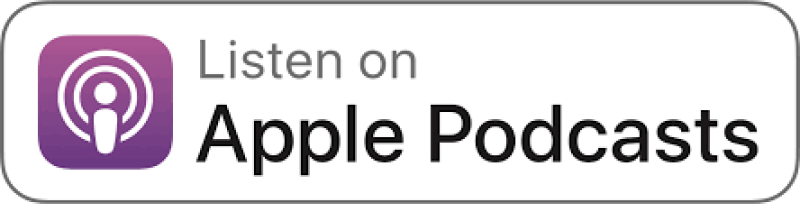Welcome to Getting Granular
The podcast where digital marketing experts from the agency Granular talk about the latest trends, tried and true best practices, and share their unfiltered thoughts about the digital marketing industry.
Call Tracking with Chris & Jeremy
EPISODE SUMMARY
Chris and Jeremy sit down to discuss all things call tracking. They break down the different types of tracking, what services are available and the benefits to certain platforms. From call quality assurance to leads or sales by source, tune in and hear what the experts think about call tracking.
SHOW NOTES
What you’ll learn in this episode of Getting Granular:
- Specific types of call tracking (1:40)
- Main benefits to using call tracking (3:38)
- How it works and how to set it up (4:40)
- Options for free call recording (7:12)
- Advanced use of call tracking (9:09)
- Discuss CallRail as a great platform (10:00)
EPISODE TRANSCRIPTION
Narrator: Phone calls can account for over half of leads or sales generated from digital marketing. If you’re not using call tracking, you’re not getting the full picture.
Narrator: Welcome to Getting Granular, the podcast where digital marketing experts from the agency, Granular, talk about the latest trends, tried and true best practices, and share their unfiltered thoughts about the industry. Whether you’re here to learn how to grow your business, improve your digital skills, or just want to hear some Midwest PPC experts rant about digital media, you’ve come to the right place.
Chris: Thanks everyone for tuning in to The Getting Granular Podcast tonight. I’m Chris Caesar, senior manager of paid media for Granular, and I’m also joined today by Jeremy Packee who is also a senior manager of paid media. So today, we’re here to talk about call tracking. So I guess let’s just start with the basics, Jeremy. What exactly is call tracking?
Jeremy: Yeah. Thanks for the introduction, Chris. So call tracking is just a way to basically prove value through phone calls. So there’s a lot of different ways you can do call tracking, some free, some paid. But essentially, if you are a business that relies on phone calls to make money or to generate leads, call tracking is going to be something that you have to be doing. Because otherwise, you have no insight if your ads are making you money.
Chris: Very good. And sort of like you said, not just necessarily if you’re using phone calls to drive leads or sales, just if your business takes calls, you should have some sort of visibility into how that’s driving business for you.
Jeremy: Yeah, 100%.
Chris: So let’s get into more specific types of call tracking. So I think for the sake of the conversation, the best way to go about this is really let’s just start with the most basic types of call tracking and work our way into a more complex and all encompassing solutions that are available. So the first type of call tracking is really just the basic button click event where you can track a click on the page with Google Tag Manager, or if it’s within the Google search results, a call extension with a normal phone number.
Jeremy: Yeah. I feel like that’s kind of a common place to start out where you’re like, “Hey, we already have a website. We already are running ads to this website and we have a phone number on here, but we don’t know if the phone calls are coming from Google ads or Google organic or whatever other ad platforms you’re running on.” So typically, it’s pretty easy to set this up if you have any background in Google Tag Manager. You would just be firing an event that would be triggered when somebody clicked on the phone number on your website. And this can easily be imported as a conversion in Google Ads or in Google Analytics and then imported into Google Ads. And what you’re going to get from that is just essentially proof that, “Hey, somebody clicked on the phone number on your website.” That’s basically it. But that’s a good place to start because at least you know you’re getting calls from paid search or just paid ads in general.
Chris: Okay, yeah. And obviously, a lot of times, people are going to want more information than just somebody clicked on my phone number. So then you really have no visibility as to what happened after that. So again, let’s just sort of work our way into the free Google call tracking products that they offer in order to get a little bit more information behind that.
Jeremy: So the main benefits of Google call tracking, and again, I am going to be focusing on Google a lot for this, but a lot of these products are also available in Microsoft or something comparable. But you can see your total calls, your call length, and you can actually set up conversions based on length. So it’s almost like a trigger that would fire a conversion where if somebody listens to your call for 30 seconds, you could fire that as a conversion. Or if somebody listened to it for five minutes, you could fire that as a conversion. And this is really easy to set up. Don’t be scared by me saying like, “Oh, there’s triggers involved and things of that nature,” because it’s very simple to set up. One nice thing too… And you can do this for the basic button click that we talked about earlier, is you can set it up to where only one phone call conversion is set up per person because there are some times where somebody may call you five times in one day or accidentally click it. And you don’t want to fire that conversion multiple times.
Jeremy: And next, I just wanted to talk to you a little bit about how it works and the best way to set this up. So if you want to get all this additional data that I think it’s imperative to have if you really want to prove value, you’re going to have to use Google forwarding numbers. These Google forwarding numbers can be used either as a call extension or on your website or both at the same time. I would do them as both because that’s going to get you the most data overall. So the way these forwarding numbers work is you basically put your number into Google and Google will not show that number in your extension or on your website. It will replace that number with a Google number and you do have some options to match the area code and make it look like the type of number that you’d want. Google is then able to record the details of the call.
Jeremy: For instance, the details I talked about earlier, which are the call length. You can set up a value for the call. And this does sometimes scare business owners and marketers because they’re like, “Hey, my number is super important to me, but this is the best way to get information for free through call tracking.”
Chris: So that’s really interesting. If my phone number, for example, is 866-ABC-DEFG and I want people to know me as ABC-DEFG, I guess, is there any reason that I would want to keep my real phone number on the website?
Jeremy: If it’s super, super duper important to you, you can set up some of these products, for instance, Google call extension to use your regular number. And you will see clicks on that number, but you won’t see any of the data associated with it. So to answer your question, I can foresee some companies wanting to keep their number on there, but I personally would not recommend it.
Chris: And that sort of takes us back to that first type of call tracking where we’re literally just getting the information about those button clicks.
Jeremy: Right. So my personal recommendation is I wouldn’t. I wouldn’t put my regular number on there.
Chris: And actually recently, Google released a recent update. I know you’re really excited about this. You told the whole team that they are now allowing call recording within Google.
Jeremy: Yeah, I think that’s pretty amazing that Google is offering free call recording. And it does have some limitations, but this is a good starter product for people that need to listen to their calls, to check for call quality. Maybe you hired a call center to answer your calls and you want to find out like, “Hey, are they saying the lines that I trained them to say? Or are the calls getting answered?” And it’s just really nice that Google set it up so that you basically can just click a button and turn it on. Now, this is only available in the USA and you can only save your recordings for 30 days. So there is kind of a time limit to it. But this is pretty phenomenal that you can just do this right in the Google Ads platform.
Jeremy: Now, one thing I did want to mention is I believe you cannot yet do this to record calls off of your website. So if you had that forwarding number on your website, I do believe that that’s not available to record calls yet. But calls from your Google call extensions can be recorded.
Chris: Okay. That’s good to know. What do you think would be examples of some businesses that would want to use something like this?
Jeremy: For me, I think really any business, again, that is working with a call center or is just having concerns with the quality of the answering service or even the employee answering the phone calls. If you’re supposed to upsell something or if you’re supposed to greet them a certain way, I just think it’d be really nice to be able to literally listen to some of these calls.
Chris: Yeah, I definitely agree with that. So we touched on sort of the basic free versions of the call tracking. Let’s say that I’m a little bit more advanced of a marketer and I do want to get a little bit more intricate with my call tracking, what are some of the paid call tracking options that you like?
Jeremy: So the one I’m most familiar with and I believe is like the easiest to set up is CallRail. And did want to mention they’re not a sponsor. So this is authentic feedback. They are a fairly good service.
Chris: I’ll do it. Let me put it out there though. If CallRail does want to sponsor us, my DMs are open.
Jeremy: Yeah, same. But CallRail is amazing because it just gives you like another level of data. It’s like, in my opinion, one of the best services you can use if you are somebody that really cares about leads and sales through phone calls. So why is CallRail so great and why are some of these paid call platforms so great is because it records your entire conversation so you can audit for the quality of the lead. Again, you can audit for the quality of your call service. And it connects basically with every big ad network out there. So Google, Microsoft, Facebook, Google My Business. You’ll be able to find out if a call came through organic. And this works in a similar way by using forwarding numbers on your website or in your call extension.
Jeremy: So it’s very similar to the Google product. You just get a lot more information. There’s options to listen to calls and fast-forward at like 5X. There’s ways to have CallRail basically scan your calls for keywords and present that to you. You can also have CallRail transcribe the conversation. So instead of having to listen, you can just basically read through some of the conversations and it gives you the full phone number that somebody called from., Their name, where they live, just a bunch more data that you don’t get through some of the free Google options.
Jeremy: This actually reminded me to mention that I believe with the Google products, Chris, correct me if I’m wrong here, I don’t think you’re able to see the entire phone number. I believe you just get the area code from the phone number.
Chris: Within CallRail?
Jeremy: No, this is within Google.
Chris: Oh, within Google, yes. I actually do believe you’re right where you can only see the area code so you can kind of guess the location. But then within the CallRail interface, you can see much more information about that person, their phone number. Sometimes we’ll get their name associated with that, or if it’s a business, the business name associated with that phone number as well. So that is a lot more personal about your customer that you may want and need to know in order to know either you got this high value customer, or this is a new customer that I should reach out to because they may be a high value customer in the future.
Jeremy: Yeah. And I use CallRail for a lot of my clients. And one thing I forgot to mention here is CallRail is great because you can track calls from any source. And what do I mean by that? I mean, you can set up a specific number for a specific billboard if you wanted to. A literal billboard on a street. And that way, you can connect that directly to that campaign in CallRail. And you can also set it up where essentially, you will know exactly where that call came from in CallRail. They have this thing called a number pool. And essentially, what it does is it just looks at where you came from last on the web, and it can attribute that call to that source. So if you came from organic or if you came from Facebook or Bing, CallRail is going to be able to see where you came from and then attribute that lead or call accurately. And you can also push this information back as conversions directly back into the ad networks and Google Analytics because they have direct integrations with these products.
Chris: I think that cross-channel attribution is really one if not the most important points to, first of all, the whole reason we’re doing this podcast. But second, in terms of what you’re looking at from the return on your marketing investment where I’m spending X amount of dollars in Google, X amount of dollars in Facebook. But if 75% of my business is phone calls and I don’t know where those calls are originating, I think that speaks volumes to what the service itself can do. Would you agree?
Jeremy: Oh, totally. Yeah, there’s just so many features, too many features to even really mention about CallRail in one podcast without setting up a masterclass for it. I mean, even simple things like wanting to see different attribution, wanting to see how many calls were missed. CallRail will just basically produce these really simple reports for you to look at. And a lot of times, I will send these reports out with the granular report just because it provides even more information and it’s really useful.
Chris: Yeah. That’s great to know because again… I mean anybody like me or you or probably a lot of people out there, it’s always interesting getting the most data as they possibly can. And then obviously, taking that data and making it actionable to support their business.
Jeremy: One thing that I did want to mention about CallRail and that direct connection with Google My Business is so important in my opinion just because otherwise, you don’t have any insight into what’s going on on Google Maps and your Google My Business listing. So the direct integration with CallRail, CallRail will actually use a forwarding number, but your regular number will still show in Google My Business. So the fact that you can hear phone calls from a Google Maps search is kind of data that you couldn’t get before. And being able to do that through CallRail just gives you that much more insight into how the different ad networks are contributing and just your Google My Business listing.
Chris: Yeah, I do remember you saying recently that that was an issue that you ran into. And obviously, if we’re losing some information and a disconnect, having all our ducks in a row there is really going to continue to make sure we had everything all set.
Jeremy: Totally.
Chris: And I know that we’ve talked a lot about CallRail, but I think we’d be remiss if I just didn’t mention the fact that this is the one service that we typically use the most and see as the most valuable. But there are dozens of other call tracking services out there from DialogTech to CallTrackingMetrics. I just don’t want to sort of pigeonhole ourselves into CallRail. All these different services do one or the other different things small, minding differences where we can get super in-depth down to how much revenue each click drove from which source. Or different things, looking at how they’re tracked and the recording of them, the follow-up, tagging them in the backend within our Google Analytics and other tracking platforms. But I just wanted to make sure that everybody out there knew that there’s more than just CallRail out there and probably more call tracking softwares than I can even think to name within the market to where each service is going to provide just a little bit different report and service.
Chris: So take some time when you do sign up for a call tracking service to make sure that they’re providing what it is that you’re exactly going to need.
Jeremy: Yeah. Just one more thing I want to say is don’t feel like you have to use a paid product right out of the gate. Some of these free options definitely can get you enough data to get you started. But with that being said, if you do want to track cross-platform, I do think investing in something like CallRail will definitely be worth your time and money.
Narrator: Thanks for listening to The Getting Granular Podcast. Be sure to subscribe so you don’t miss out on any PPC tips, tricks, or news in the digital marketing world. Be sure to visit our website for more content at granularmarketing.com. Thanks for tuning in. We’ll see you next time.