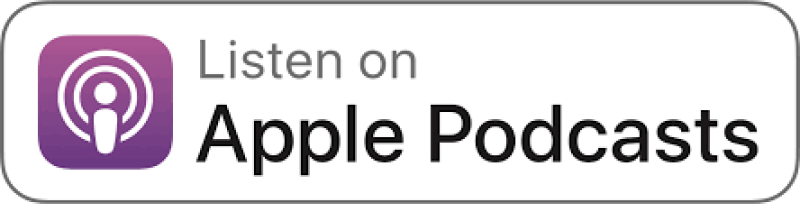A Deep Dive into Programmatic – Part IV (geofencing vs. geoframing vs. geotargeting)
Keeping all the types of programmatic marketing and their associated terms straight can feel like a full-time job on its own. Attaching them to often abstract and always technical concepts is a whole other ball of wax that can have you feeling lost in the wilderness and in need of some direction. Granular is here to help!
During Part IV of Granular’s five-part series on programmatic advertising, experts Chris and Anna grab their road maps to discuss what exactly the differences are between geotargeting, geofencing, and geoframing. These terms seem interchangeable but have different meanings, applications and benefits to the advertising company. Let’s dig in!
Other Episodes in this Programmatic Digital Strategy Series
- Programmatic Advertising Part 1 – CVT, OTT
- Programmatic Advertising Part 2 – KPIs
- Programmatic Advertising Part 3 – OOH
- Programmatic Advertising Part 5 – Audio Advertising
New to Programmatic? Check out our primer episode ! Email us at info@GranularMarketing.com or follow us on Facebook.
What you need to know about geotargeting
Understanding the different types of geo-targeted programmatic ads is essential to getting the best bang for your advertising buck. On this podcast episode, Chris and Anna discuss the differences between geofencing, geoframing, and geotargeting. Then they’ll explore real world examples and challenges of using each.
Geo-targeted Programmatic Ad Topics & Timestamps
- Geofencing vs. geoframing vs. geotargeting
- What is geofencing? (01:28)
- What is geoframing? (03:11)
- What is geotargeting (display)? (04:17)
- Real-world examples (04:46)
- The Pros of each tactic (09:01)
- The challenges of each tactic (11:43)
- Episode wrap-up (14:55)
EPISODE TRANSCRIPTION
Narrator: Welcome to Getting Granular, the podcast where digital marketing experts from the agency Granular talk about the latest trends, tried and true best practices and share their unfiltered thoughts about the industry. Whether you are here to learn how to grow your business, improve your digital skills, or just want to hear some Midwest PPC experts rant about digital media, you’ve come to the right place.
Chris: Have you ever had a client ask you about geofencing only to find out that they’re asking about location targeting on a very normal campaign? We’re here today to discuss what exactly the differences are between location targeting, geotargeting, geofencing, and the newly confusing geoframing. Thank you all for tuning into the Getting Granular podcast today. I’m your host, Chris Cesar continuing our programmatic series where we cover all things programmatic advertising. Joined as always by Anna Borchert, director of digital media here at Granular.
Anna: Why hello.
Chris: Great to have you once again, Anna.
Anna: Very excited.
Chris: So let’s start from the beginning. Geofencing, geoframing, display, all of these terms have seemingly been used pretty interchangeably over the last five, 10 years, as long as they’ve existed.
Anna: Yes, definitely I’ve had clients ask me many questions about this.
Chris: One or two?
Anna: One or two, maybe 5, 10.
Chris: 15, 20.
Anna: All of them.
What is Geofencing?
Chris: So let’s start again. Let’s start at the very top. Let’s explain what each one of these terms means. So, geofencing, that term gets thrown around all the time. What is geofencing?
Anna: Geofencing is technically going to be real time targeting using a quote unquote “fence” or third party tool to decide a location. So whether that’s like a McDonald’s, the Fiserv Forum, the Milwaukee Lakefronts, you can get down to the parking lot of a specific location, or you can geofence 18 miles of a location. So that would be real time devices in that fence. So you can draw a fence around whatever location you want.
Chris: So, I am going to a Bucks game and we’re targeting Fiserv Forum. You can then see that I see an ad. See to it that I see an ad.
Anna: Yes, because your device will be within that fence or that location that I’m choosing very specifically. So like 300 meters, parking lot, et cetera.
Chris: Are there any restrictions in terms of, like with the iOS 14 and opting out of tracking, things like that, is there a tracking component to it or is it literally, we can show this to any device that, you know…
Anna: Well, it’ll be your location services and your phone settings so of course it does potentially limit the reach based on that and within geofencing too, it doesn’t only have to be mobile. It can be desktop as well.
Chris: So as long as my phone or my iPad, my laptop, whatever it is, knows that I’m in that location, I’m going to be eligible to see that ad.
Anna: Correct.
What is Geoframing?
Chris: Cool. Geoframing.
Anna: Yes.
Chris: Is not the same as geofencing.
Anna: It is not.
Chris: All right. So what is geoframing?
Anna: So geoframing is going to be kind of like a look back window if you’re at that particular fence or location that is built out. So, in your example, if you’re at Fiserv Forum and your device ID is then logged by the third party fence that we created, we could then create a look back window. So 15 days, 30 days basically can go up to 360. We can create that for knowing you are at said location and giving you an ad after the fact. So that works really well in B2B where someone might be at a conference, we know that you are at said conference and then we can basically re-target you with an ad later on.
Chris: So the way I’m understanding it, and correct me if I’m wrong here, geofencing is active. Geoframing is look back sort of.
Anna: Yeah. Passive. Is that the best way to describe it?
Chris: No. Not passive.
Anna: Pastive.
Chris: All right. We made up a new word, pastive.
Anna: Yeah. So it’ll be like, look back, look back verse real time.
What is geotargeting (display)?
Chris: Okay, cool. And then just to make sure we have all our bases covered just general display, which again, we’ve heard all the time of, oh, we are geofencing these people when really it’s just a-
Anna: Geotarget.
Chris: Display geotarget.
Anna: Yep. So that would be mostly as specific as you can get is a zip code, mile radius around a zip code. You can’t necessarily always get as granular as you can with the third party tools where again, you can get down to the parking lot for a lot of them.
Real-world examples of Geotargeting
Chris: Okay, cool. So, I mean, we already sort of covered this, but let’s take that next step into some real world examples of what this is.
Anna: Yeah. So, a lot of industries can be relevant for this. I had already mentioned a conference, for example. So I’m actually going to a conference next week, ironically, a programmatic conference. So something that they could be doing or that you could do in general is set up a fence around the hotel where it’s located. I keep all my location services turned on for the most part, because I like to see my own ads and everything and I don’t really care that much. So anyone who’s knowing that I’m there, whether it’s the actual events sponsor or whether it’s other people who are going to that who might want to be getting our business, they can set up a fence there and then they’ll get my device ID in that third party and then can show me ads later on within a look back window.
Chris: Okay. So taking the example of a conference, using my, again, using my own personal experience, not to nerd out too much, but back in 2018 or 2019, I was at Star Wars Celebration in Chicago. So that was in a huge convention center.
Anna: Yep.
Chris: And say I was a retailer of custom Star Wars memorabilia. If I wanted to show people at Star Wars Celebration my ads. Say, hey, I’m at this booth, that would be a geofence.
Anna: Correct because that is real time. You’re actually in the moment there.
Chris: And then if I wanted to show my ads to people who had been at the conference and say, thank you for attending-
Anna: Find us.
Chris: Thank you for attending. Please visit our website. That would be a geoframe.
Anna: Correct.
Chris: Now this convention center was massive. So there was also an engineering conference going on in just like a separate, one of the grand halls or whatever you want to call it. Are there ways that we can make sure that we’re distinctively showing separately or do they all fall within the same geofence? How does that work?
Anna: So, theoretically it falls within the same geofence for that kind of large convention center, but what you can do is basically add an and statement when you’re creating your campaign and add in audience targeting. So either it’s an interest for Star Wars or past purchase behavior for Star Wars stuff. In that example, we could add that in or for a conference like I’m going to obviously like in Vegas, so the hotels have a lot of things. There’s people on vacation, there might be other conferences, et cetera. We can add in employment or job title targeting for those folks.
Chris: Okay. So it’s not just a matter of people who are in this location. You also have the ability to layer on that interest targeting.
Anna: Correct. But if you’re doing something broader, like you’re a museum trying to increase visitation for people who are coming to visit the city, we don’t necessarily need any additional targeting because we’re just trying to reach kind of everyone. There might be people from Milwaukee who haven’t been to that museum, there might be people from Chicago who haven’t been to that museum so then in that way we would want to leave no audience targeting and just create the fence around that location.
Chris: Or even something more general like a grocery store perhaps where everybody needs to buy groceries.
Anna: Yeah, exactly. So you could do something like that as well.
Chris: Okay. So as long as it’s more applicable to the masses, you can sort of keep that more open as opposed to if you have more of an esoteric interest, you still have that ability to zero in on it.
Anna: Yeah, exactly. So you can kind of do both.
Chris: Are there different costs associated with that? Like if we were layering on more targeting.
Anna: I mean, anytime with programmatic when you add in some of that audience targeting you have to pay for said data. So there is going to be just like an increase in the CPM for that.
Chris: So then it’s sort of a matter of finding the balance of, do we want to keep this cheap and appeal to the masses or are we willing to pay a little bit.
Anna: Or do you need to be more specific? Yeah.
The Pros of each geo-targeting tactic
Chris: So we covered that a little, pretty well in depth already. Let’s, as we usually do in this series, let’s move on to the pros of using each one of these different tactics.
Anna: Yeah. So, we kind of mentioned a couple of these already, but with geofencing, the best pro is if you’re looking to target someone very real time. So whether they’re at a conference, they’re at a concert, they’re at the Star Wars event.
Chris: Celebration.
Anna: Celebration. You’re hitting someone when they’re actively there. You can also have it mobile or desktop. So you can potentially be looking at targeting people at a business, for example, you can put in that location. So they would potentially hit that when they’re just on their computer and it’s also just really great for awareness when you need to make a specific set of people in a location, whether they’re visiting, whether it’s kind of like you’ve said, maybe it’s a grocery store targeting Fiserv Forum, because there’s a lot of people there. So it can be really great in that instance.
Chris: So not that anyone would ever do this, but if I am bank A and I’m looking to recruit people to work at my bank and I know my biggest competitor is bank B and bank C that are, that have these massive buildings and headquarters.
Anna: Yes. You can put a geofence there.
Chris: And I could say come work at my bank A.
Anna: In theory. Yeah.
Chris: In theory. But nobody would ever do that, right?
Anna: I have no idea. But yeah, so geofencing obviously has its positives. Geoframing is going to have its own benefits. The best pro is if you’re looking [inaudible 00:10:38] to someone after they’ve been to that particular location or event. So, kind of like you’re referencing if people have been to a competitor store or competitor location, you can create that as that fence and then show them your ads after the fact or whether it’s as we kind of mentioned, if you’re at a conference, that’s going to be obviously your best case scenario, could have something of like, maybe you didn’t see our booth, but we were at X conference, you should come check out our business, whatever. So you can create a look back to about six months. So, I could potentially theoretically be getting ads six months from now from this conference. So again, just very great for awareness when people have already been to that location.
Chris: Okay. And then what about display?
Anna: So that’s going to be kind of best when your location doesn’t need to be as detailed or granulars like the geofencing or geoframing. So really great for general awareness campaigns where you’re looking to just target a mile around like Milwaukee’s Lakefront.
The challenges of each targeting tactic
Chris: Okay. And then I guess as always take that pivot in and what are some potential challenges of using each one of these?
Anna: Yeah. So at geofencing it can be too restrictive depending on what your audience is or what the goal of the campaign is going to be.
Chris: What do you mean by that?
Anna: So if we’re looking at like the kite festival that happens downtown, right.
Chris: Sure.
Anna: So the kite festival, for example, down on the lakefronts, that might potentially have a limited amount of people on their phones whereas if you’re trying to reach people in general who might be visiting for that, whether they’re at hotels, et cetera, you might be better doing a general display campaign and just targeting everyone, getting more specific on that interest since that’s more of a generic one. So you could do a traditional programmatic display campaign and then kind of for all three of these, something to keep in mind with a lot of display is that is just going to have low conversion rates, so kind of all three are going to have that.
Chris: Okay. So then what about geoframing specifically?
Anna: Yeah, so that it is mobile only since the ads are shown later on mobile delivered via the device ID. So again can be very limited.
Chris: So if I am in one of these geoframes, but I’m logged into say my Google account on my device and then I go home back in this look back window and log in on my laptop, also logged into my Google account, I wouldn’t be eligible to see those ads on my laptop. It would still only be to my phone.
Anna: I mean, we can set up cross device, but I’m not sure if it would actually go through because it uses your actual device ID, not your Google account like you would on more traditional account campaigns.
Chris: Sure. Okay. So there is none of that cross device tracking. There may be, but it would be very, very iffy at best.
Anna: Yes because it’s the actual device ID. So you can also upload device IDs if you go into your settings you have that number, so…
Chris: Okay. And, but that would require us to have…
Anna: Yeah, you can get them, but not, not what we’re talking about. So, kind of like the negatives for display, it can be really great low CPCs, low CPMs placements all over the web, but it’s going to be more general, not as detailed for either user targeting, if you want to add in some of that third party details or in terms of the very specific location that you might want.
Chris: And sort of like you referenced previously, we’re still going to have really low conversion rates on this.
Anna: Yeah, exactly.
Chris: More of an awareness and brand recollection type play.
Anna: Yep, exactly. That’s kind of when it works best.
Key takeaways –
Chris: Okay. Thanks Anna. This is all actually been very interesting and helpful and I know that even I have had these issues where the geofencing has gotten confused with the display and then geoframing is something that’s brand new to even me. So all of this has been super helpful. I guess, did you want to wrap it up with any main takeaways or any other general thoughts you had about stuff?
Anna: Yeah. So, just to kind of reference, as you said, it’s a very niche kind of targeting. That’s great when you are looking to target a specific location. So it works really well for a lot of clients, a lot of industries and something that is just helpful to explain since it is commonly mistaken for that general geotargeting.
Chris: All right. Awesome. As always Anna, great to have you in.
Anna: Great to talk again about programmatic stuff.
Chris: Yeah. And everyone else, please stay tuned for our next installment of our programmatic podcast series, podcast advertising. Yes. A podcast about advertising on podcasts, programmatically. And thanks for listening to the Getting Granular podcast. Be sure to subscribe so you don’t miss out on any PPC tips, tricks or news in the digital marketing world. If you wanted to leave us a review or share any questions, see or like us to cover any specific topics, we’d be more than happy to do that. Just reach out to us and as always, I’ve been your host, Chris Cesar. Thanks for getting granular with us today.