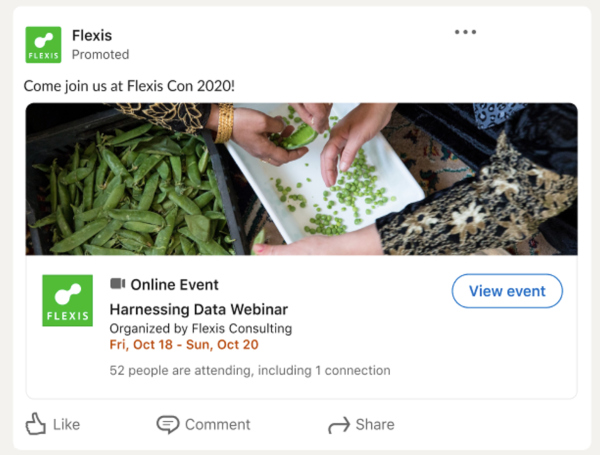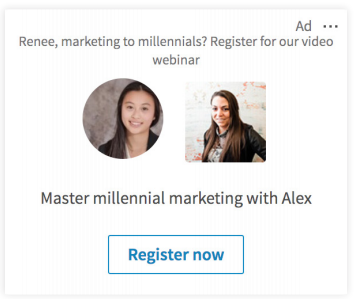How LinkedIn Ads Is Supporting The Virtual Events Trend
Chances are by now you’ve either organized or attended an online event you might not have prior to the pandemic.
In LinkedIn’s Best Practice Guide for Events, they mention…
65% of B2B marketers are planning to reallocate some or most of their live event budgets to online events due to Covid-19.
The types of online events marketers are either promoting or executing themselves have expanded in variety in the last year-plus.
Companies are choosing virtual now more than ever for everything from community-building events like panel discussions, interviews and Q&As to workshops, product launches, and full-fledged conferences.
In the midst of that, LinkedIn has come alongside to support this trend with new products and features on their platform that support the promotion and hosting of online events.
This of course makes a ton of sense for their platform because event marketing is great for mid-funnel lead generation. You might even find that 10-20% of the companies that attend your event become new clients. It can be well worth the effort.
Once you create an event on your LinkedIn company page, you can then use Event Ads to expand awareness and drive more attendees.
What Event Ads are
LinkedIn’s Event Ads are a newer form of Sponsored Content. The difference from a typical Sponsored Content post is the event ad pulls in the important details for your event to promote to Paid audiences of your choice.
Here’s a look at the visual example LinkedIn provided…
Event options
If you choose, you have the option to use LinkedIn Live. That allows you to live stream to your audience and it will notify attendees automatically when you go live.
To use the feature, you do need to leverage one of LinkedIn’s integrated third-party broadcast tools that allow you to stream to an event page.
You can utilize third-party streaming software other than LinkedIn Live as well. Once you integrate one of the third-party broadcasting tools, you can paste the live stream link into the Broadcast field in the event. This allows you to broadcast with streaming tools like Zoom, Webex or OBS.
You do have the option of using a registration form to collect names and emails from people who sign up for your event. This will likely cut down on the number willing to attend, but can be more valuable in the long run as you are able to work those leads.
If you’re promoting a ticketed event, you can add a link to an external website. Make sure to make it ultra-clear that attendees need to have a ticket.
Campaign creation
The first thing to know is you’ll need to have Super admin, Content admin or Sponsored Content Poster access on the LinkedIn company page. If you are not the Company Page admin, you’ll have to get that person to create the event on the page.
When you go to create the campaign, you’ll need to choose between the Brand awareness, Website visits, or Engagement objectives for your campaign. Your choice here just depends on the nature of your event and audience, as well as what you’re trying to accomplish.
You’ll select the Single Image Ad format and add your event URL to the destination URL when setting up your creatives.
Strategy
The LinkedIn Marketing Team shared a helpful short whitepaper that outlines basic strategies they use to promote B2B events. We’ve found these strategies have worked for us as well.
The main baseline strategy we’ve used is running Sponsored Content in tandem with Sponsored Message ads. When you do this, it tends to increase Click-through Rates on your Sponsored Message Ads because many people that receive your message in their LinkedIn inbox have already been made aware of the event when they saw your Sponsored Content Ad in their feed.
Also, Sponsored Message Ads tend to get higher Open and Conversion Rates than email in the professional world.
The LinkedIn team mentions that they like to use Dynamic Ads to drive the registration to the event after they’ve run other ad types. They say that this ad type is…
…a new product currently underutilized by event marketers but that the LinkedIn team swears by.
These are the ads that appear in the sidebar with the person’s profile image and another image representing your event (like the speaker) side by side with a call to action below it.
Here’s what LinkedIn’s senior marketing manager of demand generation said about this ad type…
Dynamic Ads help viewers really imagine themselves at your event, hearing or meeting your speaker. It’s a new product that you can use to personalize the experience for your audience — so your message will really stand out.
It’s suggested to drive broad awareness with Sponsored Content first and then start Dynamic Ads maybe a week after.
We haven’t tried this approach yet, but plan to in the near future.
Results
Once you start promoting your event, you can use LinkedIn’s event analytics tool to see metrics that signal success – like attendee/visitor engagement with your Event posts, total number of attendees, unique event visits, attendees’ top job functions and viewer count at the peak of a live stream. You’ll also be able to view the number of event registrations attributed to your ads in the reporting dashboard in Campaign Manager.
The next time you go to put on an event (offline or online), test incorporating Event Ads into your promotional plan to expand awareness, increase attendance and drive customer relationships.