Link Your Facebook Pixel To Your Ads Account For Better Management
As a follow-up to a recent blog post by my colleague, one issue that sometimes arises after you have linked your Facebook ads account to your agency is that the pixel is not properly connected. The Facebook pixel is an essential part of tracking all of your website visitors’ activity from page views to conversions in your social media marketing campaign.
As a disclaimer similar to the aforementioned blog post, this guide will cover most situations, but not all. There are any number of starting points and access levels individuals have within an ads account.
Step 1: Connect The Pixel To The Ad Account
- Log into your Facebook Business Manager account.
- Navigate to “Business Settings”, which can be found in the hamburger menu in the top-left corner
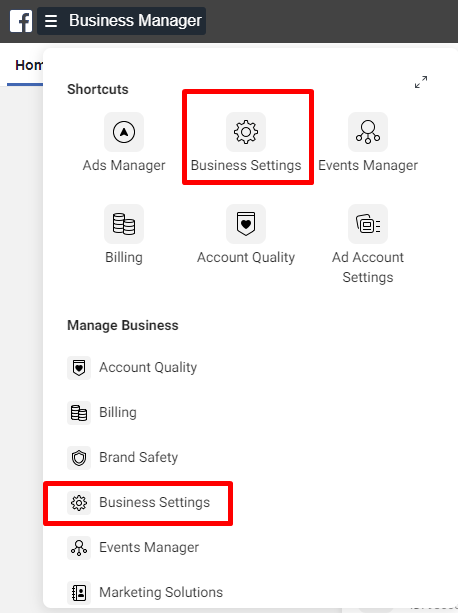
- Find “Pixels” in the menu along the left column.
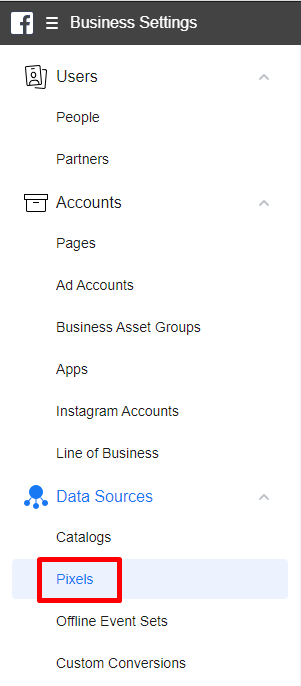
- Find your pixel, then click on “Connected Assets.” If your ad account is not listed, select “Add Assets” (If it is listed, you’re all set!)
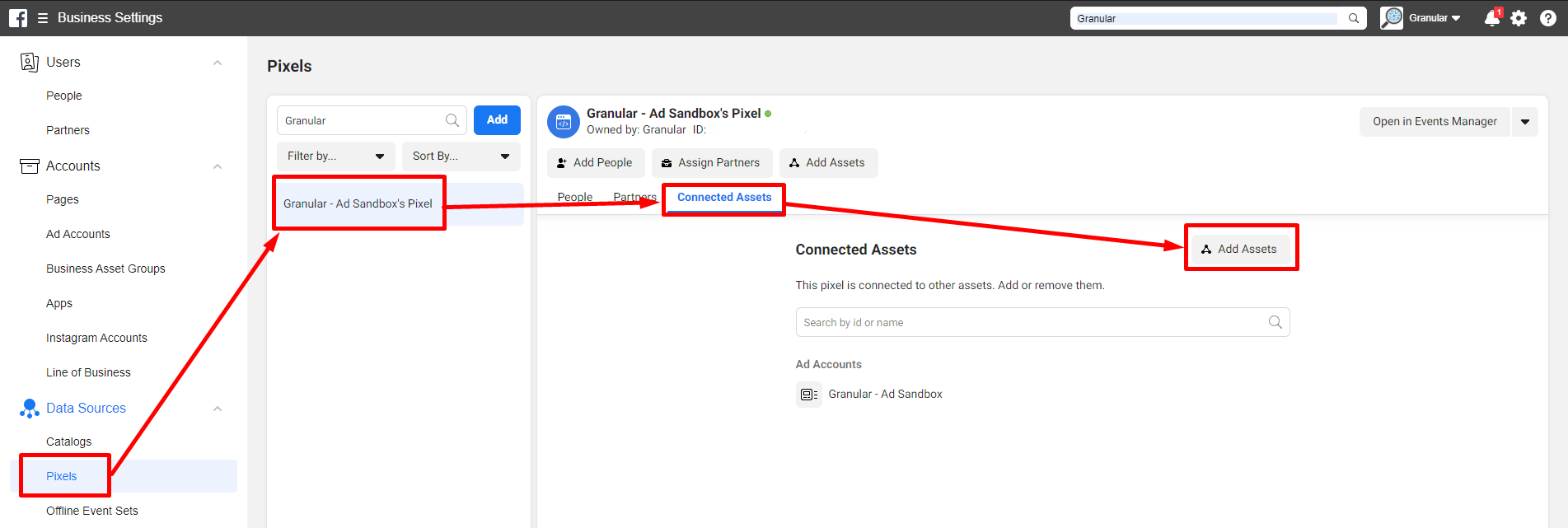
- Select your ad account to connect the pixel.
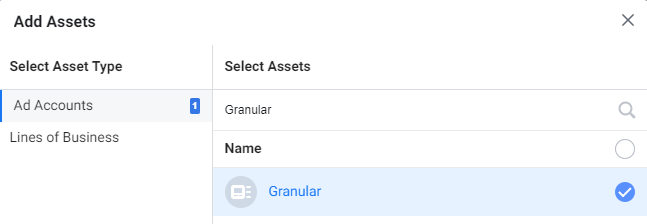
Step 2: Grant Your Agency Access To The Pixel
- Similar to the way you might grant access to your ad account, navigate your way back to the “Partners” section of the menu in the left column
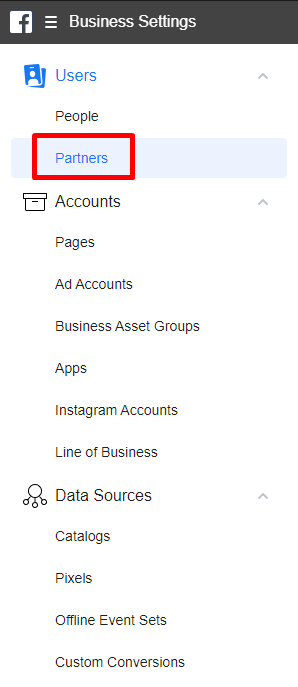
- Find your partner listed in the center column. Select “Share Assets.”
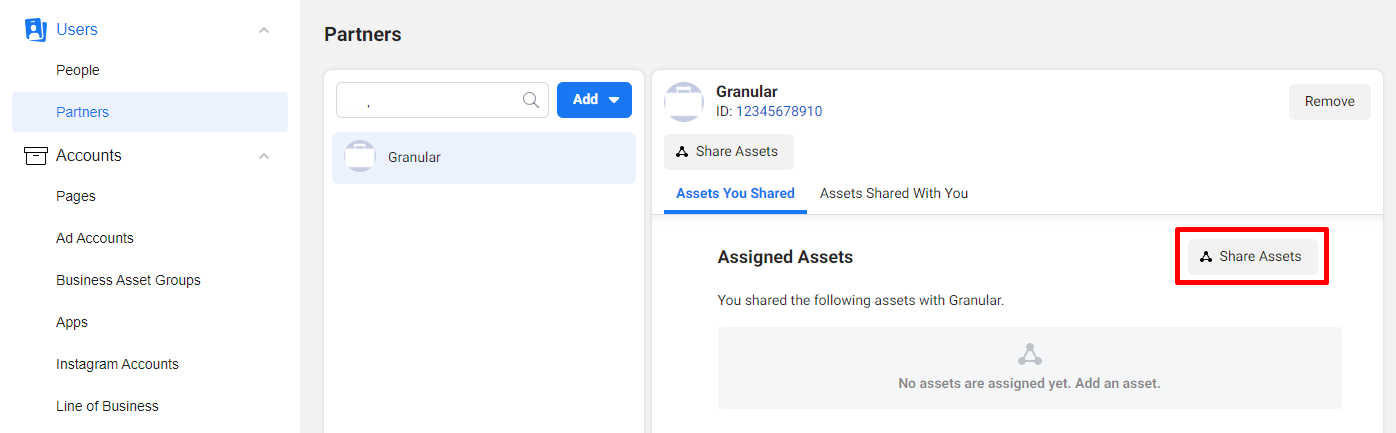
- Go to “Pixels” under “Select Asset Type” and select the pixel you would like to share. Granting admin/manage level access is preferred as it will allow for creating things like events and retargeting audiences within Facebook, as well as make any edits if there’s a need to troubleshoot the setup.
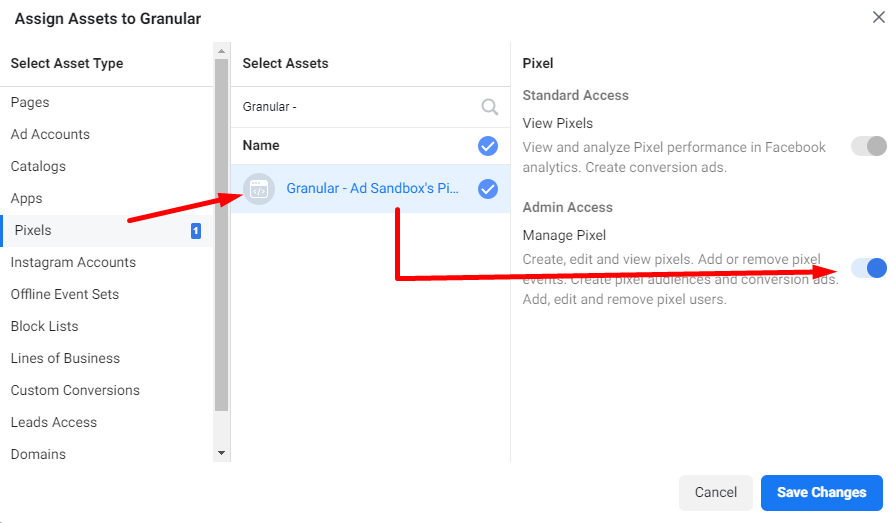
Summary
The Facebook pixel is almost as essential to running Facebook ads as the page and ad account itself, especially if you want to track the performance of your campaigns. You should always be connecting the pixel to both your ad account and with your partner agency to maximize success.
Pixel access is regularly forgotten and can be a bit confusing to find and grant access, especially after doing it with so many other aspects of Facebook assets. I hope this has made the process easier to understand and puts the pixel in the spotlight with the other important features of Facebook advertising like it should be!
