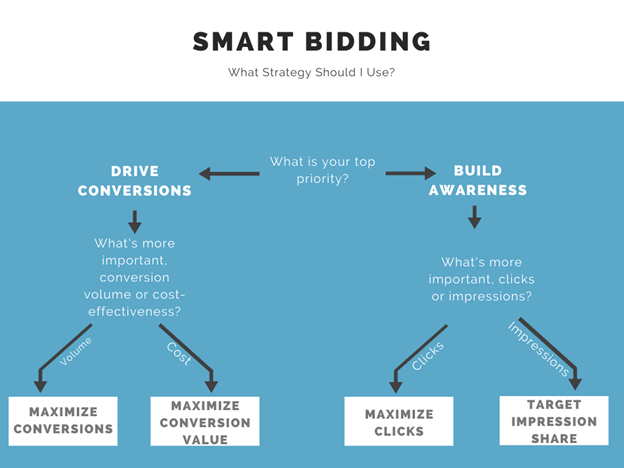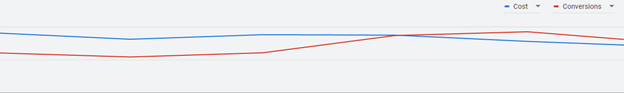How Google Ads Smart Bidding Increased My Conversions By +171%
Do you have a go-to conversation starter? Something that always gets people talking? At Granular, our team has spent hours debating if a hotdog is a sandwich, if cereal is soup, and more recently – if a Pop-Tart is a ravioli.
Another way to get a group of PPC experts to start a conversation is to talk about automated “Smart Bidding.” Over the years, these conversations have evolved from rants against experiences with enhanced CPC, to conversations about possibly testing Smart Bidding.
But now, it seems conversations aren’t so much about whether to use it or not. They’re more about how to regularly test and use it in accounts.
Here I’m going to explain why and how switching over to Smart Bidding has become the norm and what happened for me when I did for one account recently.
Why Use Automated Bidding
There are 2 main reasons you should consider using Smart Bidding for your Google Ads campaigns if you aren’t already.
The first reason is for better time management. Manually reviewing and setting bids can take a significant amount of time. That time is often better used on other optimizations or working on overall strategy.
Additionally, there is not always enough data to make an informed decision for the bid for each individual keyword. This can make manual bidding a lot of trial and error until a good bid level is found.
However, the main reason I always encourage testing Smart Bidding is because of Google’s machine learning. The range of signals they can use to set bids in real time is staggering. Google has continuously refined how to use data to inform more accurate bids.
While we don’t know all of the signals it uses, there are many that advertisers don’t even have access to. For example, if a person shows intent to be in a particular location even if they aren’t physically there. Google combines all of the data it has, and sets a bid specific to that auction and searcher.
Types of Smart Bidding
When testing Smart Bidding, there are four strategies you can try:
1. Maximize Clicks
With Maximize Clicks, Google automatically sets your bids to help you get as many clicks as possible within your budget. This is good if your main goal is to drive as many people as possible to your website for a set Cost. However, it can also set bids low and targets searches where you can get cheaper clicks. Sometimes, there is a reason that these queries are so cheap. These could be top-of-funnel keywords, which can have lower competition but can also have a lower Conversion Rate, or could be queries competitors have passed on due to a low conversion rate.
Benefits:
- Low CPCs
- More Website Traffic
Drawbacks:
- Does not tie to conversions
2. Target Impression Share
With Target Impression Share, Google sets your bid with the goal of showing up in your desired position (the absolute top of the page, the top of the page, or on the first page of the search results) as often as possible. This is a good bidding strategy if your goals are branding-related; or if appearing at the top of the page or above competitors is important to you. It can result in CPCs increases, so this may not be a good strategy for budget-restrained accounts or accounts focused on conversions.
Benefits:
- Can control the position you show in
- Can target how often you want to be in that position
Drawbacks:
- Higher CPCs
- Not tied to conversions
3. Maximize Conversions
With Maximize Conversions, Google sets your bid to get as many conversions as possible within your budget. This is a good bidding strategy if your main goal is to drive conversions. However, as it will go for the cheapest Conversions possible, you could run into lead quality and MQL issues. Additionally, Google will spend your daily budget to get more Conversions, which could increase your CPCs if your budget is set too high. Within Maximize Conversions, you will also be able to set a Target CPA (tCPA). As I’m writing this, Target CPA is its own strategy, but it’s being rolled into this strategy in the near future. When setting a Target CPA goal, it is important to balance driving conversions and cost-effectiveness. If you set your Target CPA too low, you may forgo clicks that would ultimately lead to conversions, but would be above your Target CPA.
Benefits:
- Optimizes to conversions
- Can set a Target CPA goal
Drawbacks:
- May increase CPC to spend full daily budget
- May affect MQL rate
- Low Target CPA may decrease conversion volume
4. Maximize Conversion Value
With Maximize Conversion Value, Google uses the value you give for each of your Conversions and optimizes to give you the greatest conversion value within your budget. This is a good bidding strategy for eCommerce, or for clients that have some Conversions that are more valuable to their business than others. Like Maximize Conversions, it’s important to set your budget correctly for these campaigns, as Google will try to spend your full budget to get as much conversion value as possible. Within Maximize Conversion Value, you will also be able to set a Target Return on Ad Spend (tROAS). As I’m writing this, tROAS is its own bid strategy, but is being rolled into this strategy in the near future. Similar to tCPA, you may set this to keep your conversion value in line with profitability goals. When setting a tROAS, you will need to balance conversion value with profitability. Setting a high tROAS may limit your ad reach, as Google will not show in places where they are not likely to meet that average.
Benefits:
- Conversion and profit focused
- Can set a tROAS goal
- Will prioritize conversions based on value to your business
Drawbacks:
- May increase CPC to spend daily budget
- May increase conversions with little value when not likely to get high-value conversions
- tROAS set too high may limit ad placement
When to Use Smart Bidding
With multiple Smart Bidding strategies, it can be difficult to know which ones to use when. If you’re unsure which strategy to start with, here’s a flowchart to help you decide which one may be right for your particular campaigns…
How to Test Smart Bidding
While I’ve seen success when implementing Smart Bidding, I still always recommend testing. While you may have chosen the best strategy for your goal, each account performs differently. Testing bidding strategies before you implement them can help you make sure you get the desired performance.
In order to do this, I recommend using Google’s campaign experiments, which will automatically split traffic (based on the allocation you decide), and give you the data on how performance across many KPIs differs between the campaigns. This will also let you know when a change is statistically significant.
Portfolio Bidding
Smart bidding can be applied individually to a campaign, or can be used in combination with a shared budget (Portfolio bidding). When you use portfolio bidding, you give Google control over budget and bid management.
With a smart bidding strategy, this allows Google to move budget around between campaigns based on your goals. This can be very effective and increase the performance of your campaigns. However, this can allow Google to increase your branded spend and decrease non-branded spend, so monitoring where ad spend is changing and building multiple portfolios for different campaign goals may be necessary.
Benefits:
- Less time managing bids and budgets
- Budgets can be optimized to meet your goals
Drawbacks:
- Google may push all of your budget to a handful of campaigns, especially branded campaigns
- Multiple portfolios may need to be set if performance targets or budgets are different across campaigns
How Maximize Conversions Decreased CPA 68%
Background: This client, which had been running campaigns on and off over the past few years, had a very unique situation. Their keywords and ads have a long internal approval process, and the keywords and ads I was given were not ideal.
Additionally, I would not be able to spend their full budget without using pure Broad Match for the keywords they gave me. Unfortunately, the long approval process meant that adding new keywords and ads would take months. So there was very little we could do outside of bidding to make sure our ads performed.
Results: With these constraints, I decided to test Maximize Conversions in a campaign experiment in the pure Broad Match campaign. The results blew my expectations out of the water. We saw a -23% decrease in Cost-Per-Click, +171% increase in Conversions, +140% increase in Conversion Rate, and -68% decrease in Cost Per Conversion (CPA); all of which were statistically significant in two weeks.
With these results, we implemented these changes across all campaigns. After four months of allowing the campaigns to run with Maximize Conversions, we saw a +136% increase in Conversions with a -57% decrease in CPA.
Portfolio Bidding: The next year, we had the keyword and ad copy we wanted approved, and re-tested Maximize Conversions with similar results. However, one problem I was having with Maximize Conversions was setting budgets at the right level. I wanted to keep our top-converting campaigns fully-funded. But if I put too much budget into these campaigns, I knew our CPC and CPA would increase.
To alleviate this problem, I decided to use a portfolio bidding strategy. This portfolio bidding strategy allowed me to use a Shared Budget across all of the campaigns , and allowed Google to continue to use Maximize Conversions for all of my campaigns.
Results: Since using this strategy, we have seen Conversions increase +55%, and CPA decrease -39%.
In conclusion, a Pop-Tart is not a ravioli. The crust is far from pasta, and therefore cannot be a ravioli. A hotdog is not a sandwich, and cereal is not a soup. But, more importantly, automated bidding has come a long way over the past few years, and automated bidding strategies can help improve campaign performance, save you time, and help an account reach its goals.