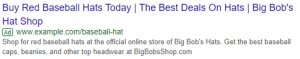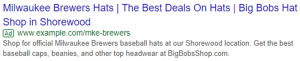Google Ad Customizers: Part 1
Google Ad Customizers: Part 1
At a former agency, I worked on a PPC account that was so geographically segmented that we targeted such hot spots as Twin Falls, Idaho (population <50,000), and separated out Orem, UT from Provo, UT (a distance of less than 5 miles). This account was terribly under-managed, because most of our time was spent figuring out which location should get what traffic, and making sure everyone was treated fairly across the different campaigns. Standardization was a huge issue, and bulk changes required 6 or 7 rounds of confirmations to ensure every campaign was touched. Using any type of bid automation was unthinkable, since many campaigns were too small to build up the requisite data.
Dynamic Keyword Insertion
Dynamic Keyword Insertion (DKI) saved a lot of time in these accounts, allowing us to create less-specific ads and just have the platform substitute in the most relevant keyword to the searcher’s query. With DKI, Google will replace a piece of ad copy with a keyword that fits the user’s search query. If your ad group includes keywords like:
- Red hats
- Red sports hats
- Red baseball hats
- Red brimmed hats
- Red dad hats
Then you can include a piece of code to sub out a word or phrase within your headline or description. The code will look something like this within the ad copy: “Buy {KeyWord: Hats} Today” If the user searches for red baseball hats, this text will show to the user as “Buy Red Baseball Hats Today.” You can control the capitalization for the text that appears by altering the “KeyWord” capitalization:
- KeyWord will return in Title Case (Every Word Is Capitalized)
- Keyword will return in Sentence case (Only the first word is capitalized)
- keyword will return in all lowercase
Here’s an example of an ad showing when a user searched “red baseball hats”:
The modulations include
- Heading 1: Buy {KeyWord: Hats} Today
- Heading 2: The Best Deals On {KeyWord: Hats}
- Description 1: Shop for {keyword: Hats} at the official online store of Big Bob’s Hats.
Heading 1 and Description 1 showed the DKI for Red Baseball Hats, but since “The Best Deals On Red Baseball Hats” was longer than 30 characters, the basic text showed instead. Also, to remember – Google will insert the keyword exactly as it is, with no modifications. So, if you’re including keyword misspellings and grammatically incorrect phrases in these ad groups, your potential customers will see those. For example, even if you have the above keywords without an “s” at the end, your text may look a little incorrect: “The Best Deals On Hat” looks pretty silly!
A Better Solution
This is where Ad Customizers come in handy – instead of subbing out a single word or small phrase, they can be used to replace the entire text. This works similar to DKI, but based on a multitude of user signals, not just the user’s search query. You can show specific product discounts that only apply for a limited time or to a limited area, display specific product details for a large inventory of products, or provide location-specific pricing, product availability, shipping times, or calls to action.
This tailored messaging can provide the specification that hyper local, geo-targeted campaigns do without the management and duplication issues. You can create numerous, highly-relevant ad copy variations in bulk, without resetting ad performance data.
You can create ads that look like this:
And this:
From the same ad!
Ad Customizers sub out the complete headline, description, or path with whatever you specify, so you avoid any grammar, spelling, or length issues that you might face with DKI.
For our current test, we tested this functionality on an account that targets major US cities, but have their home base in Kansas City. To try and deliver more relevance to local users, we used the Ad Customizers to change headlines, descriptions, and paths of certain ads to show “Kansas City, MO” within them. We’ll report out on the results when we have enough data, and have a bit more detail on how exactly we set them up, but if you’d like more information on DKI or Ad Customizers, see Google’s help articles about ad customizers, how to set up ad customizers, and how to set up keyword insertion.
Stayed tuned for Part 2 in the coming months once we have more data to report.