Getting Started With Amazon Ads: Ad Types
As technology becomes more advanced, it has been easier than ever before to shop online. If your client is selling products online, they need to be on Amazon. Over 92% of online consumers in 2025 have used Amazon to purchase an item. This is a far greater percentage than any other eCommerce site so now it’s more important than ever to establish your presence on Amazon to stay ahead of competitors.
The popularity of Amazon ads has exploded over the past few years, making it more challenging to stay competitive in this ever-changing market. This guide will get you started on Amazon by explaining the different ad types. In other blogs, we discuss overcoming ineligible product type issues, for those interested.
Let’s get started with defining ASINs or the Amazon Standard Identification Number. ASINs are the unique ID that Amazon gives a product when your product is added to Amazon’s catalog. When setting up your campaigns, make sure you have your list of ASINs ready that you want to add to the campaign.
Sponsored Products Ads
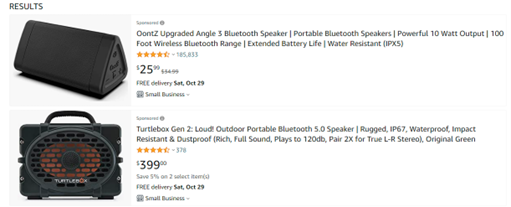
The most common Amazon ad type is Sponsored Product ads, which is easily accessible for Amazon sellers to promote your listings. You can create these in two ways: using automatic campaigns or manual campaigns.
Automated targeting is when you provide your ASINs to Amazon, and its system targets similar keywords and products to yours. Manual targeting allows you to choose the keyword search queries for your ASINs as well as their corresponding bids. This is very similar to manual CPC bidding on Google, where you set the amount for bids combined with automated bidding options.
The ads pull the information from your images and product title on your Amazon listing, so no ad copy is required. You just need to provide the ASINs and keywords in order for Amazon to create the ads based on your provided ASINs. Similar to Google, you can add negative keywords and negative products where you do not want your ads to show.
Amazon Sponsored Brand Ads
There are three types of sponsored brand ads that appear at the top and bottom of the Amazon search results page:
- product collections
- store spotlights
- sponsored brand videos
In order to use sponsored brands or display ads, your product needs to be in the Amazon Brand Registry, signaling to Amazon that you own the brand and that your brand name is protected. After your brand is registered you need to create a new storefront for your brand.
Product Collection
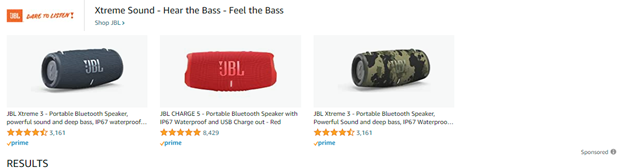
This ad type allows you to select up to 3 ASINs to showcase and will link to a landing page of your choice. This could be your Amazon Store page or a custom landing page featuring the products you selected. The 3 ASINs you showcase will direct users to the specific product page.
Store Spotlight

This lets you advertise multiple store pages at once by grouping your products into categories and highlights your most popular products together. These ads will show at the top of the shopping results when shoppers are already searching for products on Amazon. You can customize the headline, image, and label.
Sponsored Brand Videos
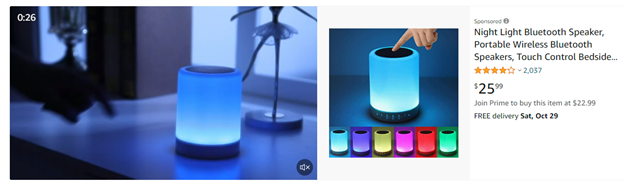
These ads feature only 1 product and take you to a specific product page or a store page containing that product. For sponsored brand videos you just need to upload a video asset. A best practice is to have text or subtitles in the video since the video ads are on mute by default. UPDATE: As of October 2022, Sponsored Brand Video ads do support ad groups through Sponsored Brands Version 4.
All of these ads will let you target keywords, categories, and individual products. With sponsored brand ads you will need creative assets with specific dimension requirements. For the creative, you need an image of your logo, your brand name, and a headline. It is recommended to add a custom image to the ad to make your product more eye-catching.
Amazon Sponsored Display Ads
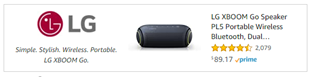
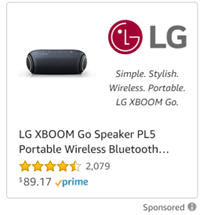
Sponsored Display ads can appear on the Amazon home page, product detail pages, search result pages, and third-party websites. The targeting for sponsored display allows you to optimize for reach, page visits, and conversions. You can only target specific categories and audiences on sponsored display.
When you are deciding on categories, choose the ones that are most similar to the product you are advertising in this campaign. The categories include competitor ASINs and search terms related to the category you choose. You can even add subcategories where you can target specific competitors and price ranges, as well as individual competitor ASINs in the same or a separate ad group.
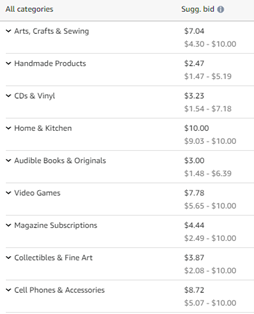
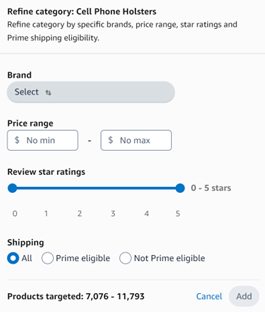
Sponsored Display ads are the only campaigns on Amazon that let you add audience segments. However, you’re not able to customize your audience segments like you can on Google Ads, as the categories are predetermined. The audience types available include in-market, interests, lifestyle, life events, page views and purchases remarketing available to add in these campaigns.
Note: Keywords can’t be targeted for sponsored display, only individual products, categories, and audiences.
By combining these different ad types effectively, your company will stay ahead of the competition on Amazon. We hope this overview of ad types will help you get started on your Amazon journey!
