Easy Ways to Eliminate Wasted Ad Spend
Whether you have a massive ad spend budget or not, you always want to get the most out of your money. If you’re set to a limited budget, your effort in making sure every penny is being used wisely is even more important. Saving money in AdWords doesn’t have to involve a lot of difficult steps. There are some easy ways you can start saving budget in your account right away. Let’s go over what I consider the low-hanging fruit areas to look into to start saving you money.
Review Search Partners
When you create Search Network campaigns, all of the traffic you see in reporting isn’t initially from just Google.com. By default, Google adds each Search Network campaign to their search partner network as well. One of the most common search partner sites is Ask.com. Their search engine is now completely powered by Google. Sometimes search partners can provide cheaper cost per conversions. Other times search partners does not.
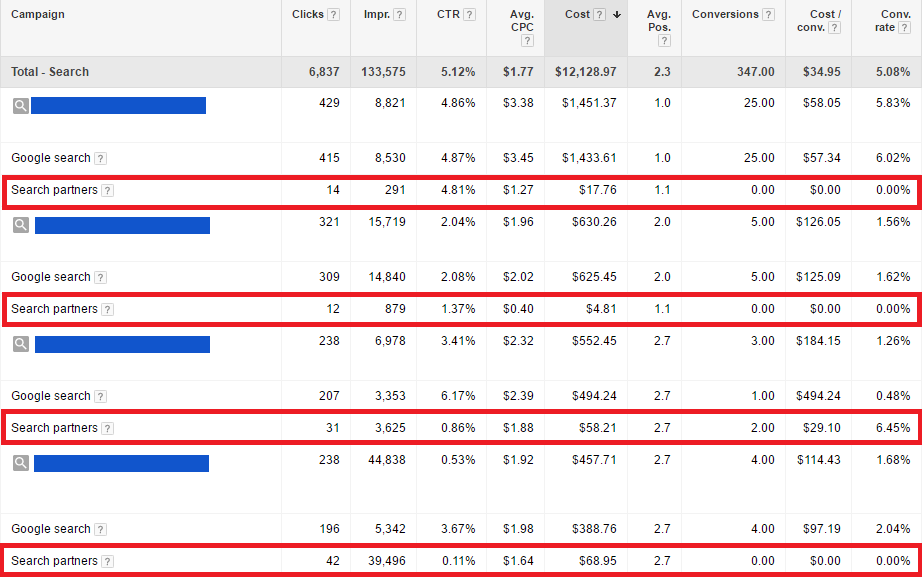
First segment your campaign data to see how search partners is performing for your campaigns. Take the time to look at multiple date ranges to make sure the data is a trend and not a one-time occurrence. If you notice search partners isn’t profitable for your campaigns, you can go into the campaign settings and uncheck the box under the network choices. Impressions and clicks will go down, but your costs and CPA metrics should drop too.
Eliminate Dead Weight
Now I’m speaking to, who I call, the “keyword hoarder.” Sometimes when we become so attached to keywords because they have worked in the past, we keep them running hoping they will work again at some point. It’s time to drop that mentality if you truly are focused on ROAS and want to improve your conversion rates.
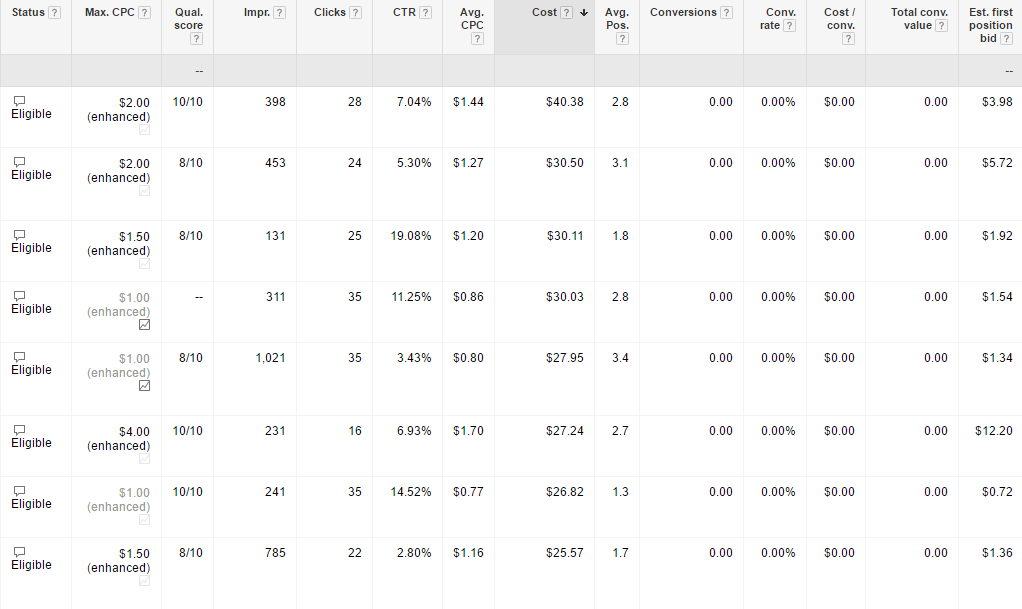
Maybe certain keywords are extremely relevant to your business. But if those keywords are providing zero value to your account. Get rid of them. Besides direct conversion value, check out assisted conversion metrics such as impression and click-based assists. If you still see no value in these keywords, pause or remove them. I don’t care if the keywords have high quality scores and CTRs. My clients care about ROI. I like to look for dead-weight keywords at least once a quarter to make sure my accounts are as effective as possible.
Clean Up Your Display Placements
I’m a big believer in running concurrent Display campaigns alongside your Search campaigns to drive more awareness. I typically start my Display campaigns with layered placement targeting so I know exactly where my ads are being shown. If I’m not getting the reach numbers I want, I start expanding to other display targeting methods which will give me much less control on exactly where my ads are being shown. As time goes on, I like to go back and keep checking on my placements to see if my ads are showing up on irrelevant or unvaluable websites.
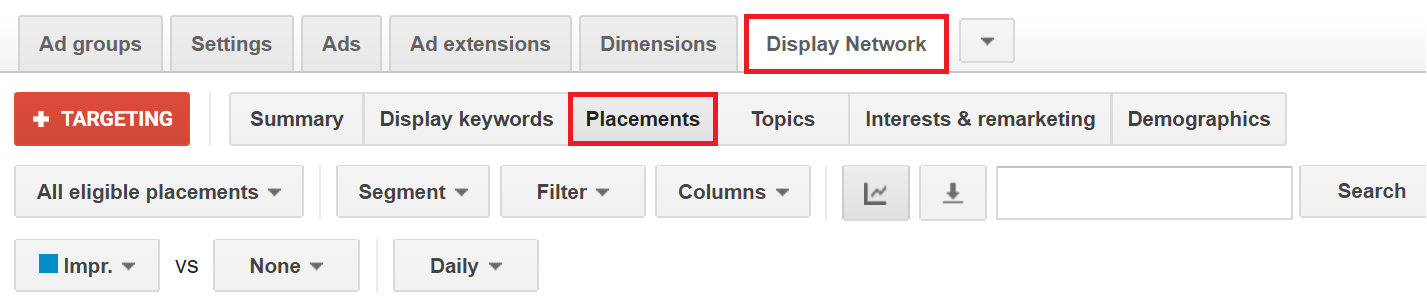
When viewing placements for your campaign, consider adding the appropriate columns to make sure you’re viewing data which correlates to your goals. If you’re focused on awareness, make sure you add all the appropriate Engagement and Performance (Active View) metrics to get as much data as possible. Find all the sites that are not geared towards you customers at all, or are not engaging your target audience, and exclude those placements from your campaign. This will save you money, or at least help shift your ad spend to placements engaging your target audience better than before.
Eliminate Internal Traffic
People searching for their own ads. One of the most-common “no-no’s” I run into as a PPC marketer. If you search for your own ads but do not click on them, you’re hurting your own CTR. If you (or your employees) search for your own ads, click on the ad because it’s there or you think you’re helping your CTR, then you’re wasting ad spend. Let’s stop this habit right now and use the AdWords IP Exclusion tool which can be found in the settings of each of your campaigns.
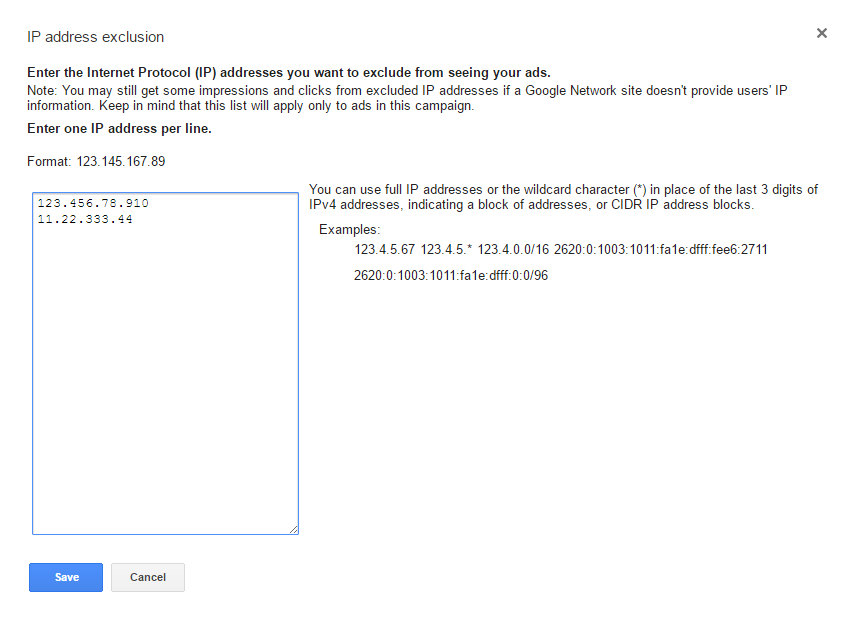
AdWords lets marketers add as many IP addresses as they want to block users at those addresses from seeing PPC ads. This is important because many employees are just exploring and not necessarily converting. First, add all of your company’s physical IP addresses. Then if you have a lot of employees who work from home or in other locations, make sure to add those as well. If you, or your boss, really want to search for your own ads, use the Ad Preview tool in AdWords. Google made this tool for this exact scenario.
Final Point
This post doesn’t cover all of the easy ways you can start saving money in AdWords, but it’s an easy start. The steps we went over take very little time to research and implement. Go to your accounts and see if you have all of these cost-saving practices in place. Once you do, you’ll be able to reallocate your newly saved costs to the well-performing areas of your account.