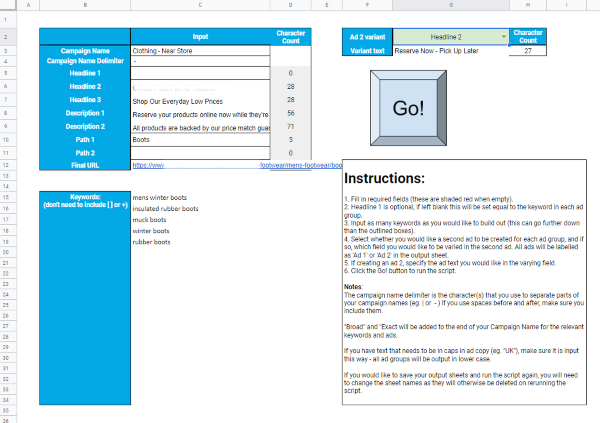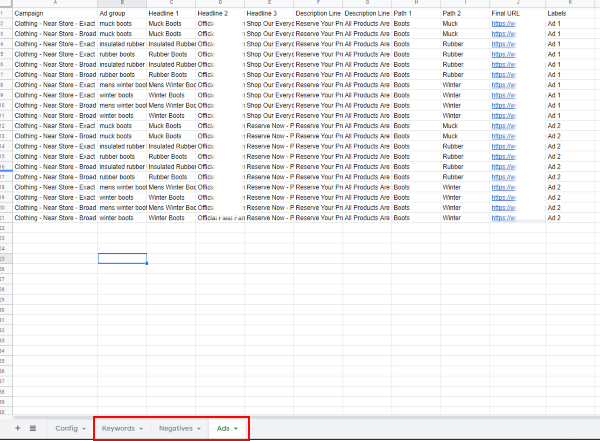A Way To Build Google Ads Campaigns For The Holidays Fast
Sometimes the holidays creep up on us (and our clients!) quickly. While our typical approach to an account is to take our time and incrementally build out campaigns as we meet performance goals and focus on quality over quantity, the holiday season brings upon us a whole different set of circumstances. Businesses are in the mood to drive sales and consumers are in the mood to buy. Budgets and spending spike fast.
Since that’s the case, sometimes we just need to get campaigns up fast. Maybe a client just sent us over a list of products they decided to put on sale at the last minute. Maybe they just got an increased budget approved and want you to spend it. Unlike the rest of the year, maybe you’ve got the freedom to spend as much as you want as long as you hit a specific ROAS target. Whatever it is, you know you want to build out quantity fast.
In this scenario, I’ve been using a tool put out over the summer by Daniel Gilbert (@dangilbertppc). It’s a campaign builder that allows you to enter your campaign elements into a spreadsheet and it automatically spits out those elements in the format you need to copy and paste into Google Ads Editor. It allows you to quickly build a campaign or add keywords to an existing one. It’s built to output campaigns in the popular alpha-beta structure of account organization, but the outputs can be edited before you copy/paste.
Here’s a look at the elements it asks you to enter…
So you write ad copy that can apply to all the keywords (and landing pages) you’re going to use in the campaign you’re building, enter the new keywords you want to target, add an optional variant to one of your headlines or descriptions if you want, and it kicks out three tabs with your new campaign and its ad groups built out in the format you’ll need to upload to Editor. There isn’t even any code to copy and paste. You simply input the variables it’s asking for and hit “Go!” Then, it spits out your tabs…
Daniel built the script to spit out a SKAG (single keyword ad group) structure. I go with it if I want to get campaigns rolling fast. But you can modify the output however you want and then do your copy/paste. After you have copied your columns, you just paste it into Google Ads Editor by going to Account > Import > Paste Text. Repeat that for each tab. Then all you need to do is make sure the rest of your settings are as you want them and you’re ready to launch.
Maybe you don’t use the alpha-beta structure? That’s OK, you can just delete all of the “Exact” campaign rows and/or change the names of the Broad campaigns if you want. The benefit is really in the fact that it puts everything together for you really quickly in an importable format.
Ultimately, this is a tool that allows you to throw up new campaigns and keywords for targeting fast. Then, you can go back and work on optimizing later as you get more time. But when time is a commodity not many of us have during the hustle and bustle of the holidays, this builder can work wonders to increase your volume during the most lucrative time of the year for retailers.
If this sounds like it could be useful, head on over to Daniel’s article for the full details and instructions for using the tool. Happy Holidays!