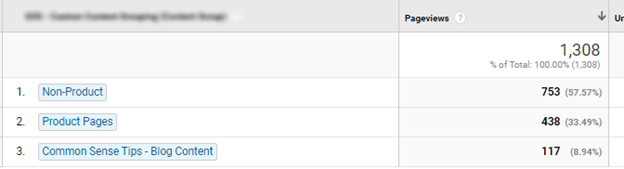A Feature Of Google Analytics Content Creators Shouldn’t Overlook
To me, it seems like an overlooked feature that’s been a part of Google Analytics Universal since it launched is Content Groupings. Content groupings are clusters of pages defined by common identifiers, like URL, metadata or website purpose. By using them, a company can better understand the growth of its website over time through more helpful segmentation than the default options in the platform.
About 2 months ago, a client who has been working hard to create new content for their website provided me with a layout of their current and future blogging content plans. The detailed plan was structured by specific categories like FAQs, How-Tos, etc.
A week later, she seemed confused on how she would be able to see which content was pulling in the most pageviews, users and ultimately, sales.
I immediately thought “content groupings would be helpful for her.” Since it was a relatively small website of 15-20 pages, I suggested setting up a content grouping map for all pages.
After our meeting, I broke down the site’s content into 5 main categories:
- Product Pages
- Non-Product Pages – Privacy policy, return policy, about us, etc.
- Blogging Content – FAQs
- Blogging Content – Ingredients
- Blogging Content – Common Sense Tips
With this structure, she’s able to see important metrics segmented by specific content categories. This can provide deeper insights for the metrics that are most important to her. Then she can determine what’s working and not working to build a stronger content marketing strategy.
Now that you’re interested, check out this short video tour on exactly how Content Groupings are set up in Google Analytics…
I’m sure you can see how organizing pages by “categories” or groupings can have huge benefits for reporting, organizing, and content planning/strategizing. If you have any questions, comments or suggestions – please share them in the comments below.