Introduction to Waze Advertising
There’s a more recent follow-up post about Waze advertising.
Waze is the world’s largest, community-based navigation app. A subsidiary of Google since 2013, Waze helps users find the best route to their destinations in real time. The drivers who make up the community share information with other drivers such as construction locations, gas prices, cop locations (please drive the speed limit) and more.
As PPCers, we can help our clients drive traffic to their brick and mortar locations using Waze Ads. The set up is easy, the costs are low (for now), and you can measure a variety of user interactions from your Waze ads. Let’s take a look at some of the basics after you sign up for your account.
Ad Units
Waze has three ad formats we can use to get exposure to the Waze users. Each ad format is created to reach the users depending on how they are using the app at the time. Let’s go over the three options.
Search Ads
The most common form of an ad in PPC. When a user is searching for a destination in Waze, your promoted location could appear at the top of the results.
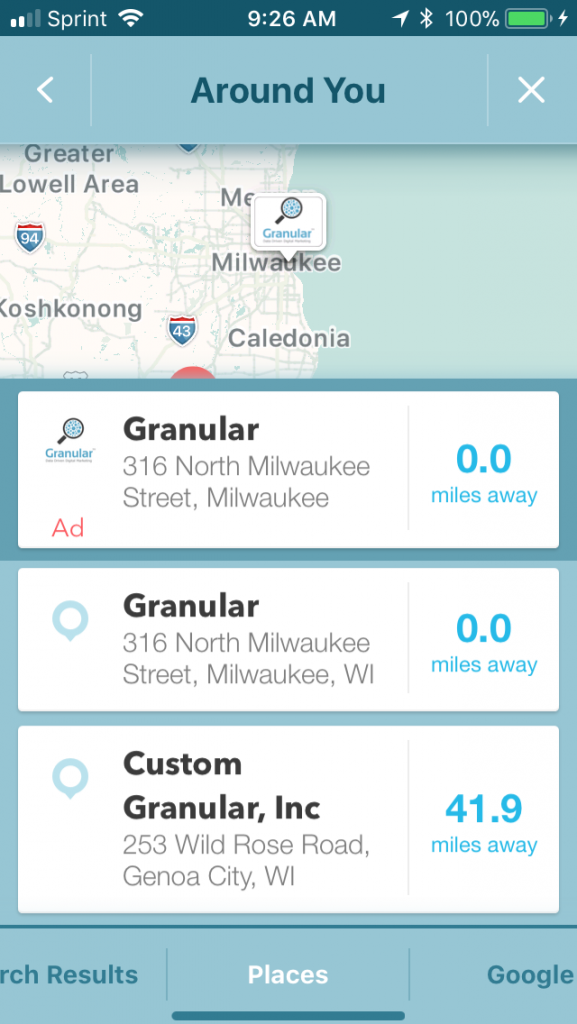
Pin Ads
Pin ads are like mini billboards living on the Waze map. They pop up to remind drivers your business is near them.
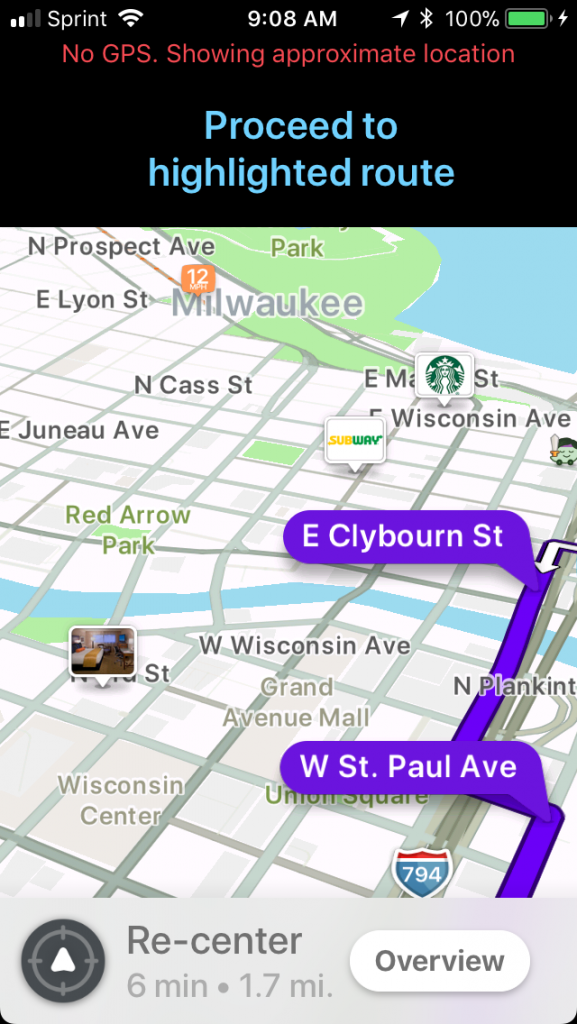
Takeover Ads
When a Waze user is looking for more information from an advertiser’s location, a special overlay can appear. The takeover ad can give additional information, show a special offer, and help the user get to your location. Takeover ads are only available to advertisers using Local Premium or higher. Local Premium is typically for regional chains due to the minimum Waze investment of $3,000 or more per month.
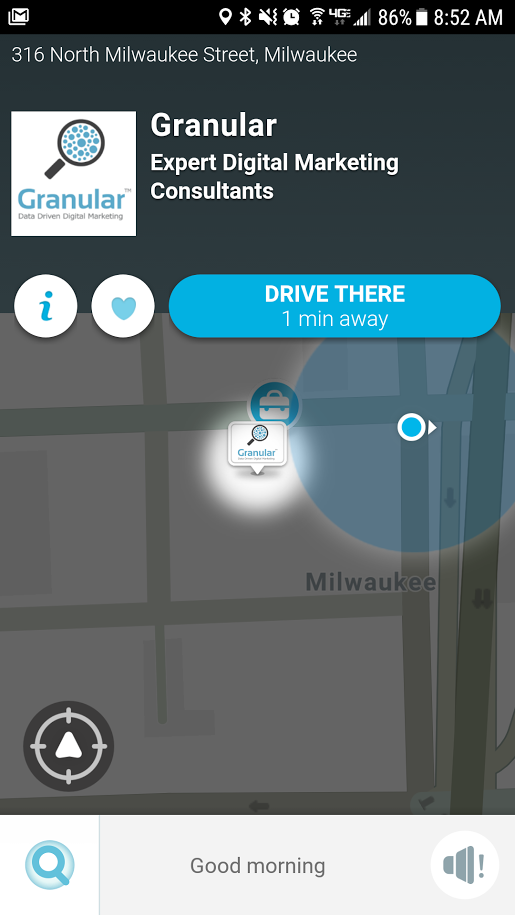
Image Sizes
There are three types of images to use for Waze ads. Here are the three images you’ll need and the dimensions for each one. All images can be JPG or PNG. Waze also mentions your images should contain as little text as possible.
- Pin Icon – Marks the business location on the Waze map – 152×112
- Square Banner – Shows up on the pin-click screen – 200×200
- Brand Logo – Appears on the pin preview screen after a user clicks for more information – 690×550
Monitor Performance
The actions users using Waze take differs than other PPC channels. The reporting options we have in Waze easily reflects these differences. Advertisers can view the quantity and frequency of the engagements and actions users have performed from the ads. Here are a couple views from the dashboard.
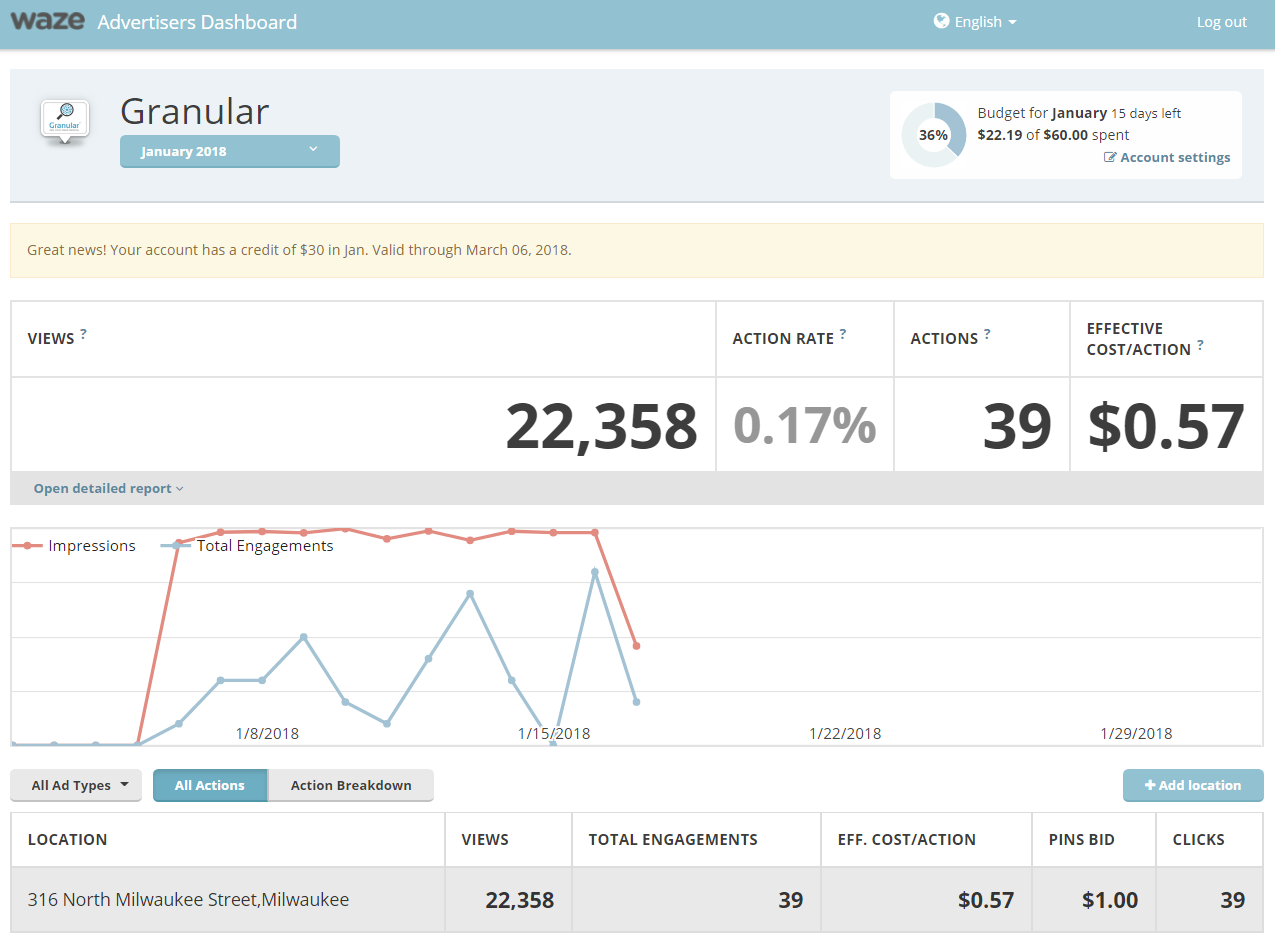
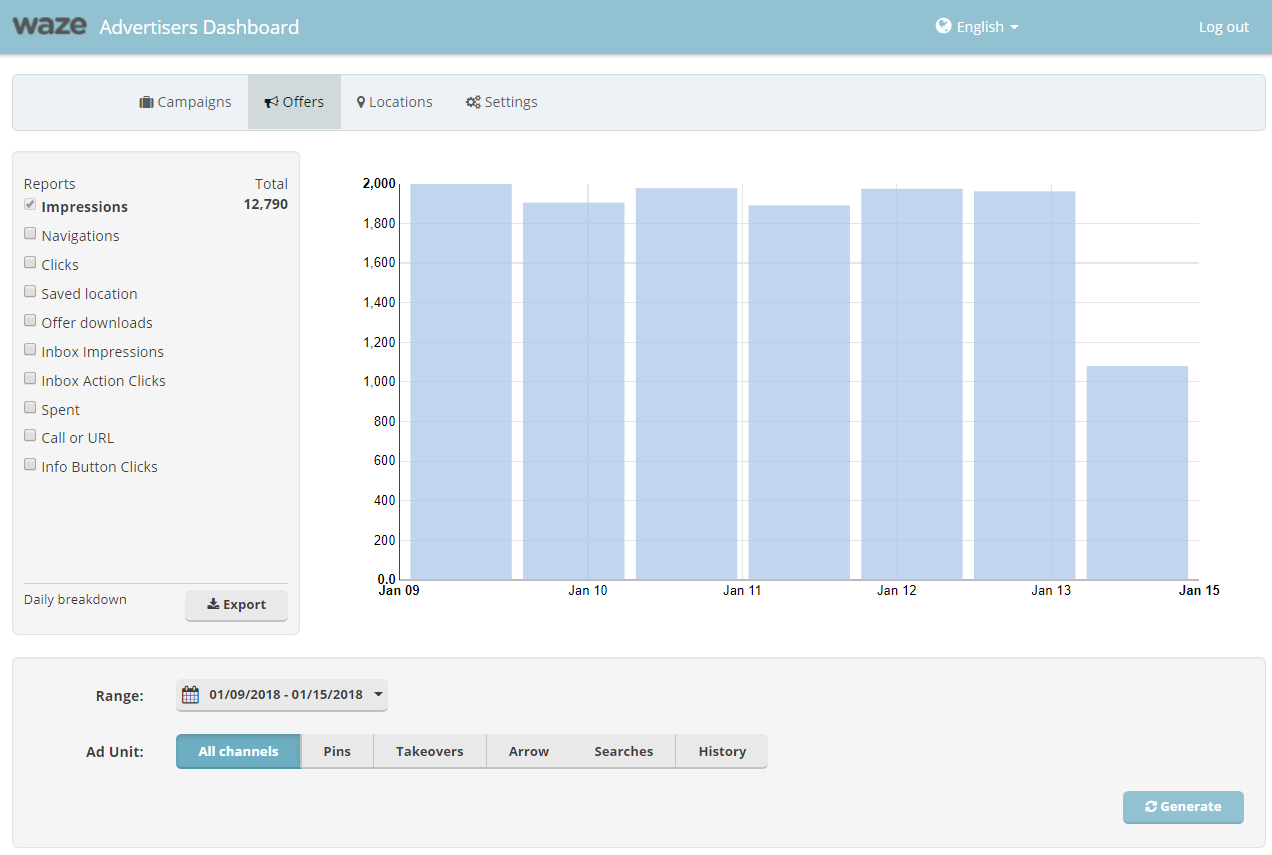
In addition to the main metrics, advertisers can also filter these metrics in several ways such as campaign, offers, locations (if you have more than one), and ad unit. The reporting isn’t as robust as any experienced PPC marketer would like. One can expect, however, new features will be added as the channel grows.
Start Driving More Traffic to Your Stores
Waze can be a great way to drive local traffic to your businesses. It’s easy to sign up, implement, and start promoting your brand to all of the local areas your stores serve. Sign up for Waze Local first to try it out on your own. The minimum budget is only $60 a month. In our tests, we haven’t always spent the $60 each month so it could be less for you. If you see good results, you can always upgrade the channel later on. I hope your stores see a boost in traffic!
