Optimizing for High Converting, Low CTR Campaigns
Editor’s Note: This post is an intro to our webinar for PPC Week by Unbounce. In the webinar on August 15th, we’re going to talk about the opposite scenario of improving low converting pages when you have a higher CTR.
Every time I get high converting traffic for my clients, I want more. Besides adding new keywords, I want to look at possible ways to get more conversions with the campaigns I already have. If you have a list of keywords that convert really well, but aren’t getting a ton of traffic, this post is for you. We’re going to look at a few components of your account where you can get more traffic from keywords with a possible lower CTR.
Review Your Campaign and Ad Group Structure
Your PPC account structure is like the foundation of any house. If you build a house with foundation issues, be prepared for expensive repairs down the road. A restructure might be the solution for driving more traffic, or getting better performance, out of your keywords with low CTR.
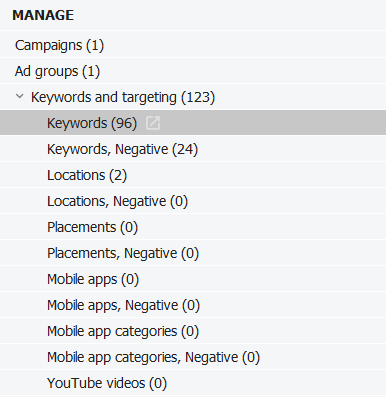
In the image above we see one ad group with 96 keywords in it. 96! There is no way you can make your ads relevant to all 96 keywords in that ad group. Dig in to each of your ad groups (whether you have 96 keywords or far less) and find the low CTR keywords. If the under-performing terms are not relevant to the ad message, move the keyword into its own ad group. Start building better relevancy with your keywords. Not only will your quality scores improve, but your CTR will improve too helping drive more traffic to converting landing pages.
Use Ad Extensions Properly
Hopefully you are already utilizing ad extensions in your account. Besides directly affecting your ad rank, ad extensions will help boost your CTR. While performance of ad extensions will vary for every account, here are links to all of the extensions AdWords offers. Take a look at each one to get a better understand of what the extension is and how you can use them in your accounts.
- Sitelink extensions
- Callout extensions
- Structured snippet extensions
- Call extensions
- Message extensions
- Location extensions
- Affiliate location extensions
- Price extensions
- App extensions
- Review extensions
- Promotion extensions
- Automated extensions
I will be the first person to admit you do not have to add ad extensions for the sake of having ad extensions. While we always want to make Google happy, I have to consider the user experience first. If you’re adding ad extensions at the account level, take a look to see if they make sense as you get deeper in the account. For example, let’s say you have a retail site for kids clothing. On the account level you might have sitelink extensions for girls tops, girls bottoms, boys tops, boys bottoms, etc. If a user types in a search query of “girls shorts,” do you really want sitelinks for girls tops, boys tops, or boys bottoms to show up? No. The user searched for something specific. Keep the UX of your ad consistent with what the user wants. Make sure your ad extensions help the user find what they’re looking for.
Improve Your Ad Message
I assume as a smart PPC marketer, you’re already setting up ad tests. And while ad relevancy is important to satisfy Google, the sole focus on putting keywords in your ads can lead to horrible marketing. Let me show you what I’m talking about. When you focus on putting nothing but keywords in your ads, you might see search results like this…
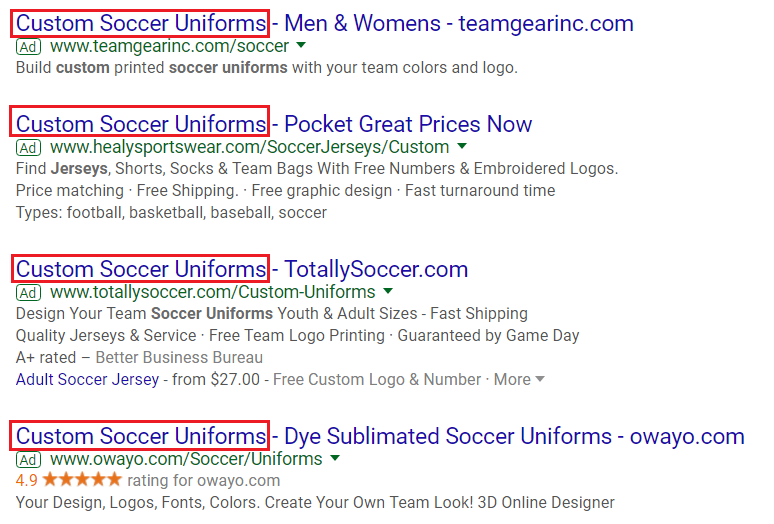
Every headline is the same. None of the advertisers here have a first headline that stands out. So now everyone has to rely on the other ad components to try and win the click. If you’re not using extended text ads in this scenario like the ad in position three, you now have to rely on just the ad description and ad extensions. I’d argue your ad description doesn’t hold much weight in getting clicks. Also, you don’t have total control on when and which of your ad extensions will show.
The ad results above are clearly from me typing in “custom soccer uniforms.” The matched keyword doesn’t show up bold anymore in the headlines. If the search results for your keywords are similar to the example above, try finding a unique offer, discount, price point, or position statement you can test instead of just the keyword. Standing out from the competition with a better value or “why” message might help boost your CTR.
Monitor Quality Score. Adjust Bids as Necessary
We already mentioned how building relevancy and increasing your CTR will help improve your quality scores. While I don’t obsess over my quality scores, I definitely keep an eye on them. And if I see my high converting, keywords have great quality scores, I’m going to look at upping my bids to try and capture more impression share.

I rely on tools like Optmyzr to review quality score on the campaign, ad group, and keyword levels. I’ll then compare my quality score data with my highest converting keywords. If I see a consistent correlation between the two metrics for a certain keyword, I’ll have no problem increasing my bids to try and get more exposure for these keywords. You may think certain CTRs in your account are low, but Google may actually think it’s good compared to the competition of the search query. Find out if you can actually bid higher on keywords you think have low CTR, but are actually bringing in value.
Final Point
Before adding in a ton of new keywords, take some time to go through your converting keywords. You might find new ways to drive a lot more traffic with what you already have working in your accounts. Besides the tactics I mentioned in this post, what other ways have you optimized your account for high converting, low CTR campaigns? Let us know in the comments below.