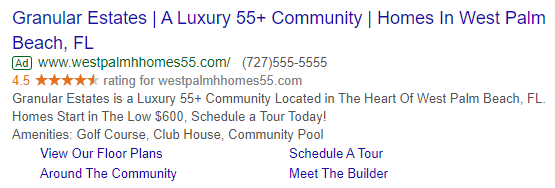4 Tips For Optimizing Google Ads Campaigns For Housing
In October 2020, Google updated their Personalized advertising policies to include new targeting restrictions that directly impacted advertising for Housing.
Advertisers can no longer target users based on age, gender, marital status, parental status or ZIP code. This makes it difficult to reach the right audience with your ads, (especially for those 55+ communities).
Fortunately, there are still ways you can optimize your campaigns to bring in high-quality leads without wasting your advertising dollars on bad clicks.
Here are a few tips that will set your campaigns up for success.
Know Your Target Audience
Before you even begin to create your campaigns, you need to know your target audience inside and out. Ask yourself and your client, who is your perfect customer? The better you understand your audience, the easier it will be to reach them with your ads.
Here are some questions to answer about your target audience:
- What age demographic are you looking to target?
- Are they looking to buy a home or rent?
- Are they first time home buyers?
- What amenities does your community offer? Is it gated, in a good school district, club house, etc.?
- What are the demographics (median age, income & marital status) of your current residents and the communities/surrounding area?
- What are the local attractions surrounding the area? Are there shopping malls, parks, sport stadiums, Disney World, etc. that might attract customers?
- Where are you looking to target? Local “move-up” buyers or users from out of state?
Understanding your audience will help build a campaign that will best reach an audience who are directly searching for what you offer.
Choosing The Right Keywords
Now that you fully understand what your audience is looking for, you now need to understand how they’re searching for it.
Is your audience searching for a new home on Google Ads, Microsoft Ads or both? What phase of the buyer’s journey are they in? Awareness, consideration or decision?
Enter some search queries you think your target audience would use into Google’s Keyword Planner to see what kind of search volume those terms have on a monthly basis. The tool will also give you additional suggestions for keywords you haven’t thought of that might be relevant for targeting.
You could also research what keywords your competitors are bidding on as well to see if there are some you haven’t uncovered yet. There are a few tools that allow you to run competitor research like SEMRush and Spyfu.
Adding specific and relevant keywords to your campaigns will ensure your ads appear for the right audience.
For example, you might be looking to run an ad for a 55+ community in West Palm Beach, FL. Your campaign would likely see better results if you bid on the keyword “55+ homes in West Palm Beach FL” rather than “West Palm Beach FL Homes” since you are bidding on exactly what the user is looking for and what you offer.
The Right Ad Copy and Extensions
Putting the right copy in your ad is crucial to capturing your audience’s attention and clicks. Adding information like price point, location, and amenities tells your audience that you have exactly what they’re looking for. This will likely lead to more sales-qualified clicks than not including those details.
Also, adding a call-to-action like “Schedule a Tour” encourages potential customers to click on your ad & perform an action on your website. This should aid in creating more conversions. Utilize the descriptions to add more targeted information like “located in the Three Village School District” to reach users who are looking for homes based on the area or amenities.
Utilize the ad extensions to add more relevant information to your ads. Add any relevant sitelinks you may have like “Quick Move-in Homes,” “Amenities,” and “Floorplans.” Use the Callouts extension to add any relevant promotions, home specs or price points.
Adding location extensions also makes it easy for the user to visit the community right from the ad and see the surrounding area. The more detailed information you can add to your ads the better.
Here is an example of an Ad for a 55+ community that utilizes the Call, Callouts and Sitelink extensions
Adding Audiences
The updated Personalized Advertising Policies left us with a limited number of audiences we can directly target in Google Ads. Since our audiences are so limited, it makes it even more important to know who our target audience is.
We can target users based on:
- In-Market Audiences: what are they actively planning or researching?
- Moving & Relocating
- Houses (For Rent)
- Real Estate
- New Houses (For Sale)
- Residential Properties (For Sale)
- Detailed Demographics: target users based on who they are
- Renters
- Homeowners
- Real Estate Industry
- Affinity: What are their interests and habits
- Luxury Travelers (if your builder sells expensive homes)
- Family Focused (if your looking to target parents & families)
- Cooking Enthusiasts (almost every homes selling point is the kitchen)
- Custom Audience: create a custom audience based on websites users have visited and keywords they have searched.
Since we can no longer exclude certain demographics or add bid adjustments, adding the right audiences to your campaigns will provide another way to help ensure your ads reach your target audience.
To sum it all up, knowing your target audience’s wants and needs and catering your campaign around it has become more relevant than ever before. Following the steps above will set your campaign up for success and ensure you capture more qualified leads with your advertising budget.