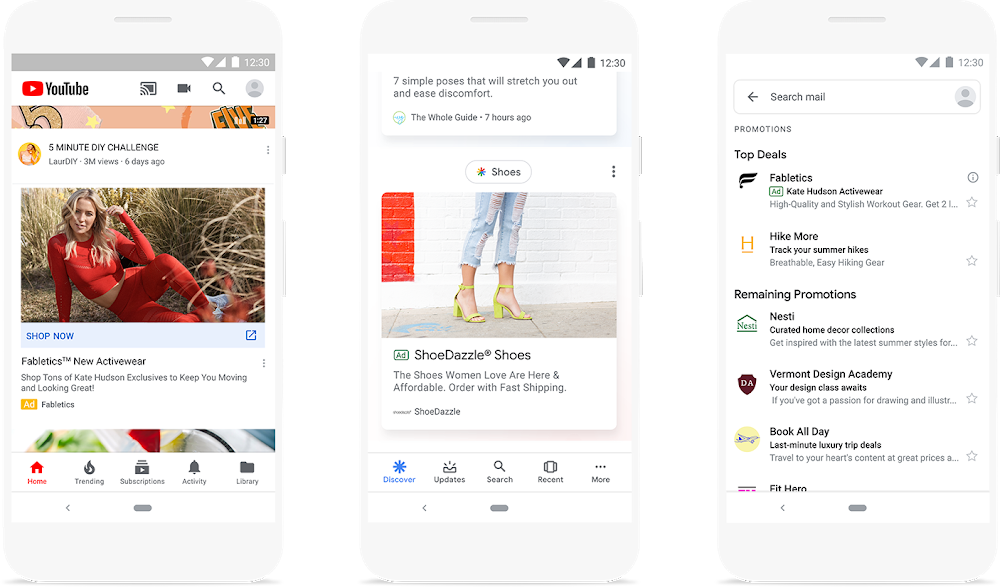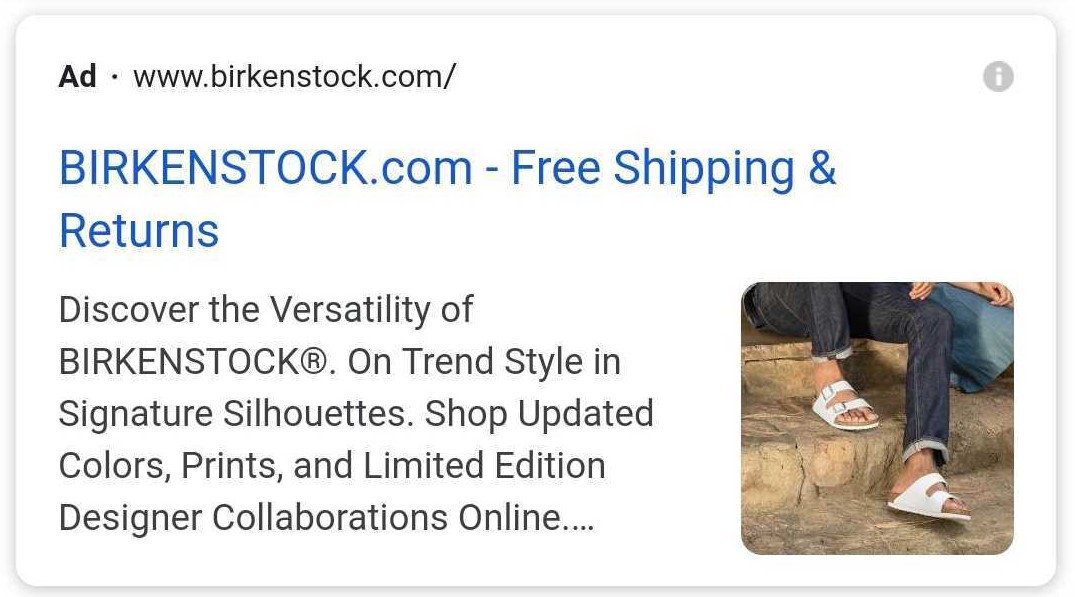3 Search Formats Your Competitor (Probably) Isn’t Using
As PPC Marketers we are constantly testing new ways to stand out on the SERP. As you probably already know, this involves extensive keyword research, manual bid adjustments, and sometimes even a little luck.
But now Google has gifted us with three new awesome formats to make your search campaigns stand out vs your competitor and give your searchers an overall better ad experience.
What do all three formats have in common?
Images.
Yup, you read that right. Google has been slowly introducing images into search campaigns through Gallery Ads, Discovery Ads and Image Extensions. More on those in a minute, but first I need to tell you why having images within your search campaign is a game-changer.
Including images alongside copy essentially acts as a pre-qualifier.
Your searchers can now see a “preview” of what they are clicking on before they actually click, which means your searcher’s intent is narrowed in, leading to more qualified clicks. Hello, improved bounce rate and quality score!
On top of having more qualified clicks, including images is also more engaging and draws more attention to your ad leaving your competitors boring text ad in the dust.
Okay, now that I have you pumped up, let’s break down a couple of these new formats so you can try them for yourself.
Disclaimer- Some of these formats are still in Beta testing meaning you may not see them in your account…But guess what, that means they’re probably not in your competitor’s account either. Give us a call and we’ll see if we can help get these new formats in your toolbox so you are a step ahead of your competition.
Gallery Ads
This new interactive ad format is designed to run in your search campaign along with your standard text ads. They appear above the SERP. Gallery ads are most comparable to the Facebook carousel ads as searchers can swipe through various images. In addition, your Gallery ads will have several headlines to help further tell your story (every ad is a story, right?).
Here are some highlights you need to know:
- Available for Mobile Search Only
- Similar to Facebook’s Carousel Ads
- Requirements:
- 1-3 Headlines
- 4-8 Images
- Visible URL Path
- Four to Eight Images for a Carousel
- (Optional) Two Path field
- (Optional) 70 Character Tagline For Under Images
Discovery Ads
Discovery Ads are unique for a couple of reasons. First, Google has it set up as its own campaign type. This is great because it allows the advertiser to have more control over audience targeting. Secondly, Discovery Ads are the definition of immersive and interactive advertisements. Not only are searchers able to interact with these ads, such as swiping through images, but Discovery Ads also uses Google’s powerful algorithm to serve the right creative combination and placement to the right searcher at the right time. Whoa technology…am I right?
Here are some highlights you need to know:
- Ads will appear on YouTube home feed, Google Discover, and/or Gmail promotions and social tabs
- Requirements:
- 1 landing page URL
- At least 1 image
- 1 Logo
- 1-5 Headlines & Descriptions
Image Extensions
Over the past couple of years we have seen Google slowly roll out more and more extension options, but I must say, this extension has me fired up the most. Being able to allow images to show alongside your copy is going to make your ad stand out to a searcher that much more. I also personally feel that it adds a level of credibility to your advertisement.
The main limitation of this extension is that advertisers are not allowed to choose what image is shown. Google will pull an image from the ads landing page to run alongside your text ad. All the more reason to have higher quality images on your landing page! The other limitation is that like Gallery Ads, Image extensions can only be viewed on mobile devices.
Final Thoughts
Above anything else…and I really can’t stress this enough… Please make sure you are using high-quality images. If you’re not sure what qualifies as a high-quality image or have other questions, leave us a comment below and we can help you out!